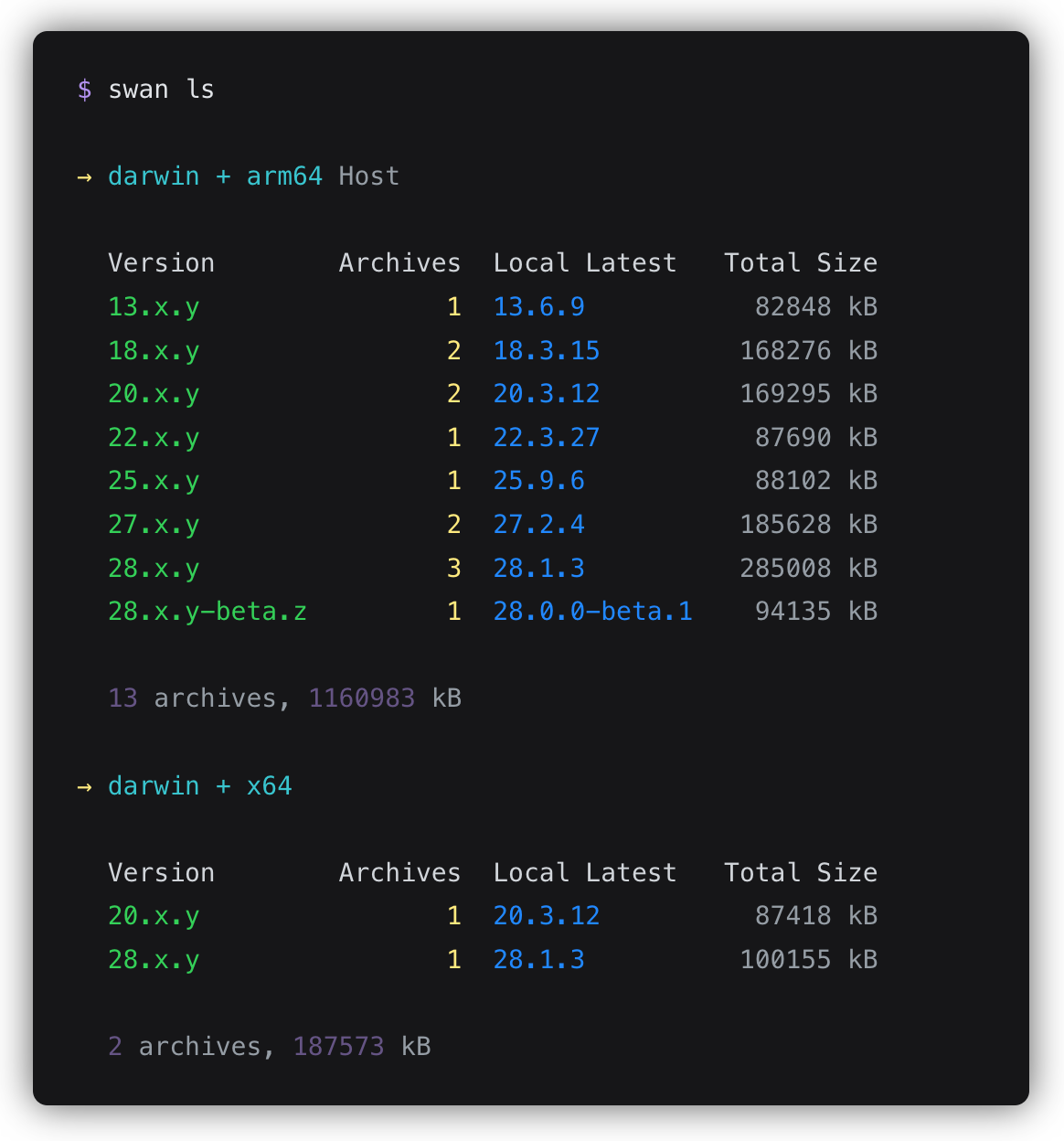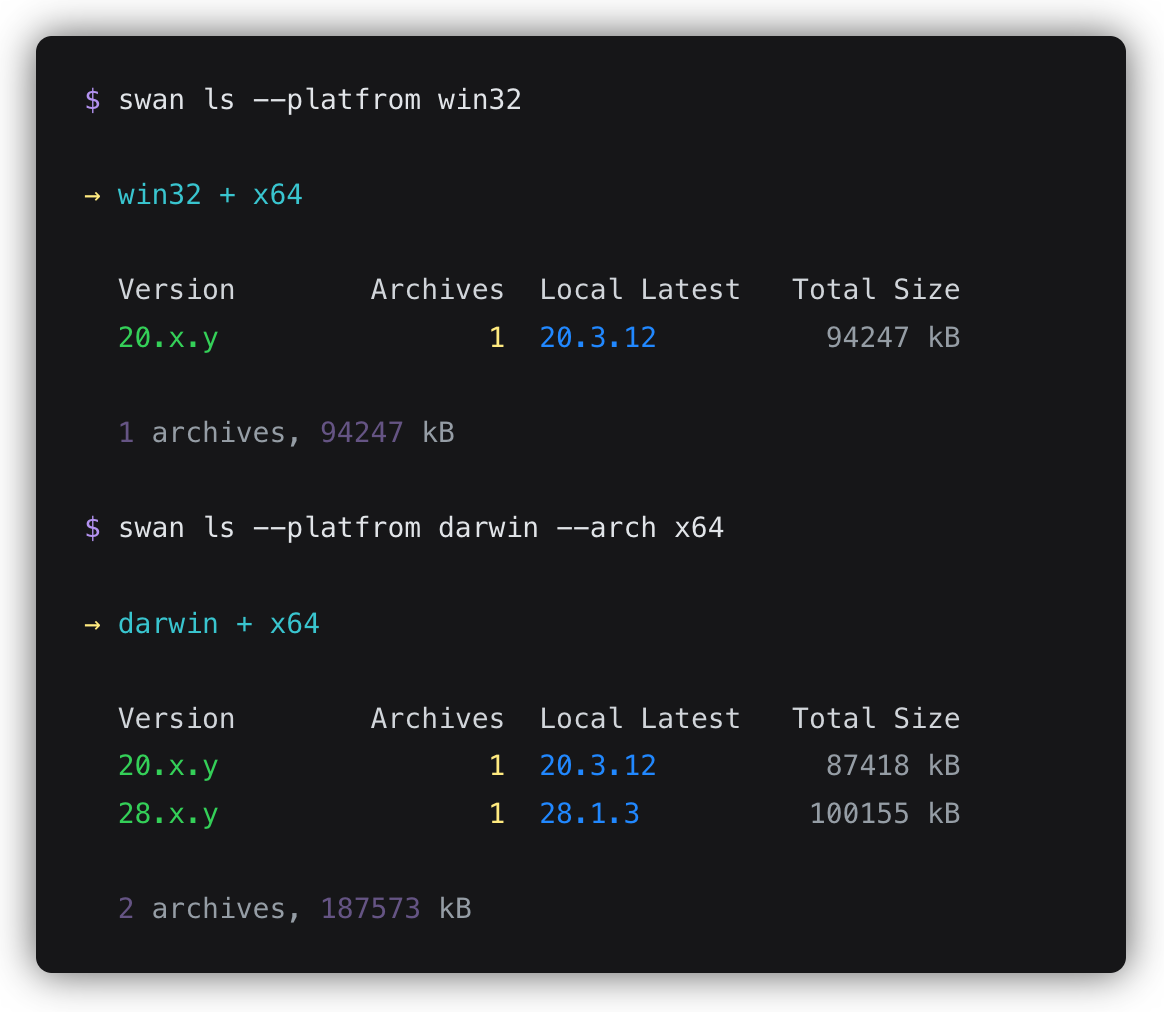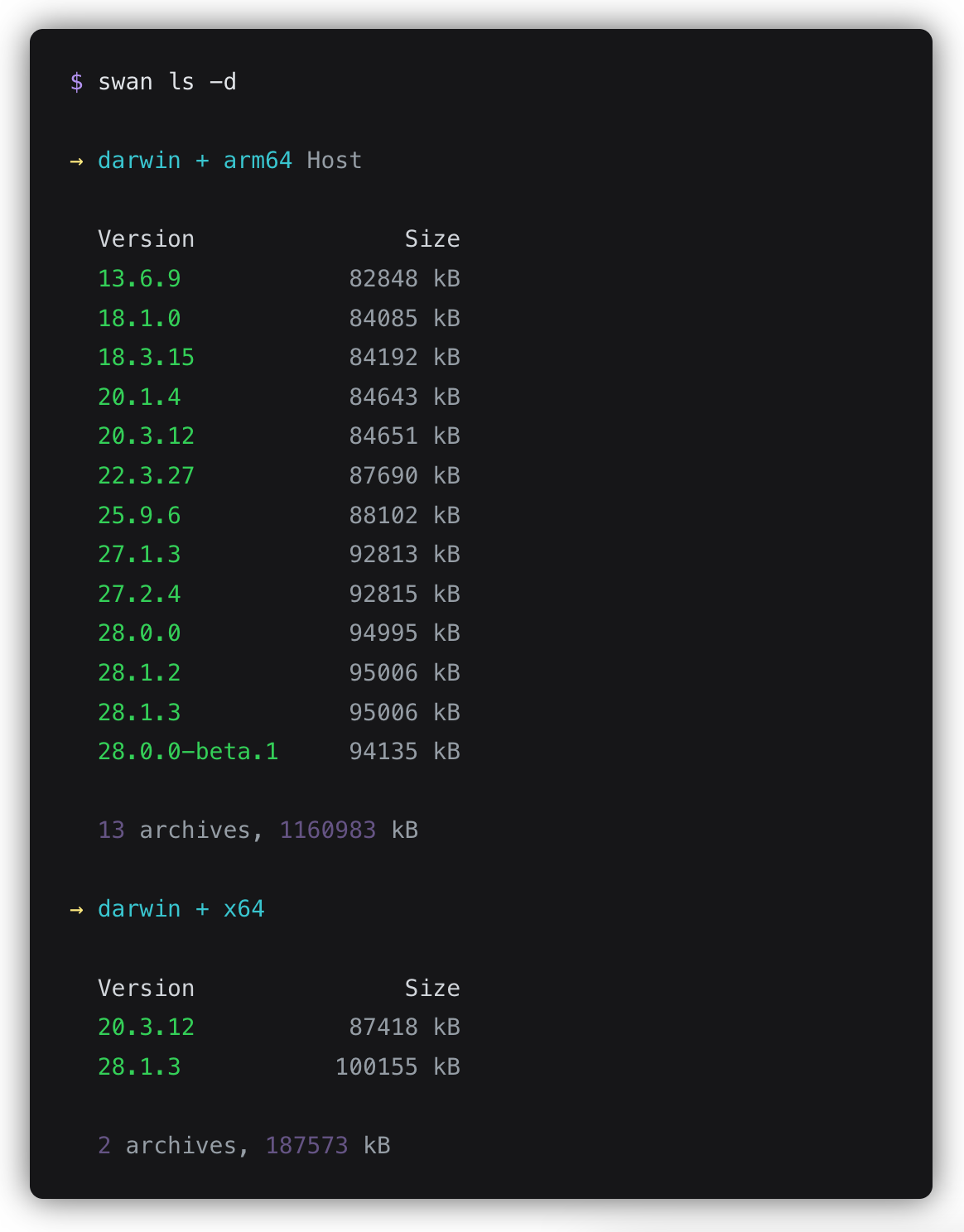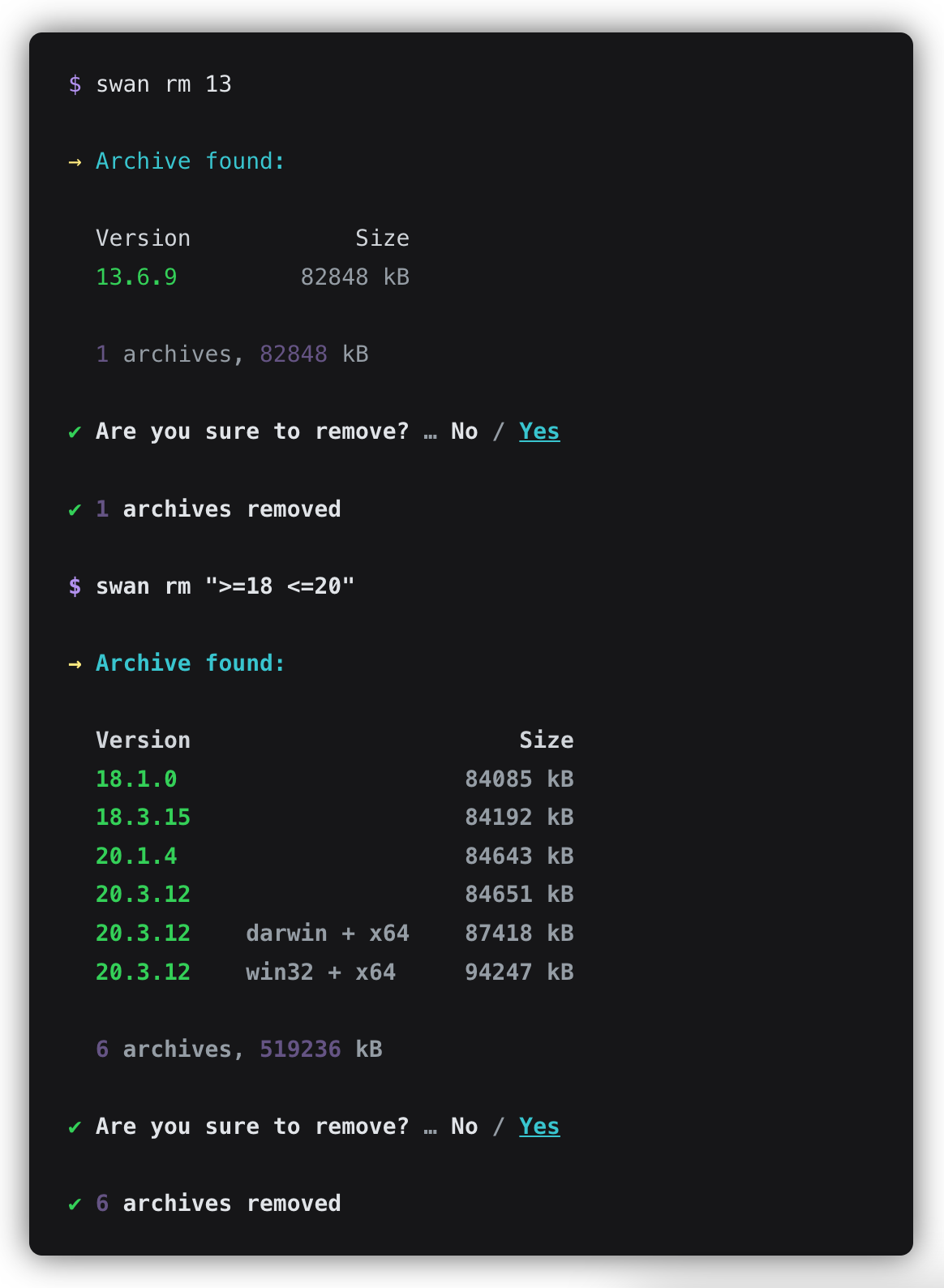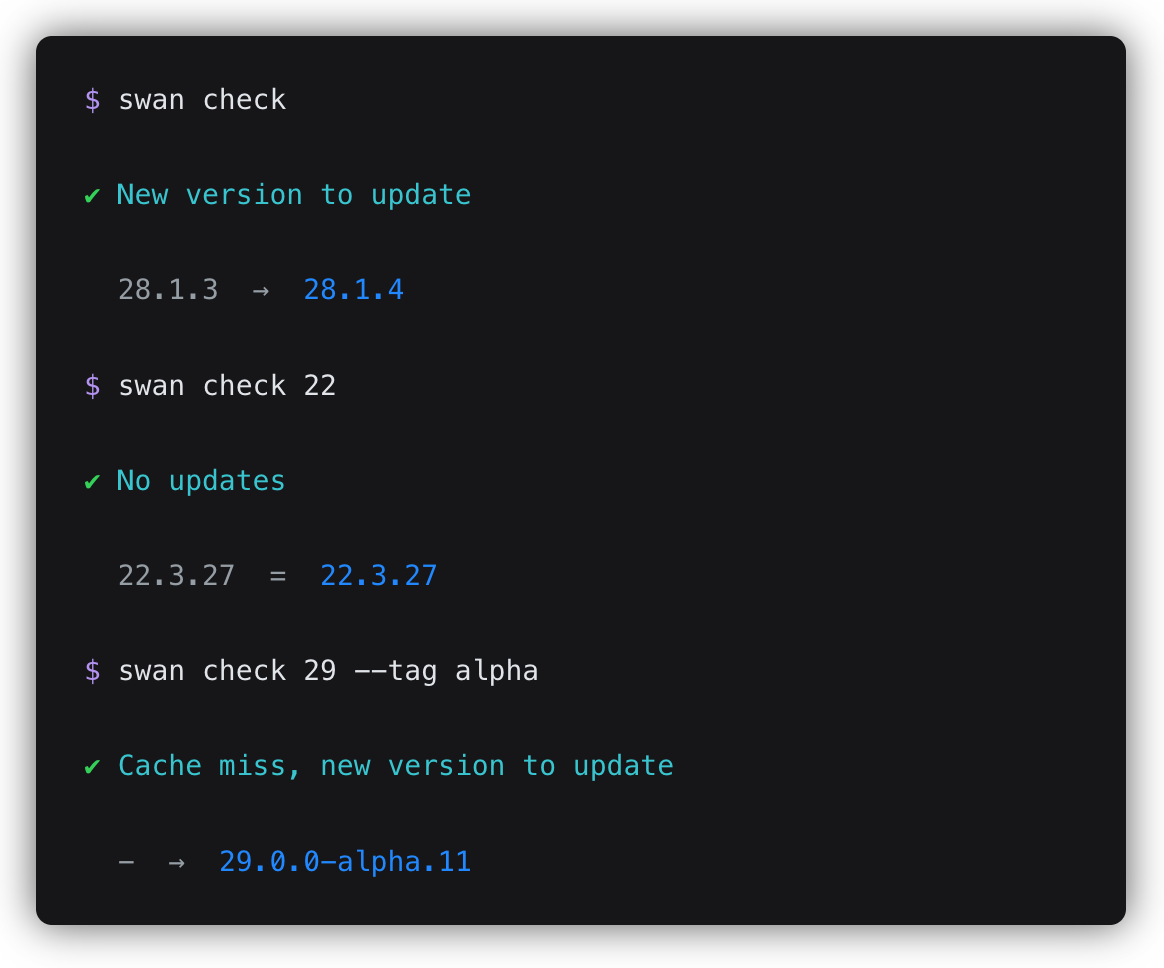A cli tool for managing local Electron release artifacts
npm i -g electron-swan
use swan to download and cache before installing or updating Electron
- List all local artifacts and disk usage
- Clean up by version range to save disk space
- Check for updates by version range
- Make Electron installation faster
See swan --help for more details
Aliases: swan ls.
List all local artifacts.
| Options | Description |
|---|---|
-p, --platfrom |
specify platform, e.g. darwin, win32, linux |
-a, --arch |
specify architecture, e.g. x64, ia32, arm64 |
-d, --detail |
show all archives (default: false) |
Specify arch or platform
Show all archives
Aliases: swan rm <version>.
Clean up local artifacts by version range. The version is required and is satisfied by the version range according to semver.
You can use -f, --force option to remove directly without confirmation.
Check for updates by version prefix. You can use --tag option to check prerelease version, the tag must be beta or alpha.
Aliases: swan i, swan add.
Download the newer version that is satisfied by the version range according to semver. If no version range is specified, the latest version will be downloaded.
| Options | Description |
|---|---|
-p, --platfrom |
specify platform, e.g. darwin, win32, linux |
-a, --arch |
specify architecture, e.g. x64, ia32, arm64 |
--mirror |
specify mirrors to download Electron release artifacts (default: npm mirror) |
MIT © alex.wei