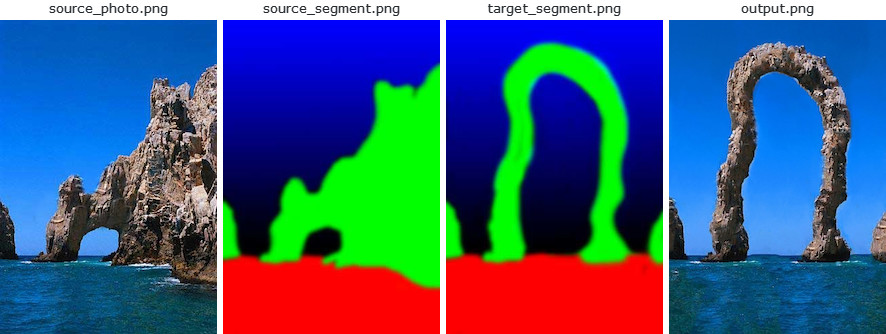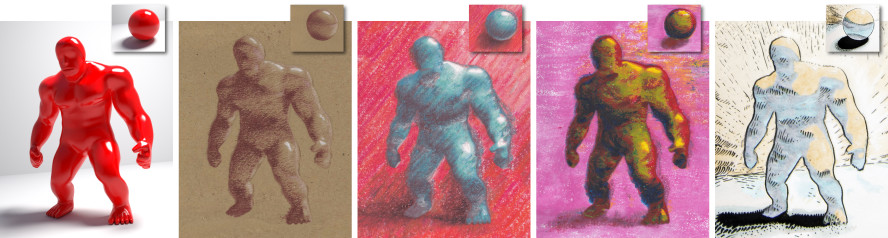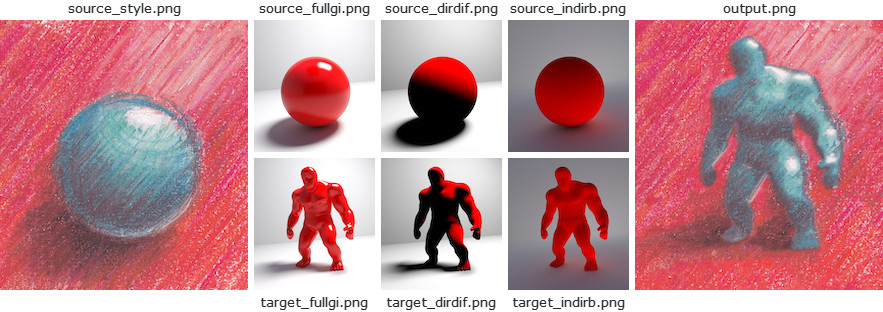Ebsynth: A Fast Example-based Image Synthesizer
ebsynth is a versatile tool for by-example synthesis of images.
It can be used for a variety of image synthesis tasks, including guided
texture synthesis, artistic style transfer, content-aware inpainting
and super-resolution.
The focus of ebsynth is on preserving the fidelity of the source material.
Unlike other recent approaches, ebsynth doesn't rely on neural networks.
Instead, it uses a state-of-the-art implementation of non-parametric
texture synthesis algorithms. Thanks to its patch-based nature, ebsynth
produces crisp results, which preserve all the fine detail present in the
original image.
Basic usage
ebsynth -style <style.png> -guide <source.png> <target.png> -output <output.png>
Options
-style <style.png>
-guide <source.png> <target.png>
-weight <value>
-uniformity <value>
-patchsize <value>
-pyramidlevels <number>
-searchvoteiters <number>
-patchmatchiters <number>
-extrapass3x3
-backend [cpu|cuda]
Download
Pre-built Windows binary can be downloaded from here: http://jamriska.cz/ebsynth/ebsynth-win64.zip.
Examples
Texture-by-numbers
The first example shows how to perform a basic guided texture synthesis with ebsynth.
This use-case was first proposed in the original Image Analogies paper [1], where they
called it 'texture-by-numbers'. We start with a photograph of a natural scene together
with its segmentation (e.g., rock is painted green, sky with blue):
ebsynth -style source_photo.png -guide source_segment.png target_segment.png -output output.png
Next, we paint a target segmentation by hand, and we ask ebsynth to produce
a new 'photograph' that would match it. In the language of style transfer: we want
to transfer the style of the source photograph onto the target segmentation in
a way that would respect the individual segments. The segmentation acts as a guide
for the synthesis.
StyLit: Illumination-Guided Stylization of 3D Renderings
This example shows how to achieve a non-photorealistic rendering with ebsynth.
It is based on the work of Fišer et al. [7]. The goal is to render a 3D model like
an artist would do. Specifically, we want to capture the way how an artist conveys
the different illumination effects, like highlights, contact shadows, and indirect
bounces. To that end, we set up a simple reference scene with an illuminated ball,
and let the artist draw it in her/his style. We use an off-the-shelf path tracer
to produce the separate render passes, e.g., full global illumination, just the
direct diffuse component, just the indirect bounce, etc. Next, we render the same
set of passes for the target 3D model and use them as guides for ebsynth.
ebsynth -style source_style.png
-guide source_fullgi.png target_fullgi.png -weight 0.66
-guide source_dirdif.png target_dirdif.png -weight 0.66
-guide source_indirb.png target_indirb.png -weight 0.66
-output output.png
Compared to texture-by-numbers, the main difference here is we now have multiple guiding channels. Note the guides always come in pairs: source guide first, target guide second. For better results, we might want to boost the contribution of guides relative to the style. In the example above, the style has a default weight of 1.0, while the guide channels have weight of 0.66 each. In sum, the total guide weight is 2.0, resulting in 2:1 guide-to-style ratio.
FaceStyle: Example-based Stylization of Face Portraits
This example demonstrates how one can use ebsynth to transfer the style of
a portrait painting onto another person's photograph. It is based on the work
of Fišer et al. [8]. The goal is to reproduce the fine nuances of the source
painting, while preserving the identity of the target person. I.e., we want
the person to still be recognizable after the synthesis.
Unlike with StyLit, in this setting we don't have the reference 3D geometry to use as a guide. However, we can exploit the fact that both the source painting and the target photo contain a human face, which has a well-defined structure. We will use this structure to infer the necessary guiding information.
ebsynth -style source_painting.png
-guide source_Gapp.png target_Gapp.png -weight 2.0
-guide source_Gseg.png target_Gseg.png -weight 1.5
-guide source_Gpos.png target_Gpos.png -weight 1.5
-output output.png
Specifically, we detect the facial landmarks in both the target and source images,
and use them to produce a soft segmentation guide Gseg, and a positional guide
Gpos, which is essentially a dense warp field that maps every target pixel to its
corresponding position in source. To preserve the person's identity, we use the
appearance guide Gapp, which is a grayscale version of the target photo that was
equalized to match the luminance of the source painting.
License
The code is released into the public domain. You can do anything you want with it.
However, you should be aware that the code implements the PatchMatch algorithm, which is patented by Adobe (U.S. Patent 8,861,869). Other techniques might be patented as well. It is your responsibility to make sure you're not infringing any patent holders' rights by using this code.
Citation
If you find this code useful for your research, please cite:
@misc{Jamriska2018,
author = {Jamriska, Ondrej},
title = {Ebsynth: Fast Example-based Image Synthesis and Style Transfer},
year = {2018},
publisher = {GitHub},
journal = {GitHub repository},
howpublished = {\url{https://github.com/jamriska/ebsynth}},
}
References
- Image Analogies
Aaron Hertzmann, Chuck Jacobs, Nuria Oliver, Brian Curless, David H. Salesin
In SIGGRAPH 2001 Conference Proceedings, 327–340. - Texture optimization for example-based synthesis
Vivek Kwatra, Irfan A. Essa, Aaron F. Bobick, Nipun Kwatra
ACM Transactions on Graphics 24, 3 (2005), 795–802. - Space-Time Completion of Video
Yonatan Wexler, Eli Shechtman, Michal Irani
IEEE Transactions on Pattern Analysis and Machine Intelligence 29, 3 (2007), 463–476. - PatchMatch: A randomized correspondence algorithm for structural image editing
Connelly Barnes, Eli Shechtman, Adam Finkelstein, Dan B. Goldman
ACM Transactions on Graphics 28, 3 (2009), 24. - Self Tuning Texture Optimization
Alexandre Kaspar, Boris Neubert, Dani Lischinski, Mark Pauly, Johannes Kopf
Computer Graphics Forum 34, 2 (2015), 349–360. - LazyFluids: Appearance Transfer for Fluid Animations
Ondřej Jamriška, Jakub Fišer, Paul Asente, Jingwan Lu, Eli Shechtman, Daniel Sýkora
ACM Transactions on Graphics 34, 4 (2015), 92. - StyLit: Illumination-Guided Example-Based Stylization of 3D Renderings
Jakub Fišer, Ondřej Jamriška, Michal Lukáč, Eli Shechtman, Paul Asente, Jingwan Lu, Daniel Sýkora
ACM Transactions on Graphics 35, 4 (2016), 92. - Example-Based Synthesis of Stylized Facial Animations
Jakub Fišer, Ondřej Jamriška, David Simons, Eli Shechtman, Jingwan Lu, Paul Asente, Michal Lukáč, Daniel Sýkora
ACM Transactions on Graphics 36, 4 (2017), 155.