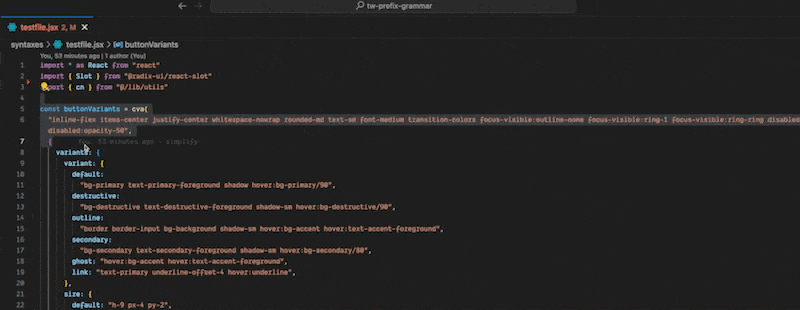This adds a keyword.twprefix to the grammar so it can be highlighted in any string or string template. It currently only matches tw*- and gd-*.
It also adds a command to "Prefix tailwind classes".
To use this extension, follow these steps:
- Select the text that you want to modify (if you want to modify the entire file, you can skip this step).
- Open the command palette (press
Ctrl+Shift+Pon Windows orCmd+Shift+Pon Mac). - Type "Prefix tailwind" and select the "Prefix tailwind calsses in selection".
- Enter the prefix that you want to add to the class names.
- Input prefix (ie tw-) will be added to all class names in the selected text.
- Press "Enter" to apply the prefix.
cmd-shift-p then open Preferences: Open User Settings(JSON) and add or update the section and customize with your colors or choice of prefix. Update the setting per workspace.
"tailwindPrefixer.prefix": "tw-",
"editor.tokenColorCustomizations": {
"[*Light*]": {
"textMateRules": [
{
"scope": "keyword.twprefix",
"settings": {
"foreground": "#648add9e"
}
}
]
},
"[*Dark*]": {
"textMateRules": [
{
"scope": "keyword.twprefix",
"settings": {
"foreground": "#648add9e"
}
},
]
}
}
This is a grammar injection rather than a language server because it is very fast to create. If you need your own prefixes, customize syntaxes/injection.json and add them there.
Add way to read prefix from the tailwind config.
Enjoy!
Prefixing commands based on code from: