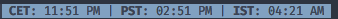Tmux plugin that enables displaying multiple timezones in the tmux status line.
Introduces a new #{world_clock_status} format.
This plugin is useful if:
- you spend most of your time in Tmux and don't want to "switch" away from the terminal to check the current time.
- you regularly collaborate with people in different timezones and want to keep track of their local time.
Tested and working on OSX, but given most date logic is in python should also work on Linux and Cygwin.
The timezones are configurable and uses the Olson tz database. This means that you need to specify
the timezones in that format which for CET for example can be: Europe/Amsterdam
Example configuration for showing CET / PST / IST simultaniously:
set -g @world_clock_tz 'Europe/Amsterdam'
set -g @world_clock_tz 'America/Los_Angeles'
set -g @world_clock_tz 'Asia/Kolkata'
There is no limit on the number of timezones that can be included this way (except from screen real estate ;) )
Foreground and background colors are configurable. The statements are optional, they default. to not setting foreground (fgcolor) or background (bgcolor) colors.
set -g @world_clock_fgcolor 'red'
set -g @world_clock_bgcolor 'black'
The separator character is configurable. The following configstatement is optional, it defaults to the original tmux-world-clock default ("|").
set -g @world_clock_separator '--time--'
The output format is configurable. It generally follows the syntax for datetime.date.strftime, but since you also might want to output the timezone name, it supports "%tz" additionally. Due to internal processing, any whitespace (" ") in the fmt string must be specified as an underscore (""). The following statement is optional, it defaults to the original tmux-world-clock default ("%tz:%I:%M").
set -g @world_clock_fmt '%H:%M_%tz'
Add #{world_clock_status} format string to your existing status-right tmux option.
set-option -g status-right "#[bg=blue, fg=black]#{world_clock_status}"
(Your color selections here might get overridden by the fgcolor and bgcolor options.)
Installation with Tmux Plugin Manager (recommended)
Add plugin to the list of TPM plugins in .tmux.conf:
set -g @plugin 'alexanderjeurissen/tmux-world-clock'
Hit prefix + I to fetch the plugin and source it.
#{world_clock_status} interpolation should now work.
Clone the repo:
$ git clone https://github.com/alexanderjeurissen/tmux-world-clock ~/clone/path
Add this line to the bottom of .tmux.conf:
run-shell ~/clone/path/tmux_world_clock_status.tmux
Reload TMUX environment:
# type this in terminal
$ tmux source-file ~/.tmux.conf
#{world_clock_status} interpolation should now work.
This plugin uses python, and more specifically the pytz package to do the timezone magic, as such
having python 2.7 or python 3.0 installed is required for this plugin to work.