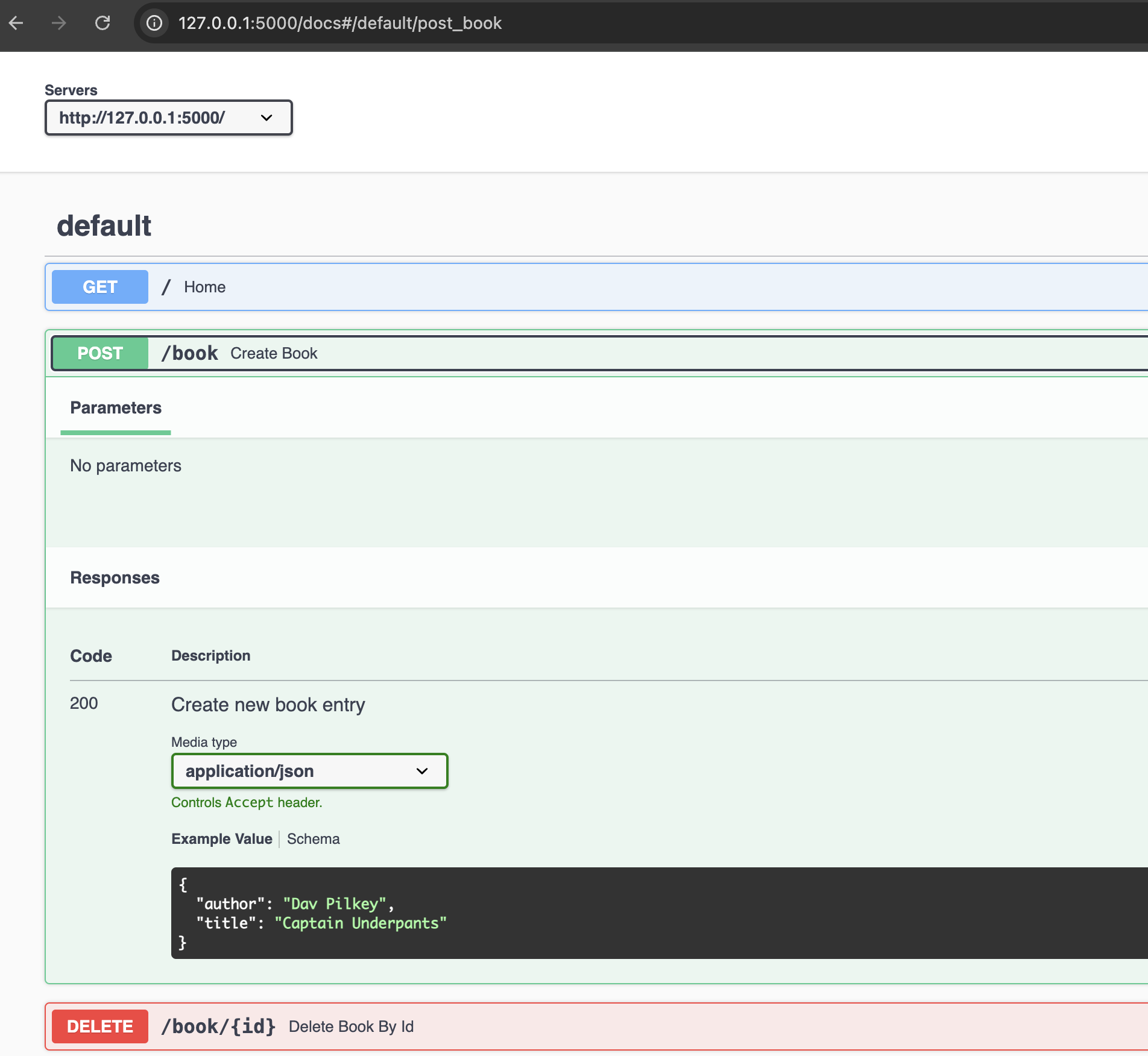A basic full-stack app using Python, apiflask and good ol' html.
- web framework: https://flask.palletsprojects.com/en/3.0.x/
- api docs: https://apiflask.com/usage/
- db: https://www.sqlite.org/
Note
Install python dependencies in a virtual sandbox to isolate any impacts to host system.
python -m venv .
- this will generate a
./bin,./include,./liband./pyvenv.cfgin your chosen directory (.in this case)
source bin/activateto activate the virtual environmentpip install -r requirements.txtto install all dependencies from./requirements.txt
python src/app.py- head to
http://127.0.0.1:5000for app (root/is the web app)
Tip
Change local host above to any address of your choice by editing src/app.py
python src/app.py- head to
http://127.0.0.1:5000/docsfor locally hosted OpenAPI spec (auto generated) - run
flask specto generate an OpenAPI 3.0 spec, which can be used to host elsewhere
Warning
not all routes contain the same level of information as apiflask was being explored
- in 1 process, start the server
python src/app.py - in a 2nd process, run the tests
pytest tests/tests.py --html=./report.html
- assertion examples - https://naodeng.medium.com/pytest-tutorial-advance-usage-common-assertions-and-data-driven-e72122b9ec48
- run behind reverse proxy (https://apiflask.com/tips/)
- add configs to run different environments (dev, prod)
- add UI form to update books & wrap up PUT /book/{id} endpoint
- utilise db migrations
- introduce a Bookshelf table which contains Books (1 to many)
- dockerize the app
- https://github.com/apiflask/apiflask
- https://medium.com/@nileshshindeofficial/in-this-blog-well-explore-how-to-use-flask-with-sqlite-a-lightweight-and-easy-to-use-database-c302cd939a0f
- https://www.sqlitetutorial.net/sqlite-python/ https://auth0.com/blog/developing-restful-apis-with-python-and-flask/