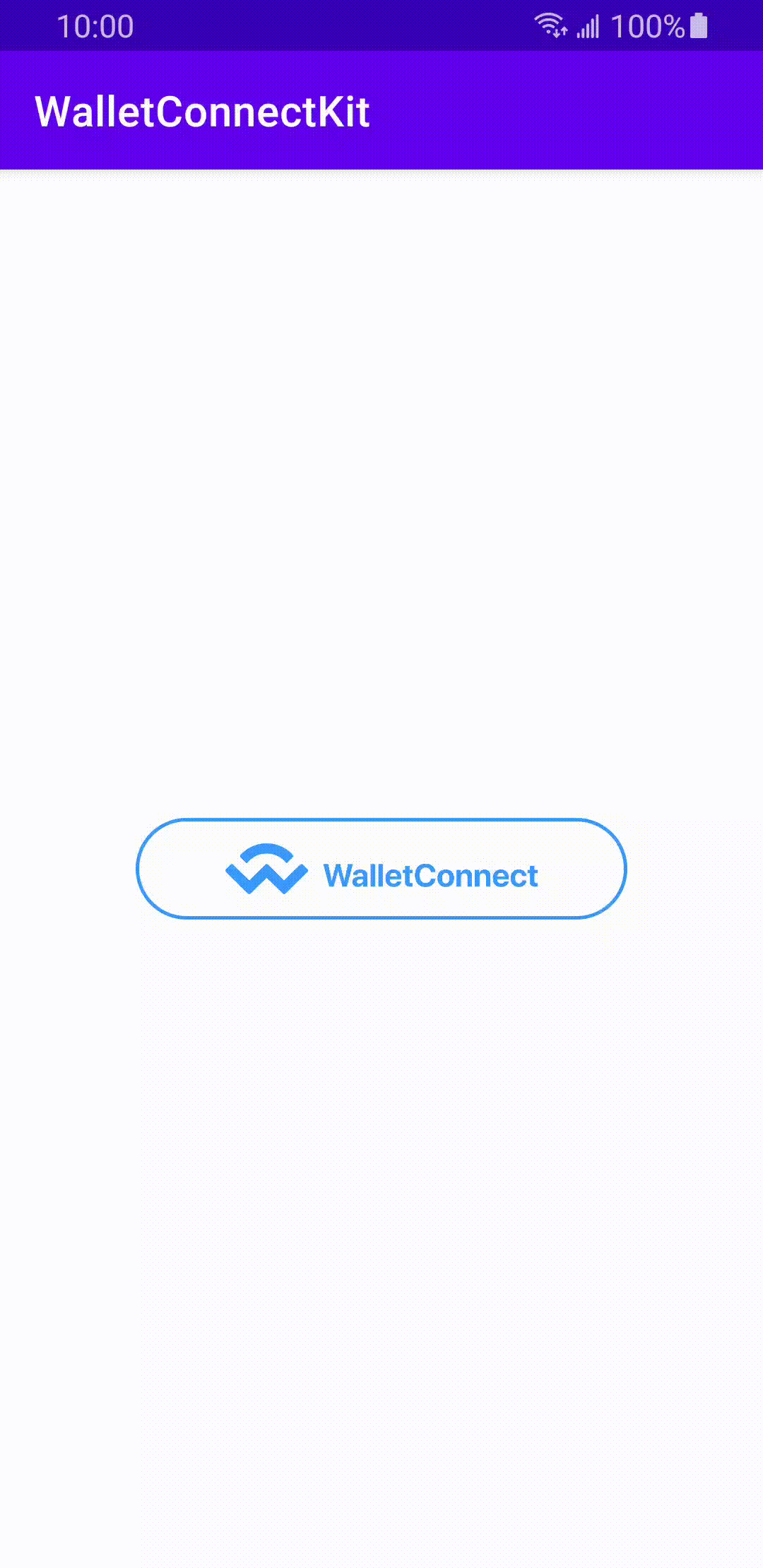WalletConnectKit is the Swiss Army toolkit for WalletConnect! It will allow you to connect your
DApp with an Ethereum Wallet in a few minutes and start performing transactions right away.
Note: Currently, we only support the v1 protocol of WalletConnect, since it is the protocol
that most Wallets implement. As soon as Wallets implement the v2 protocol and theWalletConnect
library for Kotlin is stable, we will support the v2 protocol.
Installation • Setup • Connect Button • Transactions • Advanced
implementation 'dev.pinkroom:walletconnectkit:<latest_version>'First, you need to create a config:
val config = WalletConnectKitConfig(
context = this,
bridgeUrl = "wss://bridge.aktionariat.com:8887",
appUrl = "walletconnectkit.com",
appName = "WalletConnectKit",
appDescription = "WalletConnectKit is the Swiss Army toolkit for WalletConnect!"
)Note: The bridge url provided above is a deployed version of this repo by its owner. Feel free to use it or use your own bridge server.
Then, build the WalletConnectKit instance:
val walletConnectKit = WalletConnectKit.Builder(config).build()And you are ready to go! 🚀
Add the WalletConnectButton to your layout:
<dev.pinkroom.walletconnectkit.WalletConnectButton
android:id="@+id/walletConnectButton"
android:layout_width="wrap_content"
android:layout_height="wrap_content" />Start the button with the previously created WalletConnectKit instance. When the account is
successfully connected, you will receive the account address.
walletConnectButton.start(walletConnectKit) { address ->
println("You are connected with account: $address")
}Or:
walletConnectButton.start(walletConnectKit, ::onConnected, ::onDisconnected)private fun onConnected(address: String) {
println("You are connected with account: $address")
}
private fun onDisconnected() {
println("Account disconnected!")
}Note: WalletConnectButton is an ImageButton with a default theme that can be overridden by
you!
If you want to be informed about the status of the WalletConnect session, you can set a
Session.Callback before calling the start method.
class MyActivity : AppCompatActivity(), Session.Callback {
override fun onMethodCall(call: Session.MethodCall) {
// Handle onMethodCall
}
override fun onStatus(status: Session.Status) {
// Handle session status
}
}walletConnectButton.sessionCallback = thisIn order to perform a transaction you just need to call the performTransaction method. This method
is a suspend function so, you need to call it inside a coroutine.
lifecycleScope.launch {
runCatching { walletConnectKit.performTransaction(toAddress, value) }
.onSuccess { /* Handle onSuccess */ }
.onFailure { /* Handle onFailure */ }
}Note: If you want to perform a transaction through a smart contract function, you need to pass
the encoded function data of the smart contract to the data parameter of the performTransaction
function.
If you only want to sign a message, you can use the personalSign method.
lifecycleScope.launch {
runCatching { walletConnectKit.personalSign(message) }
.onSuccess { /* Handle onSuccess */ }
.onFailure { /* Handle onFailure */ }
}If you don't want to use the WalletConnectKitButton and want to create your own implementation,
you can still use the WalletConnectKit to manage the connection between your DApp and Wallet.
Below are the most relevant methods provided by the WalletConnectKit that you need to care about:
| Method | Description |
|---|---|
| createSession(callback: Session.Callback) | Creates a session and stores it locally. After calling this method you should receive a `Session.Status.Connected` in the passed callback. This is where you should call the `requestHandshake` method (see below). |
| removeSession() | Removes the current session and cleans everything related to it. |
| loadSession(callback: Session.Callback) | Loads the session that is stored locally. |
| isSessionStored | A flag that tells you if there is any session stored locally. |
| session | Returns the current session or null otherwise. |
| address | Returns the approved account address or null otherwise. |
| requestHandshake() | Starts an intent that performs the handshake between your DApp and a Wallet. |
| openWallet() | Starts an intent that opens a Wallet. |
Copyright 2021 Pink Room, Lda
Licensed under the Apache License, Version 2.0 (the "License");
you may not use this file except in compliance with the License.
You may obtain a copy of the License at
http://www.apache.org/licenses/LICENSE-2.0
Unless required by applicable law or agreed to in writing, software
distributed under the License is distributed on an "AS IS" BASIS,
WITHOUT WARRANTIES OR CONDITIONS OF ANY KIND, either express or implied.
See the License for the specific language governing permissions and
limitations under the License.