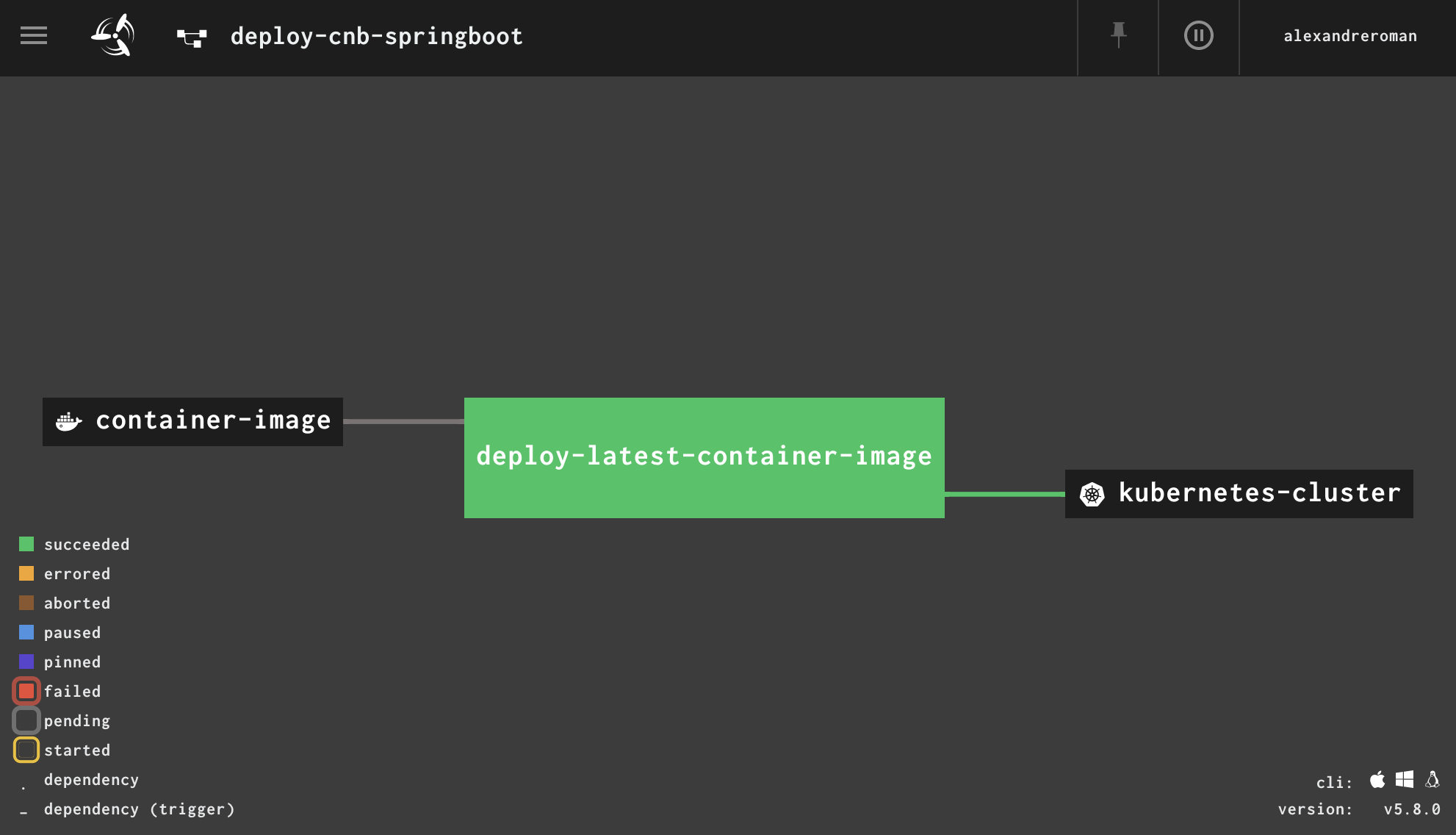This project defines a simple Concourse pipeline which is responsible for monitoring images in a container registry (such as Docker Hub or Harbor): new container images are automatically deployed to your Kubernetes cluster.
Create a pipeline configuration file from vars.template.yml:
kubernetes-config: |
>--- PASTE YOUR .kube/config HERE ---<
# Set the container image you want to monitor and deploy to your cluster.
container-image: alexandreroman/cnb-springboot
# Set target Kubernetes deployment.
kubernetes-namespace: cnb-springboot
kubernetes-deployment: app
kubernetes-container: app
# Select a context from the Kubernetes config. Leave empty to use default context.
kubernetes-context:
# Match this attribute with your cluster version.
kubernetes-version: 1.15
# Set to true to disable TLS verification when using kubectl commands.
kubernetes-skip-tls-verification: false
# Set how long to wait for pods to run (seconds), 0 means "don't wait".
kubernetes-wait-until-ready: 120Use fly CLI to create a Concourse pipeline instance:
$ fly -t myconcourse set-pipeline -p deploy-myapp -c pipeline.yml -l myapp.ymlYou're done!
At this point, when a new container image appears in the container registry, a Kubernetes
Deployment object will be patched: the new container image will be used.
If you previously configured your Deployment instance with a
readiness probe,
Kubernetes will rollout the new version with no app downtime.
Contributions are always welcome!
Feel free to open issues & send PR.
Copyright © 2020 VMware, Inc.
This project is licensed under the Apache Software License version 2.0.