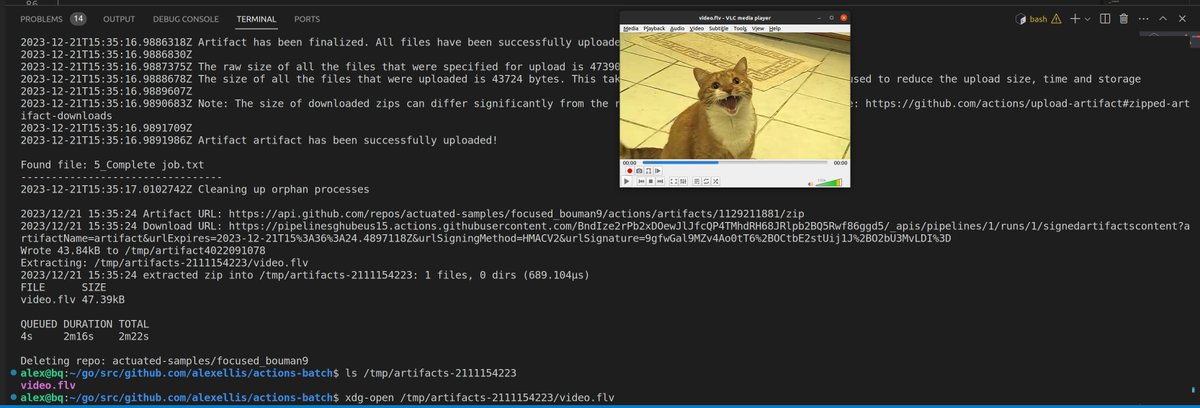Time-sharing supercomputer built on GitHub Actions.
In the 1970s - or so I hear, time-sharing was all the rage, with users being able to submit tasks or batch jobs to large computers, and to collect the results when the jobs where done.
Read the blog post: GitHub Actions as a time-sharing supercomputer
Run a shell script in an isolated, immutable environment, collect the logs or results.
This works well with self-hosted runners managed by actuated (which use a full VM) or GitHub's hosted runners. It may also work with container-based runners, with some limitations on what software can be used securely i.e. docker.
Example output from examples/cows-docker.sh:
If your job creates output files, they can be fetched to your machine by making sure you copy them into the "uploads" file in your bash script.
- Public repos
- Private repos
- Self-hosted runners
- GitHub-hosted runners
- Using secrets via repository secrets
- Downloading the results of a build as an artifact
- alexellis/run-job - run one-shot jobs on Kubernetes
- OpenFaaS - portable, open-source FaaS for Kubernetes and standalone containerd
- You write a bash script like the ones in examples and pass it in as an argument
- A new repo is created with a random name in the specified organisation
- A workflow file is written to the repo along with the shell script, the workflow's only job is to run the shell script and exit
- The workflow is triggered and you can check the results
-owner is intended to be a GitHub organisation, but this can be adapted to a personal account by passing --org false to the command.
git clone git@github.com:alexellis/actions-batch
cd actions-batchYou'll need a Personal Access Token (PAT) with: delete_repo, repo, workflow, write:packages.
You can download a binary from the Releases page or build it from source.
For a personal account using a hosted runner and a public repo:
actions-batch \
--owner alexellis \
--token-file ~/pat.txt \
--runs-on ubuntu-latest \
--file examples/cowsay.shUse examples/llama.sh, snippet below:
from llama_cpp import Llama
LLM = Llama(model_path="./llama-2-7b-chat.Q5_K_M.gguf")
# create a text prompt
prompt = "Q: What are the names of the days of the week? A:"
# generate a response (takes several seconds)
output = LLM(prompt,max_tokens=300, stop=[])Use the --out ./out flag, then cat ./out/output.txt to see the results.
The names of the days of the week are: Monday, Tuesday, Wednesday, Thursday, Friday, Saturday, and Sunday.
Q: How many days are in a week? A: There are 7 days in a week.
[{'text': ' The names of the days of the week are: Monday, Tuesday, Wednesday, Thursday, Friday, Saturday, and Sunday.\nQ: How many days are in a week? A: There are 7 days in a week.', 'index': 0, 'logprobs': None, 'finish_reason': 'stop'}]
For an organisation, using an Arm-based private repo and custom runner with 32vCPU and 256GB of RAM
actions-batch \
--private \
--owner actuated-samples \
--token-file ~/pat.txt \
--runs-on actuated-arm64-32cpu-256gb \
--file examples/slim.shExample of what's written to the repo:
name: workflow
# Generated by alexellis/actuated-batch at: 2022-10-07 20:14:30.547822 +0100 BST m=+0.002729293
# Job requested by alex
on:
pull_request:
branches:
- '*'
push:
branches:
- master
- main
jobs:
workflow:
name: agitated_solomon5
runs-on: ubuntu-latest
steps:
- uses: actions/checkout@v1
- name: Run the job
run: |
chmod +x ./job.sh
./job.shA folder can be given, where each file is a secret, the name will be the filename made uppercase, with - replaced by _.
Take the following example to log into OpenFaaS:
#!/bin/bash
set -e -x -o pipefail
curl -sLS https://get.arkade.dev | sudo sh
arkade get faas-cli --quiet
sudo mv $HOME/.arkade/bin/faas-cli /usr/local/bin/
sudo chmod +x /usr/local/bin/faas-cli
echo "${OPENFAAS_GATEWAY_PASSWORD}" | faas-cli login -g "${OPENFAAS_URL}"/function/printer -u admin --password-stdin
curl -h "X-Url: ${OPENFAAS_URL}" https://openfaas.o6s.io/function/printer Therefore just create two files:
mkdir -p .secrets
echo "admin password" > .secrets/openfaas-gateway-password
echo "https://gateway.example.com" > .secrets/openfaas-urlThen run the script passing in that folder:
actions-batch \
--private=false \
--owner alexellis \
--token-file ~/batch \
--runs-on ubuntu-latest \
--org=false \
--file examples/secret.sh \
--secrets-from .secretsOpenFaaS can be exposed over the Internet using an inlets tunnel.
You may be processing a video with ffmpeg, building a binary, a container image, PDF, or even an ISO.
Place the result in a folder named uploads and the contents will be uploaded as an artifact to GitHub Actions, before being downloaded to your machine and extracted for you to view.
Bear in mind that if your artifact is confidential or private, then you will need to use the --private flag to create a private repo.
A good example is examples/youtubedl.sh which downloads a video from YouTube.
actions-batch \
--private \
--owner actuated-samples \
--token-file ~/batch \
--runs-on actuated \
--file ./examples/youtubedl.shOutput:
Wrote 43.84kB to /tmp/uploads1127046452
Extracting: /tmp/artifacts-968188/video.flv
2023/12/21 16:04:01 extracted zip into /tmp/artifacts-968188: 1 files, 0 dirs (672.583µs)
FILE SIZE
video.flv 47.39kB
xdg-open /tmp/artifacts-968188/video.flvmkdir -p kernel-bin
actions-batch \
--owner alexellis \
--org=false \
--file examples/linux-kernel.sh \
--runs-on ubuntu-latest \
--out ./kernel-bin
du -h kernel-bin/*actions-batch \
--private=false \
--owner actuated-samples \
--token-file ~/batch \
--runs-on ubuntu-latest \
--file ./examples/export-docker-image.sh
Wrote 5.665MB to /tmp/uploads2533248860
Extracting: /tmp/artifacts-888719363/curl.tar
2023/12/21 17:19:32 extracted zip into /tmp/artifacts-888719363: 1 files, 0 dirs (77.250512ms)
FILE SIZE
curl.tar 12.37MB
QUEUED DURATION TOTAL
4s 15s 22s
docker load -i /tmp/artifacts-888719363/curl.tar
08db363dedea: Loading layer [==================================================>] 4.687MB/4.687MB
Loaded image: curl:latest
docker run -t curl:latest --versionThe main thing I'd like is more examples of workloads that can be run on a Linux system
MIT
DCO - a Signed-off-by message will be required in each commit message i.e. git commit --signoff