Todo list application with project organization.
Explore the docs »
View Demo
·
Report Bug
·
Request Feature
Table of Contents
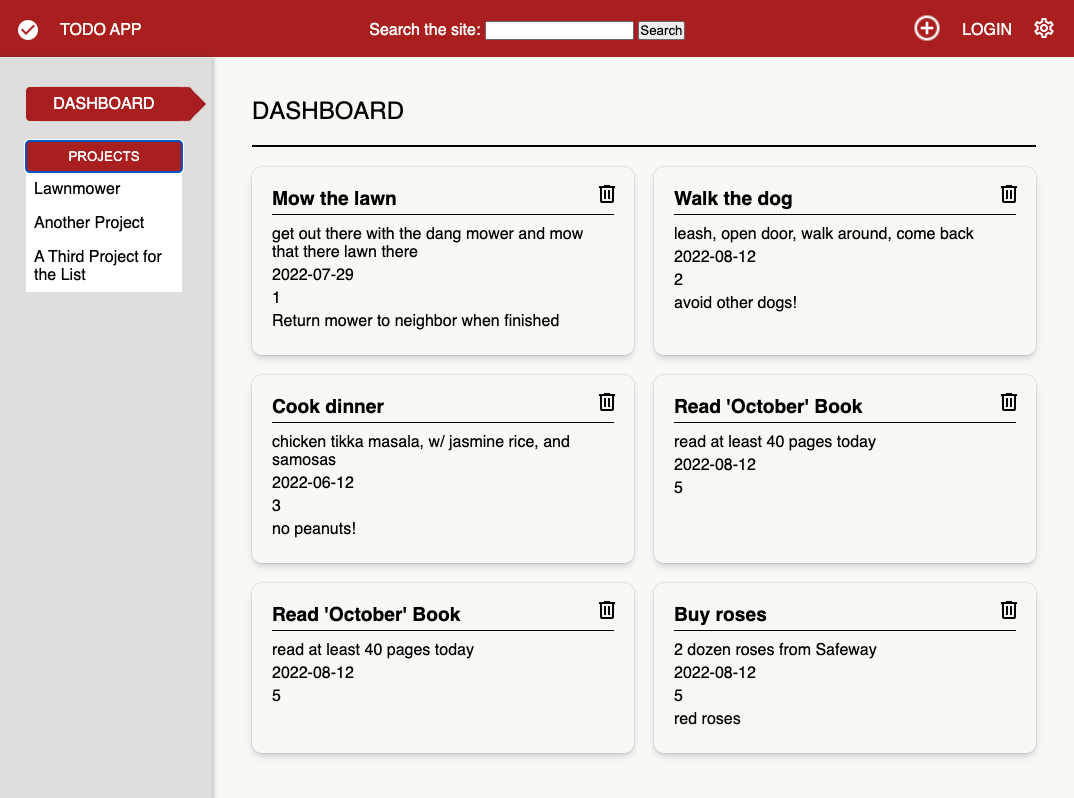
Instructions on setting up your project locally. To get a local copy up and running follow these simple example steps.
"dependencies": {
"css-loader": "^6.7.1",
"gh-pages": "^4.0.0",
"html-loader": "^3.1.2",
"html-webpack-plugin": "^5.5.0",
"mini-css-extract-plugin": "^2.6.1",
"node-sass": "^7.0.1",
"path": "^0.12.7",
"sass-loader": "^13.0.1",
"style-loader": "^3.3.1",
"webpack": "^5.73.0",
"webpack-cli": "^4.10.0",
"webpack-dev-server": "^4.9.2"
}- Clone the repo
git clone https://github.com/alexgeis/todo-list.git
- Install NPM packages
npm install
- DEVELOPMENT - run "npm start" to spin up the development server
npm start
- PRODUCTION - run "npm build" to bundle the page per the Webpack settings
npm run build
The user can add a new task or project by using the "+" icon in the header navigation.
These tasks/projects can be viewed in the following pages:
- Dashboard: displays all tasks across all projects
- All Projects: displays all projects created
- Projects dropdown: displays your current projects and allows you to view tasks for each one
Higher Priority:
- Improve card display/style
- Completed status for tasks
- clickable associated project display (related to first roadmap point)
- ability to edit cards/projects by clicking on them (or an edit icon)
- mobile responsiveness
- All Projects page cards - allow user to go directly to that project by clicking on it
- empty dashboard/projects/task display
- show "no results" or similar text
- show button to direct user to create a new project/task
- Project association with task in Dashboard page
- ability to delete task from dashboard and it deletes from the correct project (currently deletes from an array copy containing a consolidation of all tasks)
Lower Priority:
- login/signup pages/functionality
- settings page/functionality
- Counters for total completed tasks and uncompleted tasks
- Color theme toggle/choice
See the open issues for a full list of proposed features (and known issues).
Any contributions you make are greatly appreciated.
Please try to create bug reports that are:
- Reproducible. Include steps to reproduce the problem.
- Specific. Include as much detail as possible: which version, what environment, etc.
- Unique. Do not duplicate existing opened issues.
- Scoped to a Single Bug. One bug per report.
If you have a suggestion that would make this better, please fork the repo and create a pull request. You can also simply open an issue with the tag "enhancement". Don't forget to give the project a star! Thanks again!
- Fork the Project
- Create your Feature Branch (
git checkout -b feature/AmazingFeature) - Commit your Changes (
git commit -m 'Add some AmazingFeature') - Push to the Branch (
git push origin feature/AmazingFeature) - Open a Pull Request
Distributed under the MIT License. See LICENSE.txt for more information.
Alex Geis - siegxela@gmail.com
Project Link: https://github.com/alexgeis/todo-list
Helpful resources and kudos.


