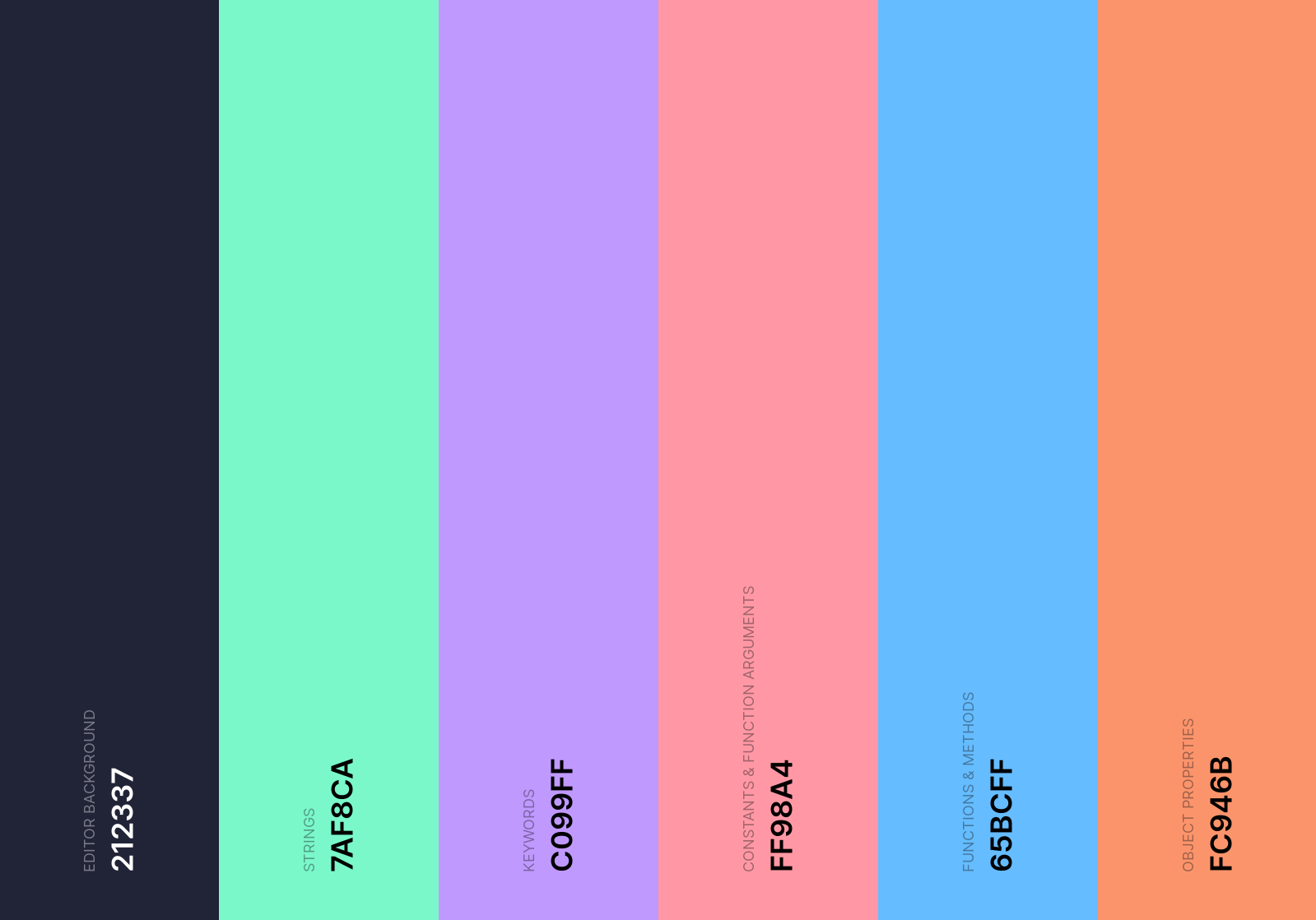Vibrant yet subtle syntax colours on a dark palette for those long days of coding.
- Open the extensions sidebar on Visual Studio Code
- Search for Darkly Theme
- Click Install
- Click Reload to reload your editor
- Select the Manage Cog (bottom left) > Color Theme > Darkly Theme
- 🌟🌟🌟🌟🌟 Rate five-stars 😃
For any issues or suggestions, please use GitHub issues