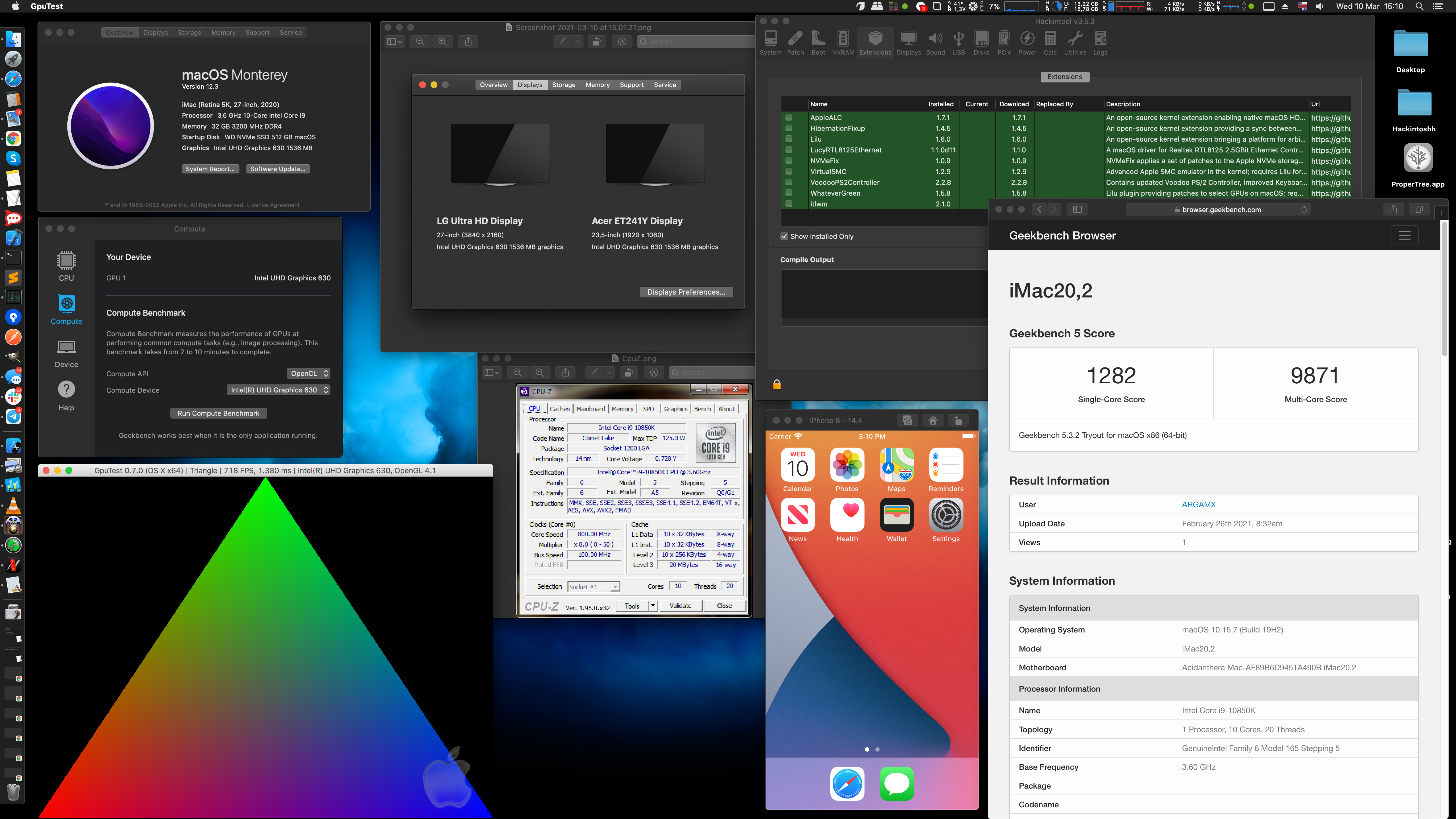Hello folks,
I have successfully installed (updated) macOS to Monterey on my i9-10850k Comet Lake running on a MSI Z490 GAMING EDGE WIFI.
You can find my EFI folder in this repository.
- OpenCore 0.8.0
- Monterey 12.3
I think this config should perfectly work with the configuration based on:
- LGA1200
- Comet Lake i3/i5/i7/i9 10xxx
- Z490 Chipset
- MSI GAMING
OpenCore setup was made according to https://dortania.github.io/OpenCore-Install-Guide/
❗❗❗ Go through that OpenCore-Install-Guide and generate your config.plist to get basic understanding.
- CPU: Intel i9-10850k Comet Lake
- iGPU: Intel UHD 630
- dGPU: None
- Motherboard: MSI Z490 GAMING EDGE WIFI:
- Audio: Realtek ALC1200-VD1
- Ethernet: 2.5Gbit Realtek RTL8125B-CG
- Intel Wi-Fi 6 AX201 (a/b/g/n/ac/ax)
- Bluetooth 5.1
- USB-C/Thunderbolt port
- RAM: 2x Kingston DDR4 16Gb 3200MHz pc-25600 [KVR32N22S8/16]
- Storage: WD SN750 NVMe 500GB Black [WDS500G3X0C]
- Display: 1x DisplayPort 4k Monitor
- Display: 1x HDMI FullHD Monitor
- ✅ Boot successfully in macOS Catalina 10.15.5, 10.15.7, BigSur 11.6, Monterey 12.3
- ✅ USB
- ✅ PS/2 Keyboard
- ✅ 1x DisplayPort for Output with 4k Monitor
- ✅ 1x HDMI for Output with FullHD Monitor
- ✅ Audio output: ALC1200-VD1 (AppleALC.kext, layout-id=11)
- ✅ Audio input: via USB WebCamera
- ✅ 1Gbit Ethernet (Realtek RTL8125B-CG)
- ✅ OpenGL, OpenCL, Metal
- ✅ iOS Simulator
- ✅ Shutdown
- ✅ Restart
- ✅ Hibernate/Sleep/Wake
- Issues not discovered.
-
Stuck on 'This version of Mac OS X is not supported': added flag
-no_compat_checktoboot-args -
PS/2 Keyboard not working: installed
VoodooPS2Controller.kexthttps://github.com/acidanthera/VoodooPS2 -
Ethernet not working: installed
LucyRTL8125Ethernet.kexthttps://www.insanelymac.com/forum/topic/343542-lucyrtl8125ethernetkext-for-realtek-rtl8125 -
Audio not working: installed
AppleALC.kextandalcid(layout-id) set to11 -
Audio input mini-jack 3.5 mm: via Microphone not working: installed
VooDooHDA.kext -
4k not available: set
framebuffer-stolenmemto00000002(was00003001) -
HDMI monitor not working after wake up: added flag
igfxonln=1toboot-args -
OpenCL not working: set
device-idto9B3E0000(wasC59B0000) -
OpenGL_GpuTest_OSX_x64_0.7.0 not working (www.geeks3d.com/gputest): set
device-idto9B3E0000(wasC59B0000) -
VLC not working - crashing: set
device-idto9B3E0000(wasC59B0000) -
iOS Simulator not working: set
device-idto9B3E0000(wasC59B0000) -
Firefox crashing on opening: set
device-idto9B3E0000(wasC59B0000) -
Safari can't open www.fb.com: set
device-idto9B3E0000(wasC59B0000) -
USB ports not working on BigSur: use
USBMapapp: https://github.com/corpnewt/USBMap
Read [GUIDE] HOW-TO: Properly Map Your USB Ports for OpenCore/Big Sur 11.4:
https://hackintosher.com/forums/thread/guide-how-to-properly-map-your-usb-ports-for-opencore-big-sur-11-4.11426/
- HDMI monitor not working:
set
(DisplayPort)
framebuffer-con0-enable to 01000000
framebuffer-con0-alldata to 03040800 00040000 C7030000
(HDMI)
framebuffer-con1-enable to 01000000
framebuffer-con1-alldata to 01010900 00080000 C7030000
(?)
framebuffer-con2-enable to 01000000
framebuffer-con2-alldata to 02020A00 00080000 C7030000