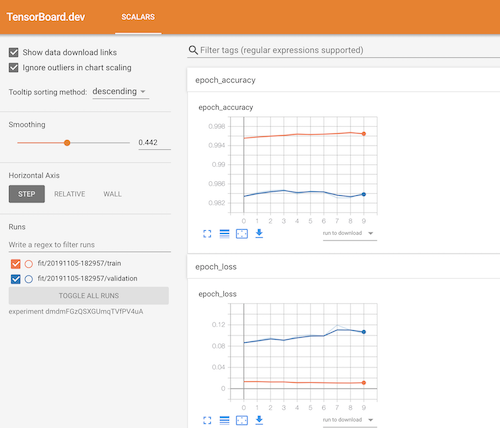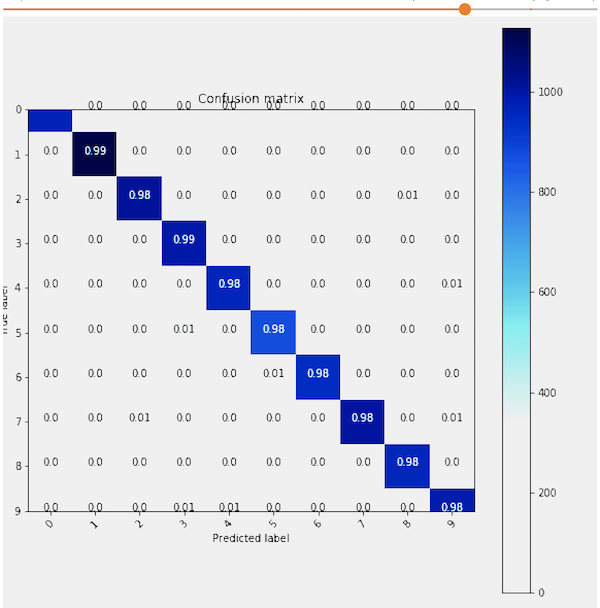https://tensorboard.dev/ is the a new service from Google that enables us to conveniently host, track, and share your ML experiments for free.
Below are some simple instructions on how to use it with Jupyter notebooks.
These command should be run at a shell
- Install the latest tensorboard to have
devoption
pip install -U tensorboard
- Run
tensorboard dev --auth_force_console upload --logdir ./logs
You will be prompted to login to a Google account to grab an authorisation token. A successful run will look like this
Upload started and will continue reading any new data as it's added
to the logdir. To stop uploading, press Ctrl-C.
View your TensorBoard live at: https://tensorboard.dev/experiment/<unique-identifier>
Open the link in the browser to view experiments results.
See mnist.ipynb for a Jupyter notebook that uses Tensorflow tf.keras for training with the mnist dataset of handwritten digits. Training statistics are written into logs dir and will be uploaded live to tensorboard.dev.
Here are some screenshots:
- Scalars