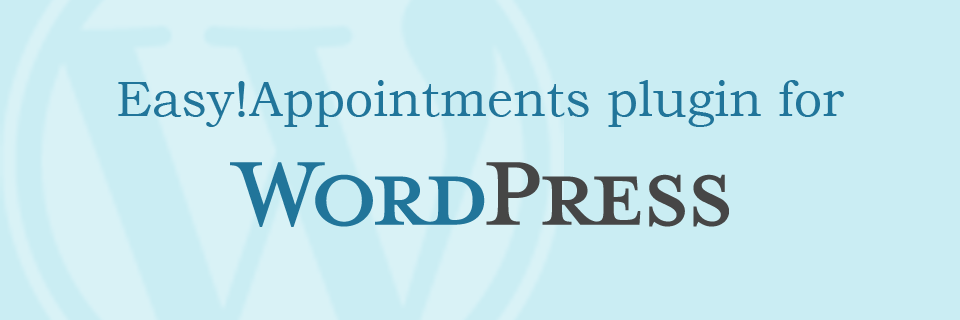About • Setup • Installation • License
Leverage your conversion rates by integrating the booking form directly in your WordPress pages. Customers will never have to leave your website for booking an appointment. Take advantage of the scheduling power of Easy!Appointment which will run smoothly with your WordPress installation. Include the booking form in your pages with the [easyappointments] shortcode.
Minimum Requirements: WordPress v5.0 & PHP v5.6
Install and activate the plugin and navigate to Easy!Appointments menu of the WordPress admin section.
Connect to an existing Easy!Appointments installation by providing the preferred URL in the page form.
Once a connection is established you'll be able to include the booking form in your pages.
WordPress supports the use of custom shortcodes which allow plugins to insert custom content into pages. This plugin
takes advantage of this functionality and creates an iframe that displays the booking form of Easy!Appointments. Include
the [easyappointments] shortcode in the correct place of your published contents as shown in the following example.
[easyappointments width="100%" height="500px" style="border: 5px solid #1A865F; box-shadow: #454545 1px 1px 5px;"]
The "width", "height" and "style" attributes are optional but can help you to fine tune the styling of the iframe.
This plugin uses the i18n localization system of WordPress and the translations are po & mo files located in the
languages directory. Contributions are more than welcome so feel free to make pull requests with your translations or
send them directly to info@alextselegidis.com.
To clone and run this application, you'll need Git, Node.js (which comes with npm) and Composer installed on your computer. From your command line:
# Clone this repository
$ git clone https://github.com/alextselegidis/easyappointments-wordpress.git
# Go into the repository
$ cd easyappointments-wordpress
# Install dependencies
$ composer installAfter building the plugin you will get a zip file that can be used with in the WordPress plugin installation page.
Code Licensed Under GPL v3.0 | Content Under CC BY 3.0
Website alextselegidis.com · GitHub alextselegidis · Twitter @alextselegidis