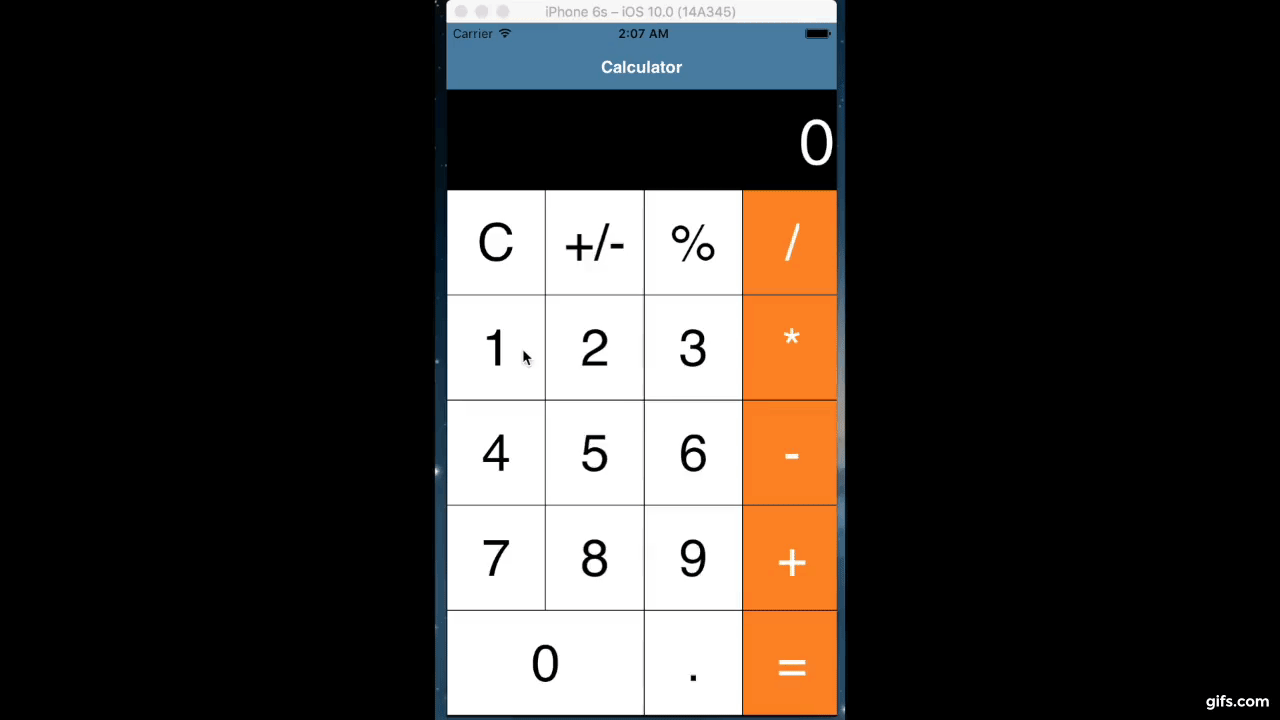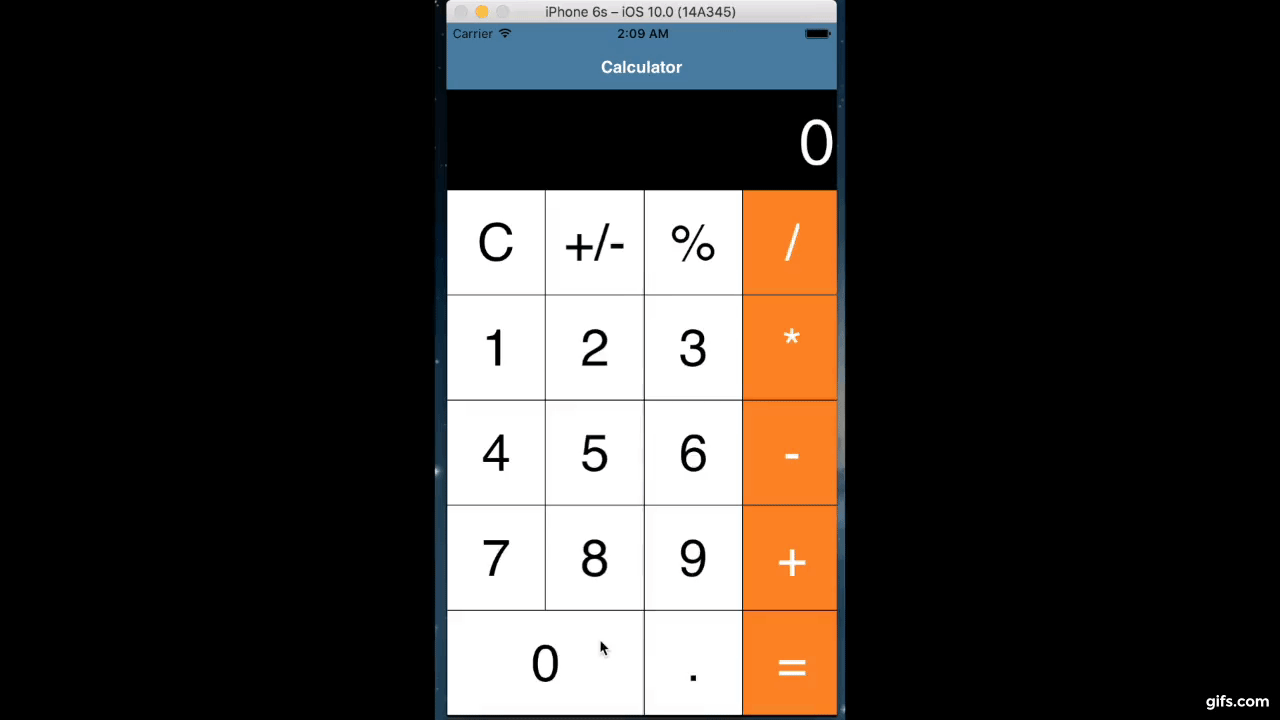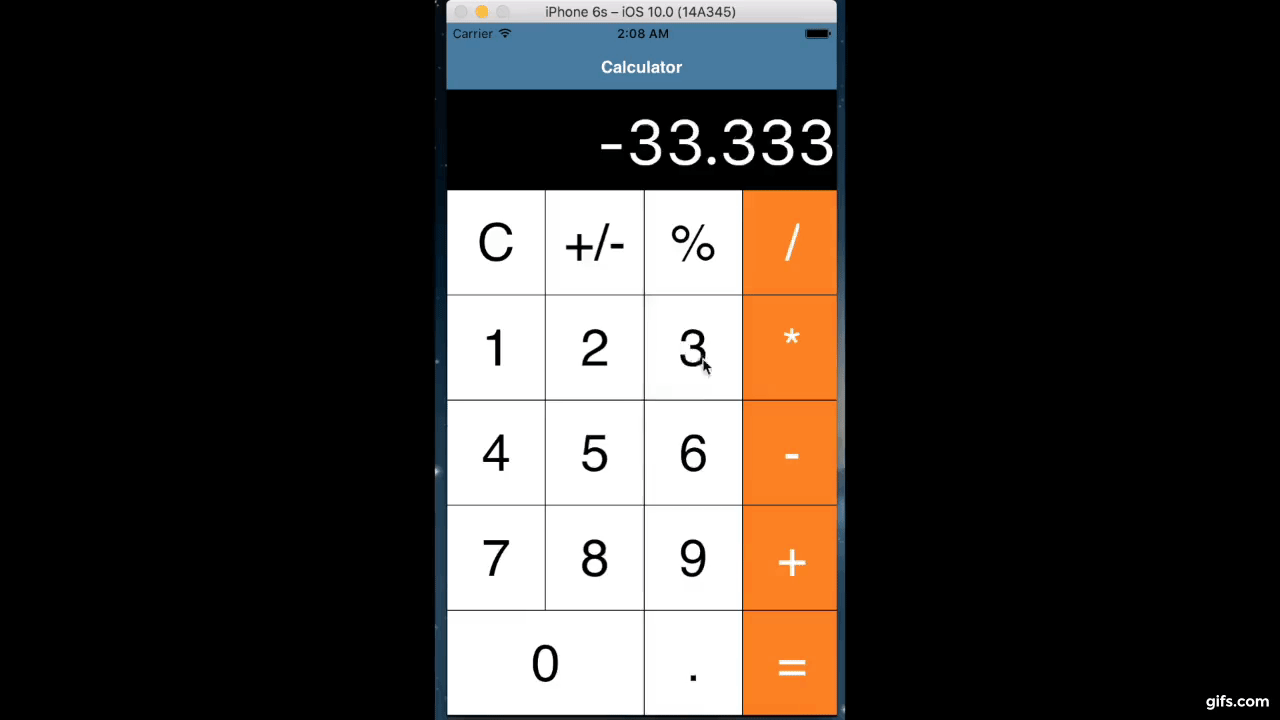Wednesday, October 3rd at 11:59 PM
In your first homework assignment, you learned the basics of types, functions, and classes in Swift 3.0 via the Xcode Playground. Our lectures thereafter have introduced you to the MVC pattern, how to perform UI updates and seques (e.g. label.text = 'foo', pushViewController), and now you will be putting these techniques together to build a working calculator.
But, wait -- who would want to add all those buttons to the storyboard and connect them to their appropriate delegate methods? There's got to be a better way!
Thankfully, your instructors have provided the basic UI and action selectors in your project skeleton. You will be primarily responsible for writing the logic (the brains) of the calculator app.
As an added bonus, there are 4 test suites (see SwiftCalcUITests) to test your implementation. These test suites form a subset of the tests we will be using to grade your app on behavior and functionality. In order to run a test in Xcode, you can click on the ◇ button to the left of any XCTestCase, or open the Test Navigator and click the ▶ button. For more information on Unit Tests, read the documentation.
By the end of this project, you will have learned how to update UI elements in response to user interaction, the basics of the Swift 3.0 language through implementing a subset of the iOS calculator features, and the fundamentals of TDD in Xcode8.
Create a working calculator. In any cases of uncertainty on how to update resultLabel, follow the behavior of the iOS calculator.
- a.
resultLabelcan hold a max of 7 characters - b. Pressing a number button updates the
resultLabel(if a user action would violate rule a, ignore that action) - c.
resultLabeldisplays the correct value (the current number being entered, or the result of a calculation) - d.
Cbutton resetsresultLabelto0 - e.
+/-flips the sign of the input - f.
=updates theresultLabelwith the resulting calculation
- a. Support addition between single-digit integers
- b. Support subtraction between single-digit integers
- c. Support multiplication between single-digit integers
- d. Support division between any two integers
- a. Consecutive operations will update
resultLabelas though the=button was pressed prior (after pressing the buttons [1,+,2,+]resultLabelshould read3. Then, after pressing [4,=],resultLabelshould read7) - b. Support successive addition and subtraction operations on integers
- c. Support valid sequences of operations on integers (pressing [
2,+,-,\,*,3,=] should produce6)
- a. Division produces
Doubles instead ofInts where appropriate - b. Display an
Intwhen theDoubleresult is equivalent to anIntof valid size - c. Support the entry and operations of
Decimals (see theprettyOutputcomputed property inBaseExtension) - d. Support Scientific Notation for very large or very small results (
1000000 * 25 -> 2.5e7,9 / 4000000 -> 2.25e-6)
- Make the calculator look more aesthetic (update buttons styles)
- Add a landscape view like the iOS calculator
- Present an alert if user performs an invalid action (e.g. divides by zero)
Grading is primarily based on your app's functionality (as determined by the autograder). We have provided samples of 13/16 autograder test cases in the *UITests group as a way for you to test your app as you build it out. Following the specs outlined in this README will ensure you pass the remaining 3 hidden test cases. You will be given 1 point for every set of tests you passed. Note that if you don't pass Required Behaviors, your tests will fail against the autograder.
The total score is out of 4, and students with the top submissions are eligible to receive one extra-credit point (5/4). These students have the option to have their resumes refered to Apple Univeristy recruiting.