- create image of custom marker, eg:
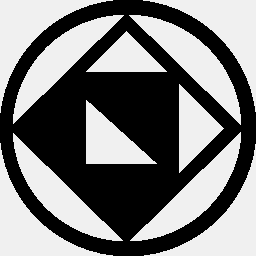
- use gray or rgb(240,240,240) instead of white in the image!
- upload the image to Marker Generator
- obtain marker image, eg:
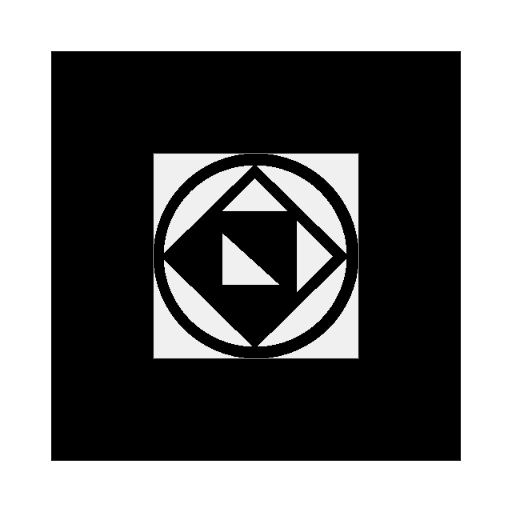
- obtain
marker.pattfile that will be used in code
- use aframe v0.6.0
<script src="https://aframe.io/releases/0.6.0/aframe.min.js"></script> - use ar.js v1.5.5
<script src="https://cdn.rawgit.com/jeromeetienne/AR.js/1.5.5/aframe/build/aframe-ar.js"></script> - use link to .patt file on a hosted server
<a-marker-camera preset="custom" type="pattern" url="https://raw.githubusercontent.com/alexxss/custom-marker/master/marker.patt"></a-marker-camera>
- use aframe extras
<script src="https://cdn.rawgit.com/donmccurdy/aframe-extras/v4.0.2/dist/aframe-extras.min.js"></script> - use animation-mixer
<a-entity gltf-model="#boxes" scale="0.5 0.5 0.5" position="0 1 0" animation-mixer></a-entity>