OSU Mode is a fork of Power Mode, they said it shouldn't be done...
However, after being bored and realizing that VSCode was not the only modern editor without it, I knew I didn't have to try, but I couldn't let VSCode live in the shadow of its big brother or Atom.
I present you, VSCODE OSU MODE!!! (now with Genshin Impact Characters!)
osumode.enabled: To disable OSU mode, add"osumode.enabled": falseto your settings, defaulttrue.osumode.enableComboCounter: To disable combo counter, add"osumode.enableComboCounter": falseto your settings, defaulttrue.osumode.enableCursorExplosions: To disable letter explosions at the cursor when you type, add"osumode.enableCursorExplosions": false,to your settings, defaulttrue.osumode.enableBackImg: To disable back imgs when you type, add"osumode.enableBackImg": falseto your settings, defaulttrue.
The four settings above are enabled by default.osumode.enabled controlls the whole extension, if it is set false, the extension will not work.
- Set your own imgs, add
"osumode.preferImgList": ['https://img.png', ...]array- note: imgs can not be local imgs,
C:\\folder\\xzxzx.png... will be useless, imgs must behttp://fdsfsdf.png - you can upload imgs to https://imgurl.org/, then copy the address to
osumode.preferImgList
- note: imgs can not be local imgs,
- Set back img frequency, add
"osumode.imgInterval" : number,numbercan be any number,better not too small or too big, default50. - To disable default imgs(by the extension), add
"osumode.enableDefaultImgs": falseto your settings, defaulttrue. - To disable random imgs, add
"osumode.enableRandomPlayImgs": falseto your settings, defaulttrueand imgs will be played in order, defaulttrue.
Default settings.
在 imgList.json 文件中有一个图片列表,存储了一些王者荣耀英雄皮肤图片。如果你也喜欢,可以尝试替换使用。
- NEW: COMBO COUNTER
- Everything Power Mode has
- v3.3.1
- Updated readme and compress package size!
- v3.3.0
- Added
enableBackImg!
- Added
- v3.2.2
- Updated readme gif
- v3.2.1
- Fixed background image
z-index
- Fixed background image
- v3.2.0
- Added
preferImgList! - Added
imgInterval! - Added
enableDefaultImgs! - Added
enableRandomPlayImgs!
- Added
- v3.1.0
- Updated Settings to be "osumode" instead of "powermode"!
- Removed existing powermode presets, now you can install Osumode and Powermode separately!
- Removed extra settings that only pertained to Powermode features!
- Removed status bar combo counter!
- v3.0.1
- Updated Readme!
- v3.0.0
- Forked from Power Mode!
- Added per character cursor explosions!
- Added combo counter animations!
- Added combo images!
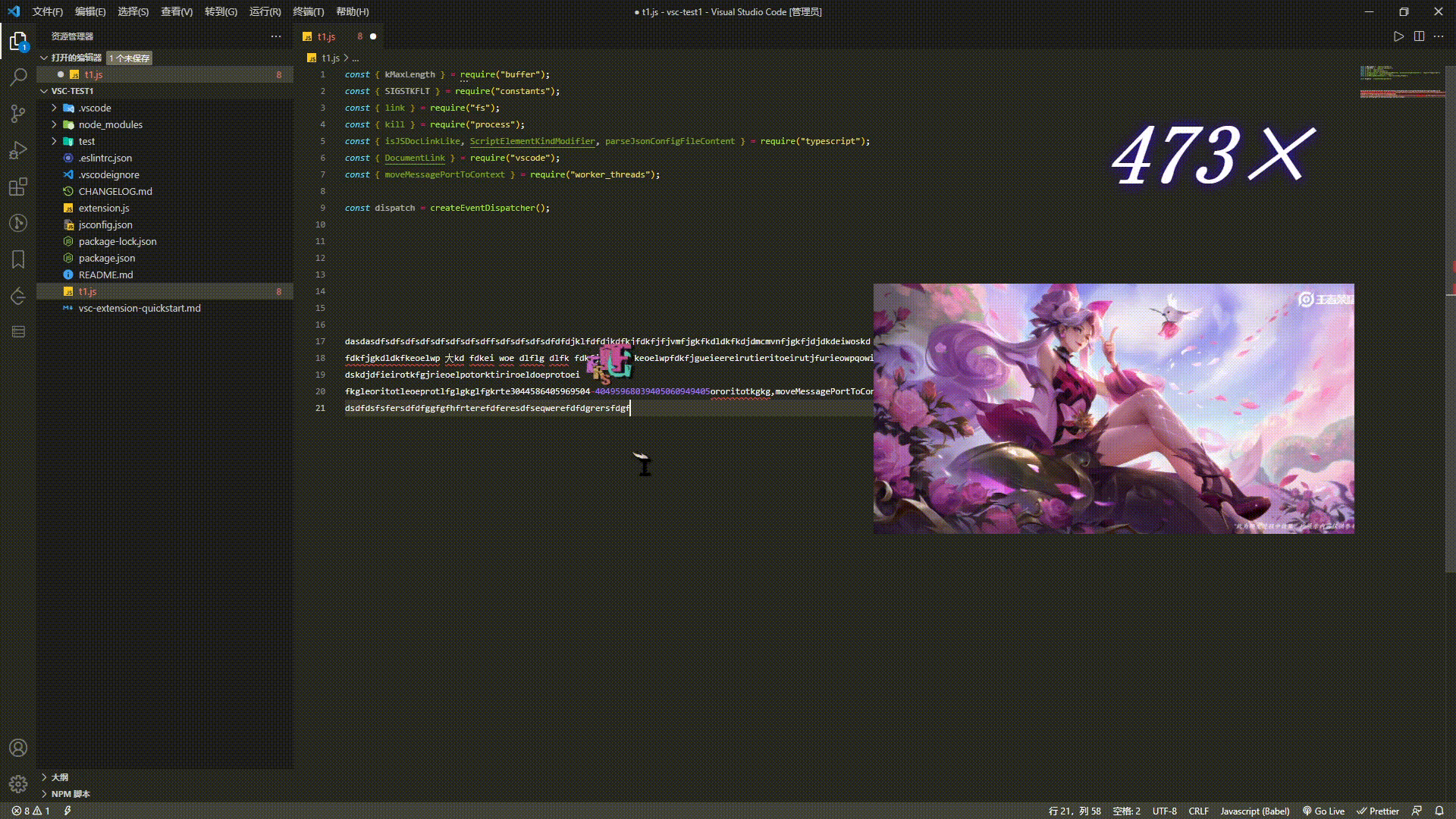
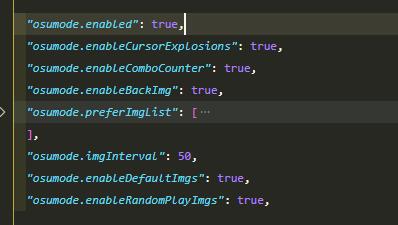


_%E5%89%AF%E6%9C%AC.png)
_%E5%89%AF%E6%9C%AC.png)
_%E5%89%AF%E6%9C%AC.png)
_%E5%89%AF%E6%9C%AC.png)
_%E5%89%AF%E6%9C%AC.png)
_%E5%89%AF%E6%9C%AC.png)
_%E5%89%AF%E6%9C%AC.png)
_%E5%89%AF%E6%9C%AC.png)
_%E5%89%AF%E6%9C%AC.png)
_%E5%89%AF%E6%9C%AC.png)
_%E5%89%AF%E6%9C%AC.png)
_%E5%89%AF%E6%9C%AC.png)
_%E5%89%AF%E6%9C%AC.png)
_%E5%89%AF%E6%9C%AC.png)
_%E5%89%AF%E6%9C%AC.png)
_%E5%89%AF%E6%9C%AC.png)
_%E5%89%AF%E6%9C%AC.png)
_%E5%89%AF%E6%9C%AC.png)
_%E5%89%AF%E6%9C%AC2.png)
_%E5%89%AF%E6%9C%AC.png)
_%E5%89%AF%E6%9C%AC.png)
_%E5%89%AF%E6%9C%AC.png)
_%E5%89%AF%E6%9C%AC.png)
_%E5%89%AF%E6%9C%AC.png)
.jpg)
.jpg)
.jpg)
.jpg)