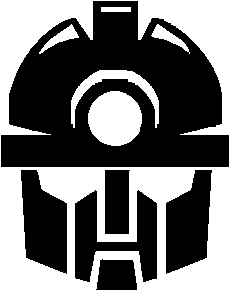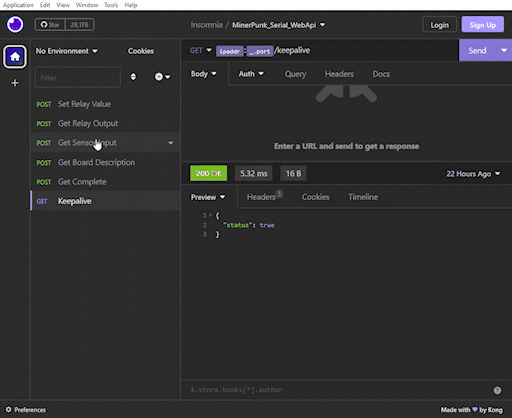Serial Web Api is a web service code developed to gave web access to multiples serial ports which are connect to The MinerPunk Boards and so through web requests handle peripherals.
You can take a look in the file requirements.txt which is attached in this project to know every library used in this App.
To install in a virtual environment in your current project:
python -m venv venv
venv\Scripts\activate
pip install -r requirements.txt
There is a file named startup.yaml where the main settings are located, the following are the most important parameters:
- Ip Address and Port.
#Web server setup app: ipaddr: 'localhost' port: 9000
- It is necessary to add every serial port that our boards are using in the next list, Note. do not add ports that we are not using!.
serialport: timeout : 5 baudrate : 115200 ports : - 'COM6' #Board 1 - 'COM7' #Board 2
If you wish to test it, there is an example named example/app_test.py which makes a request to one of our web apis http://localhost:9000/get_complete and returns the next.
{
"data": {
"description": {
"BOARD": "RELAY_MATRIX",
"SUPPLIER": "MINERPUNK",
"VERSION": "1.1"
},
"inputs": {
"INP_OPT1": false,
"INP_OPT2": false,
"INP_OPT3": false,
"INP_OPT4": false
},
"outputs": {
"OUT_REL1": false,
"OUT_REL2": true,
"OUT_REL3": true,
"OUT_REL4": false,
"OUT_REL5": true,
"OUT_REL6": false,
"OUT_REL7": true,
"OUT_REL8": true
},
"receive": [],
"status": true
},
"status": true
}This Repository counts with a Request Collection, using this tool you be able to interact with the Web Apis.
- First of all, Insomia installed is required, DOWNLOAD PAGE
- Then import the file Insomnia.json to open our Request Collection.
- Now you can test each of our Web Apis.
- MinerPunk_RelayMatrix_USB