use newer node-modules-prod to handle symlinks and more.
If you have symbolic links in your node_modules,
and run npm instal or gulp-install task, this will create new node_modules folder for production with broken symbolic links. (not tested on linux or darwin)
copy-with-symlinks utility will copy all folders from sourceRoot/dirName to destinationRoot/dirName with actual folders instead of symbolic links.
copyWithSymlinks(sourceRoot, destinationRoot, dirName, options, cb);NOTE:
The destinationRoot/dirName folder MUST NOT exist before this operation. This folder will be created. Otherwise strange things will happen to symlinks on Windows. (not tested on linux or darwin)
Symbolic links are great for private modules, but npm should handle it for production release.
To check if you have symbolic links in node_modules, look for little link arrows on the folder icon in file explorer:
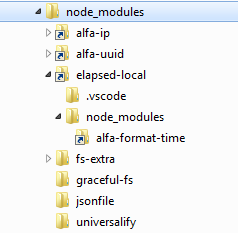
The copy-with-symlinks only copies existing folders form DEV node_modules to BUILD. Run npm install in DEV before, to make sure that your modules are in order.
const gulp = require('gulp');
const copyWithSymlinks = require('copy-with-symlinks');
var dest = 'BUILD';
function cb(){console.log('done.');}
gulp.task('copy-npm-modules', function(cb){
copyWithSymlinks(
'./', // sourceRoot
dest, // destinationRoot
'node_modules', // dirName
{
quiet: false, // print copied files to console
noDevDependencies: true // do not copy devDependencies (form package.json)
},
cb // callback for gulp task
);
});try gulp-dmn
const gulp = require('gulp');
const copyWithSymlinks = require('copy-with-symlinks');
const gulpDmn = require('gulp-dmn');
var dest = 'BUILD';
function cb(){console.log('done.');}
gulp.task('copy-npm-modules', function(cb){
copyWithSymlinks('./', dest, 'node_modules', {quiet: false, noDevDependencies: true}, function(){
gulpDmn(dest, {dryRun: false, list: false}, cb);
});
});This utility is synchronous (slow) for now. (Maybe if future I'll make it async)