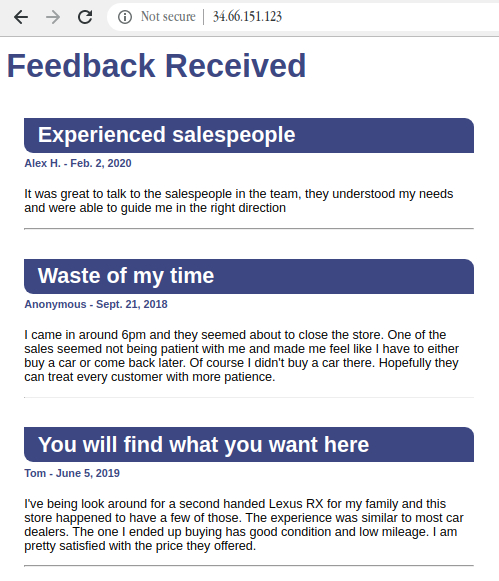Web Service with Python
Using requests package in python to post feedback to website.
Get Started
- Clone this repository
- Before you run the script, check
feedback_pathvariable in the script. If you use Linux, make sure you uncomment the linux line in run.py. Defaultfeedback_pathisFor Windows. - The
websitevariable is the place to post the dictionary. Make sure you changewebsitevariable before running it.
Example
This is the example dictionary for 001.txt
{
'title': 'Great Customer Service',
'name': 'John',
'date': '2017-12-21',
'feedback': 'The customer service here is very good. They helped me find a 2017 Camry with good condition in reasonable price. Campared to other dealers, they provided the lowest price. Definttely recommend!'
}
Preview
If the POST request is successful, the result will become like this