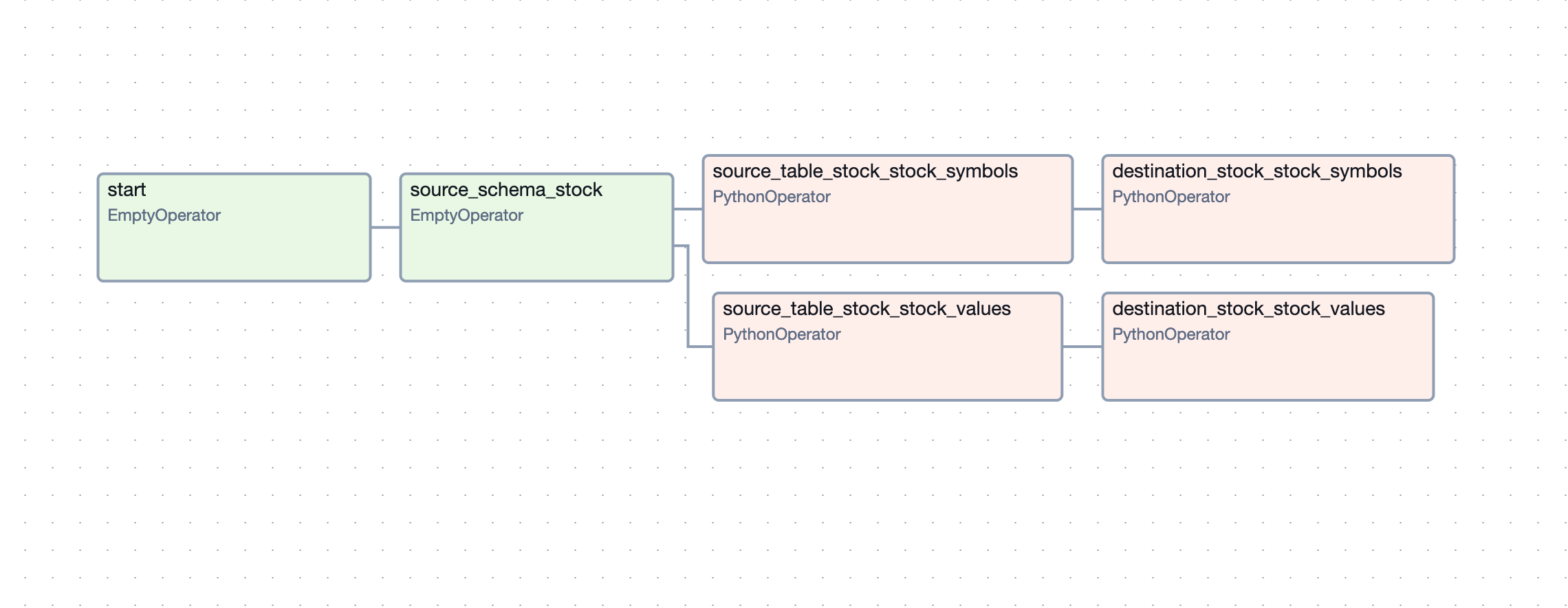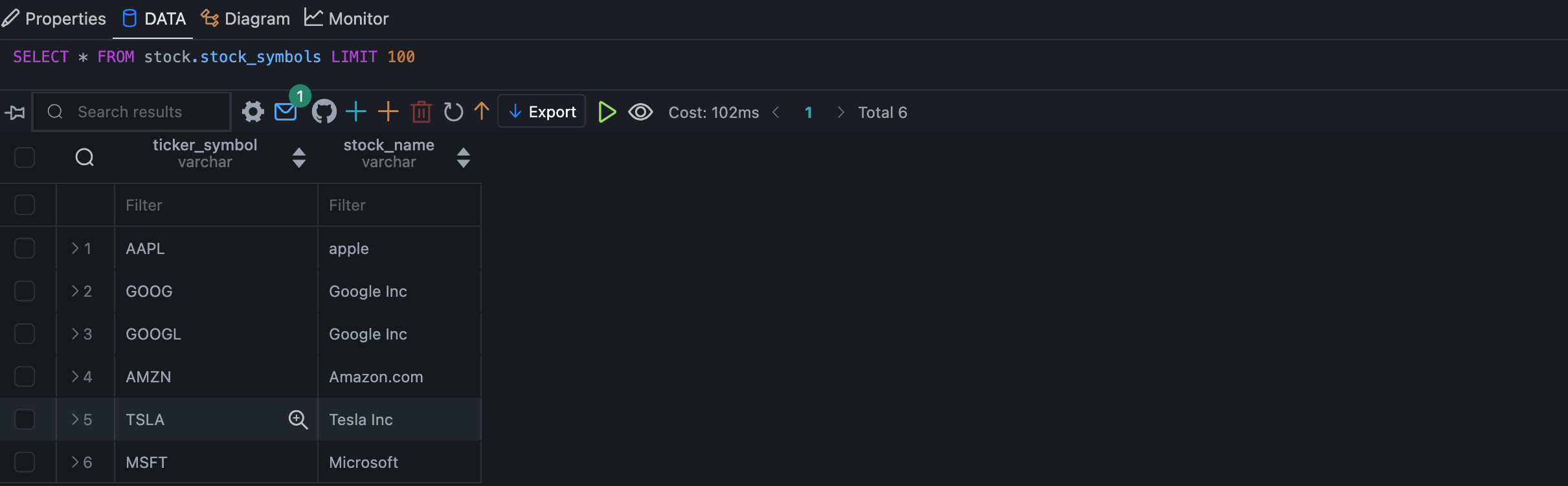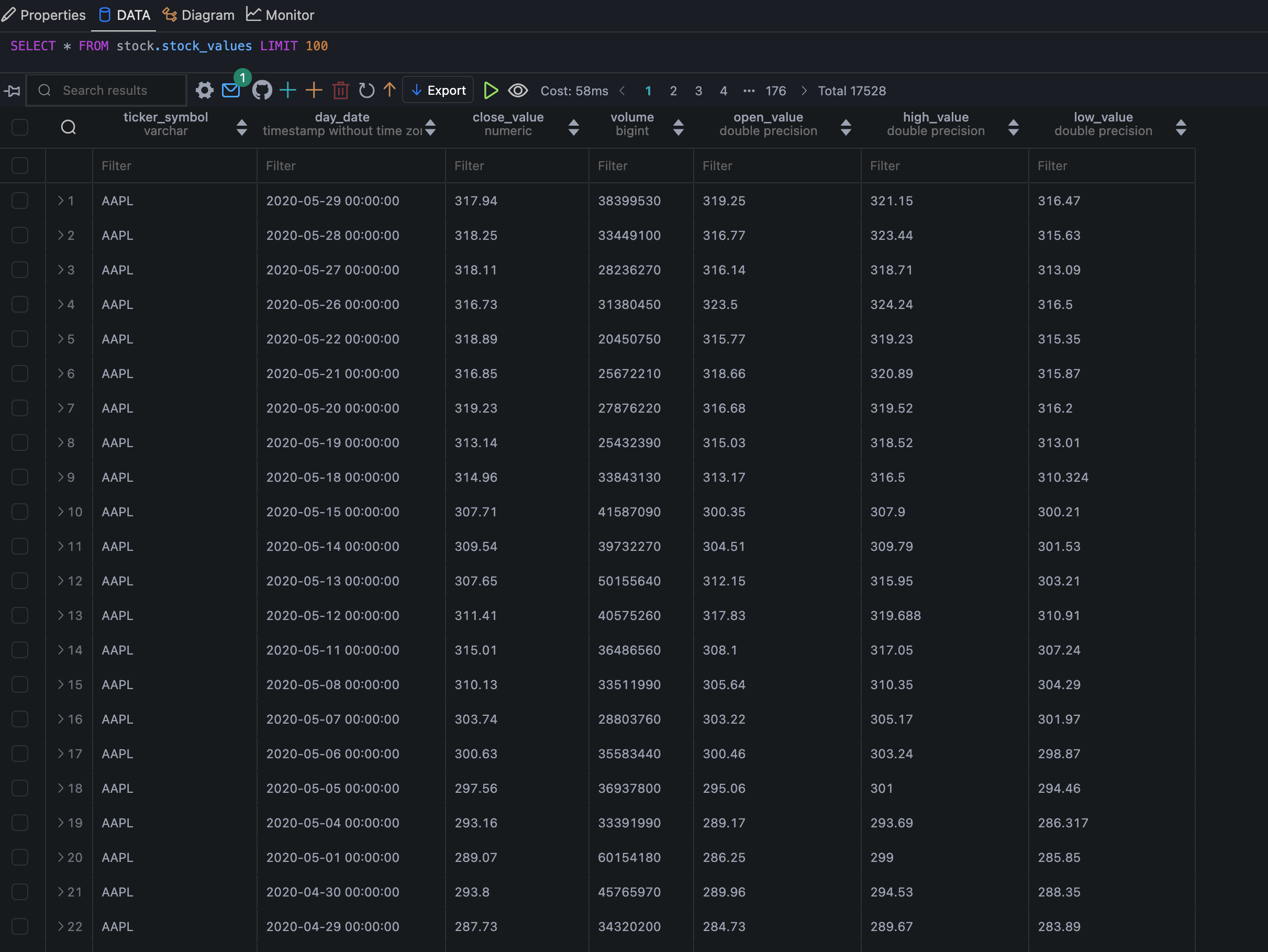- Python
- pip
- docker
- docker compose
- VSCode
python3 -m venv venv
source venv/bin/activate
pip3 install -r requirements.txt
git clone https://github.com/alfianhid/technical-tests.git
cd technical-tests-
Navigate to the
.env-example, rename to.env, and edit it with your credentials. -
Run the following commands to start DB and Airflow containers with the
.envfile:
docker compose --env-file <path_to_.env_file> -f <path_to_docker-compose-db.yml> up --build -ddocker compose --env-file <path_to_.env_file> -f <path_to_docker-compose-airflow.yml> up --build -d-
Once all the services are up and running, go to
https://localhost:8080(useairflowfor both username and password). -
But we need to grant privileges to the MySQL database in order to write to it. Execute the following command:
docker exec -it <mysql_container_name> mysql -u root -p
grant ALL PRIVILEGES ON *.* TO 'your_username'
flush privileges;
exit- Before running the DAGs, we need to create schema and tables in the database. Execute the following command:
python3 dags/initialize_databases.py
python3 dags/initialize_reference_table.py- Now, go back to
https://localhost:8080, then unpause all DAGs and run them for the first time.
This is the expected result for Airflow:
And this is the expected result (after DAG trigger) for local Postgres DB: