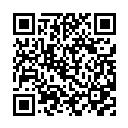Create a QR code with your Wi-Fi login details.
Use Google Lens or other application to scan it and connect automatically.
Download and install Go https://golang.org/doc/install.
Clone the repository:
git clone https://github.com/reugn/wifiqr.gitBuild:
cd wifiqr
go build ./cmd/wifiqrUsage of ./wifiqr:
-enc string
The wireless network encryption protocol (WEP, WPA, WPA2). (default "WPA2")
-file string
A png file to write the QR Code (prints to stdout if not set).
-hidden string
Hidden SSID true/false. (default "false")
-key string
A pre-shared key (PSK). You'll be prompted to enter the key if not set.
-size int
Size is both the image width and height in pixels. (default 256)
-ssid string
The name of the wireless network. You'll be prompted to enter the SSID if not set.
-version
Show version.
./wifiqr -ssid some_ssid -key 1234 -file qr.png -size 128MIT