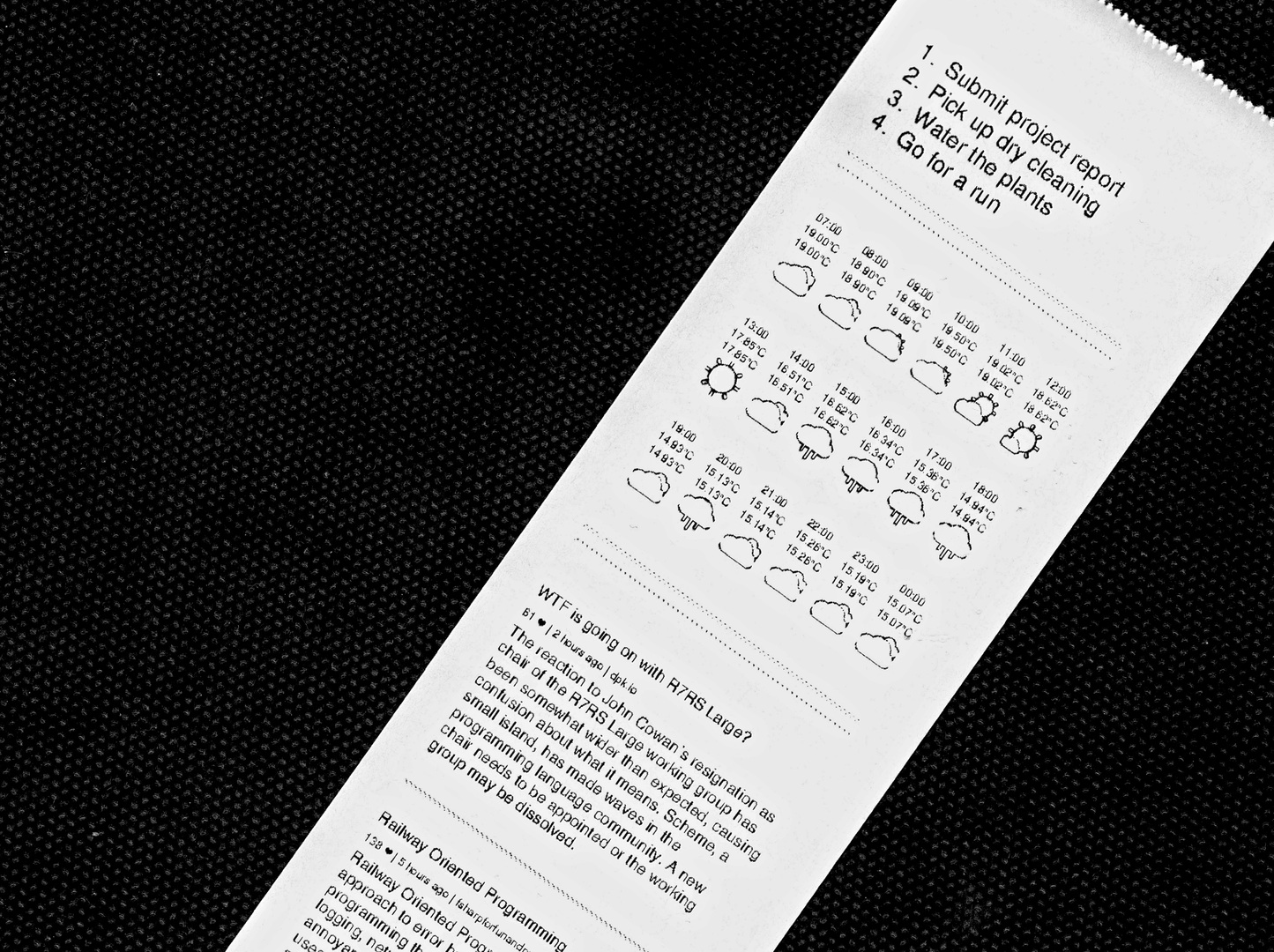Breaklist is a toolkit that generates personalized morning reports, designed for thermal printers. The compact summary provides you with all your to-dos, reminders, weather forecast, and the hottest Hacker News highlights fitting snuggly on a dainty, receipt-like paper.
The morning report currently includes:
- A task list
- Reminders
- Weather forecast
- Summary of latest top articles on Hacker News
There's also a friendly web app to help with managing tasks hassle-free.
- Tasks are stored in a
tasks.listfile in plain text format - A web app provides an interface for managing tasks
- Reminders are stored in a
reminders.listfile using crontab format - The weather forecast is retrieved from Tomorrow.io's API (requires API key)
- Hacker News summaries are powered by polyrabbit's hacker-news-digest
- The morning report is generated as a PDF using wkhtmltopdf
- wkhtmltopdf needs to be installed. It can be downloaded from here.
- A Tomorrow.io API key
To use Breaklist, you can either download the latest release from the GitHub releases page or build it from source:
git clone git@github.com:alibahmanyar/breaklist.git
cd breaklist
make setup
makeThe compiled binaries will be available in the build directory.
Before running Breaklist, duplicate the .env.example file and rename it to .env, then populate the variables accordingly.
Once the variables are set, Breaklist can be operated using the following commands:
-
The
reportGeneratorexecutable will generate the report asbreaklist.pdfwhich can be printed using a thermal printer. -
The
webserverexecutable will run the web application to manage the tasks. The web app will be available at:3030.
The weather forecast includes temperature, "RealFeel," and an icon indicating the weather condition.
The tasks.list file contains the list of current tasks in plain text format, with each task on a separate line.
The reminders.list file holds the reminders in a crontab-style format, with each reminder on a separate line.
Example:
#.---------- day of month (1 - 31)
#| .------- month (1 - 12) OR jan,feb,mar,apr ...
#| | .---- day of week (0 - 6) (Sunday=0 or 7) OR sun,mon,tue,wed,thu,fri,sat
#| | |
* * *|Reminder 1 (Every day)
*/2 * *|Reminder 2 (Every other day)
* * 6,0|Reminder 2 (On Saturdays and Sundays)