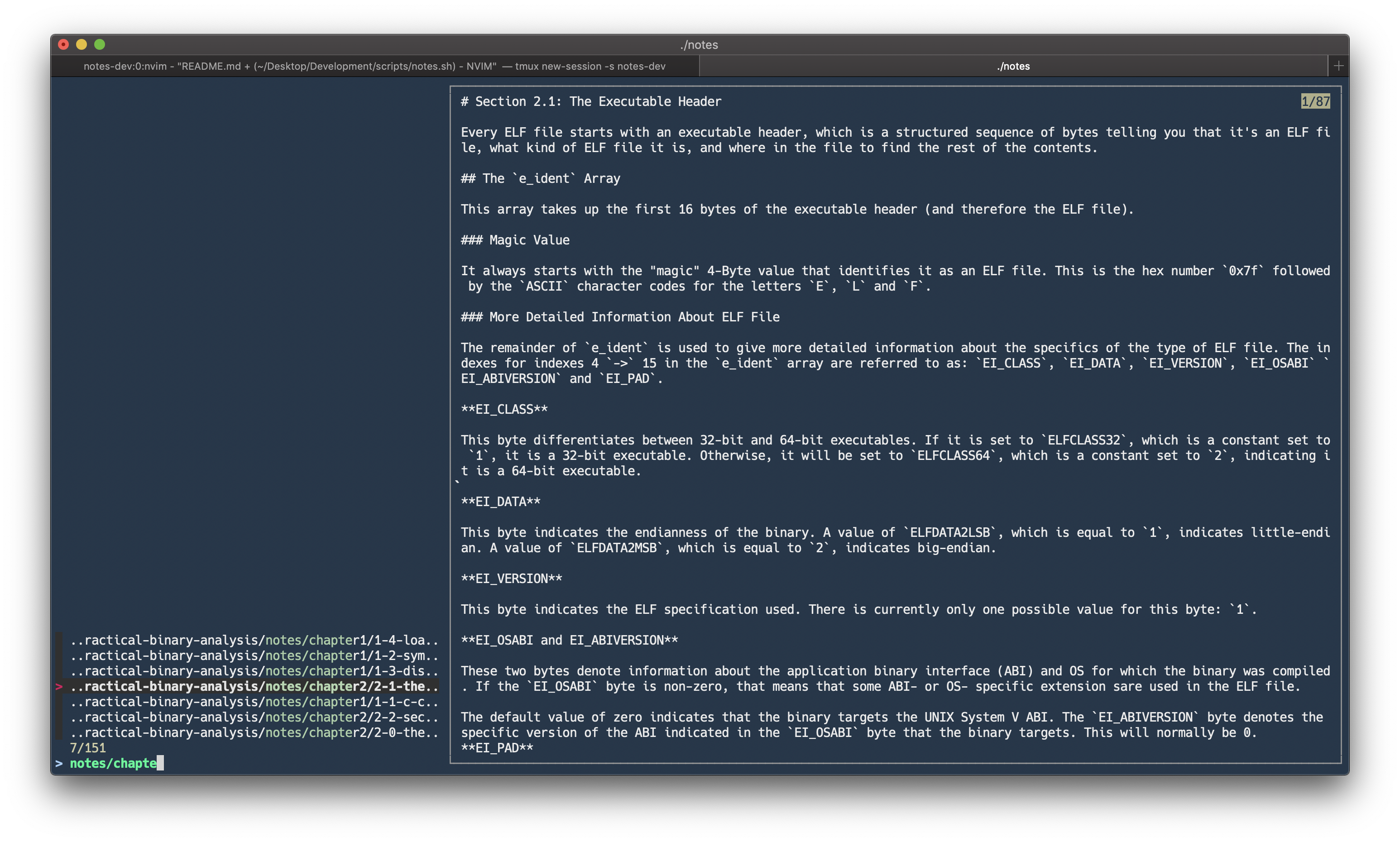This script was originally written by Casey Brant, and explained in his blog post Simple Notes Taking with fzf and vim.
I've modified and extended it to better suit my note taking style. It now supports the usage of multiple notebooks. Once a notebook is open, the file selector loops which allows you to jump from file to file quickly.
fzf-notes [OPTIONS]
fzf-integrated notetaking.
Running this command without any arguments will open your default journal.
Written by Aaron Lichtman: https://github.com/alichtman/fzf-notes
Options:
-b browse notebooks
-c show config file path
--edit-config, -C edit config
--help, -h show this help text
-n open notebook by name
-s search for file in notebookOnce installed, simply run $ fzf-notes. You will be led through the set up process the first time you run the program.
You can create new files by selecting CREATE_NEW_FILE at the menu.
macOS
bash- Tested on
v5.0. macOS ships with an ancient version of bash, so if you're having issues running this, try upgrading to a more recent version.
- Tested on
fzf$ brew install fzf
yq$ brew install yq(v4required)
gnu-getopt$ brew install gnu-getopt- Make sure to follow the post-install instructions.
$ git clone git@github.com:alichtman/fzf-notes.git
$ cd fzf-notes
$ chmod +x fzf-notes && cp fzf-notes /usr/local/bin/fzf-notesTo update fzf-notes, come back to the directory you've cloned this repo into and run $ git pull origin master.
fzf-notes follows the XDG spec. The configuration file can be found at $XDG_CONFIG_HOME/fzf-notes if $XDG_CONFIG_HOME is set or ~/.config/fzf-notes, otherwise.
It's a YAML file with the following structure:
notebooks:
default: ~/notes
non-default: /Users/alichtman/notes2
...Both absolute and tilde-prepended paths are valid. A trailing forward slash is also valid.