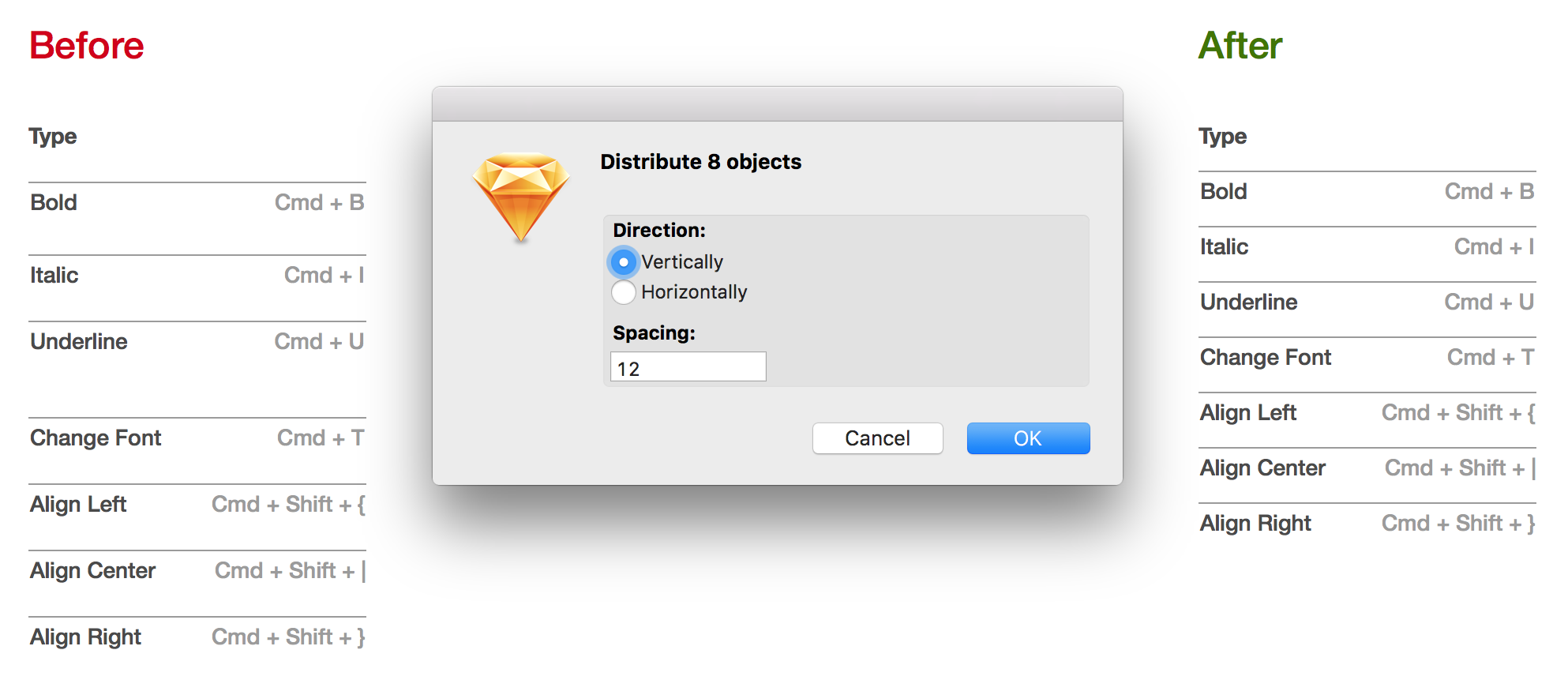Sketch plugin that distributes selected objects vertically or horizontally with a specified spacing.
Like so:
I recommend using Sketch Toolbox, but you can also download and unpack the zip archive and then open Distributor.sketchplugin, Sketch will open it up and install the plugin for you.
You select the objects you want to distribute, then ask Distributor to do it. There are two ”modes”:
- Distribute... (
Shift + Control + D) brings up a dialog box. You choose direction (vertically or horizontally) and spacing (in pixels). - Distribute again (
Shift + Control + A) applies the last used distribution settings on the selected objects.
Note that you can use negative spacing to get overlap. Like so (spacing: -14):

Is the plugin misbehaving? File an issue. Have a suggestion? File an issue. You can pretty much file an issue for whatever reason. There is also:
- A low-traffic chat room over at
- Twitter: @CoBPEZ