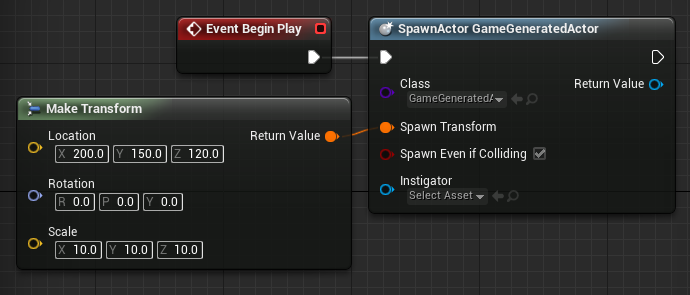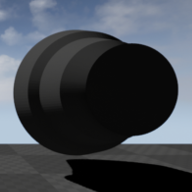UE4 Procedural Mesh
UE4 Procedural MeshGeneration from the Epic Wiki, using C++ code and Blueprints
This is a very simple demonstration on how to generate procedural meshes and spawn them in game.
It is not to be taken as an example of proper programming technique, but only as an indication to help you generate your own meshes.
C++ Code
- UProceduralMeshComponent, using FProceduralMeshTriangle, composed of FProceduralMeshVertex
- AProceduralTriangleActor spwaning an simple triangle mesh with UV and a base color material applied that can be changed at runtime
- AProceduralLatheActor spwaning an example "Lathe" mesh from rotating a Polyline, with another base color applied
Blueprints
Basic blueprints are created from the C++ Procedural Actor classes. This help demonstrating how they can be spawned manually in the level at construction time. Then a new Material can be applied to the generated meshes (the triangle have correct UV for applying textures)
- BP_ProceduralTriangle
- BP_ProceduralLathe
Level Blueprint
Spawnin is done on the Level Blueprint, at the BeginPlay Event :