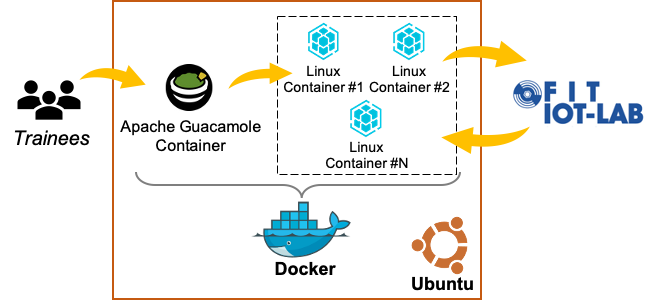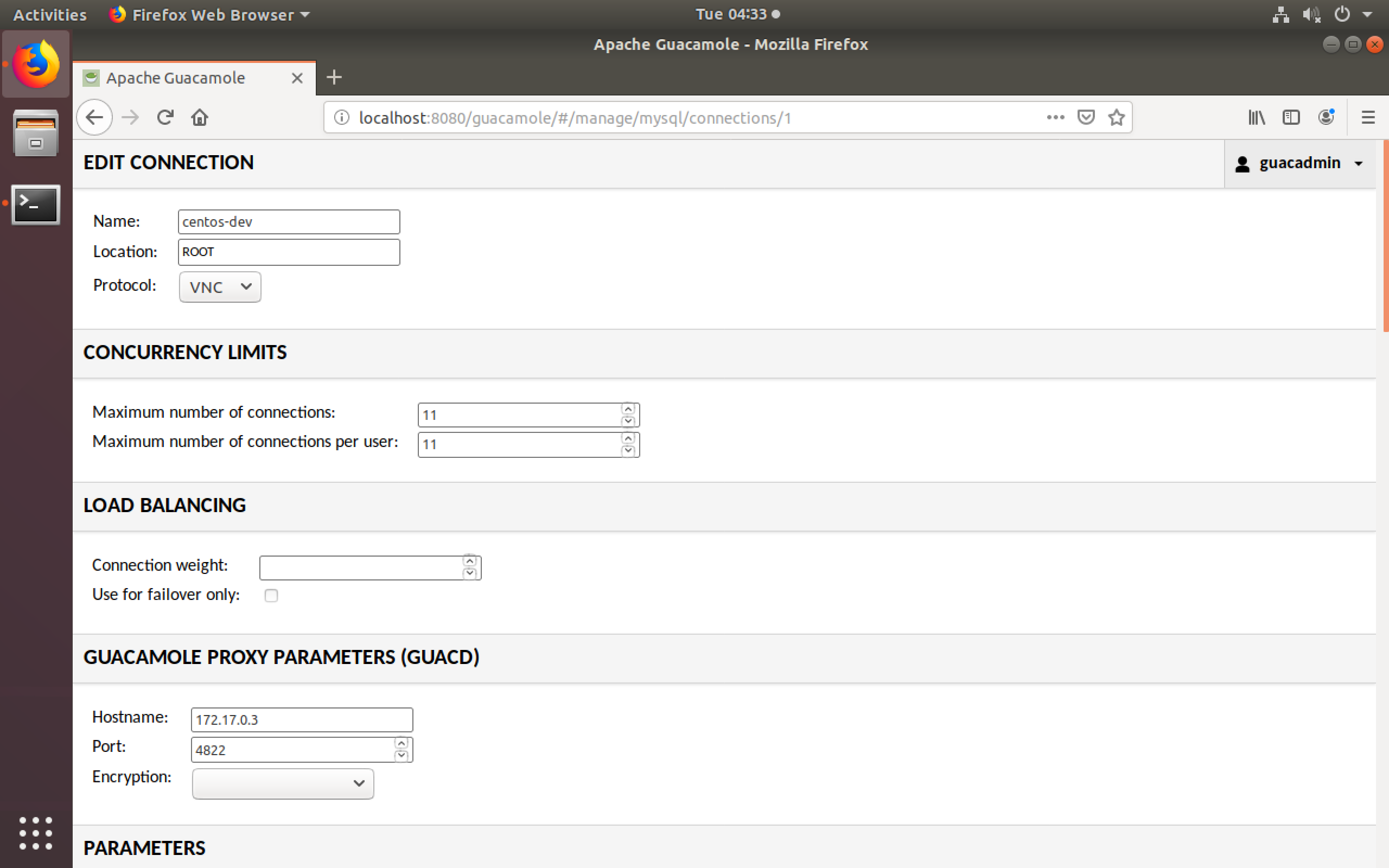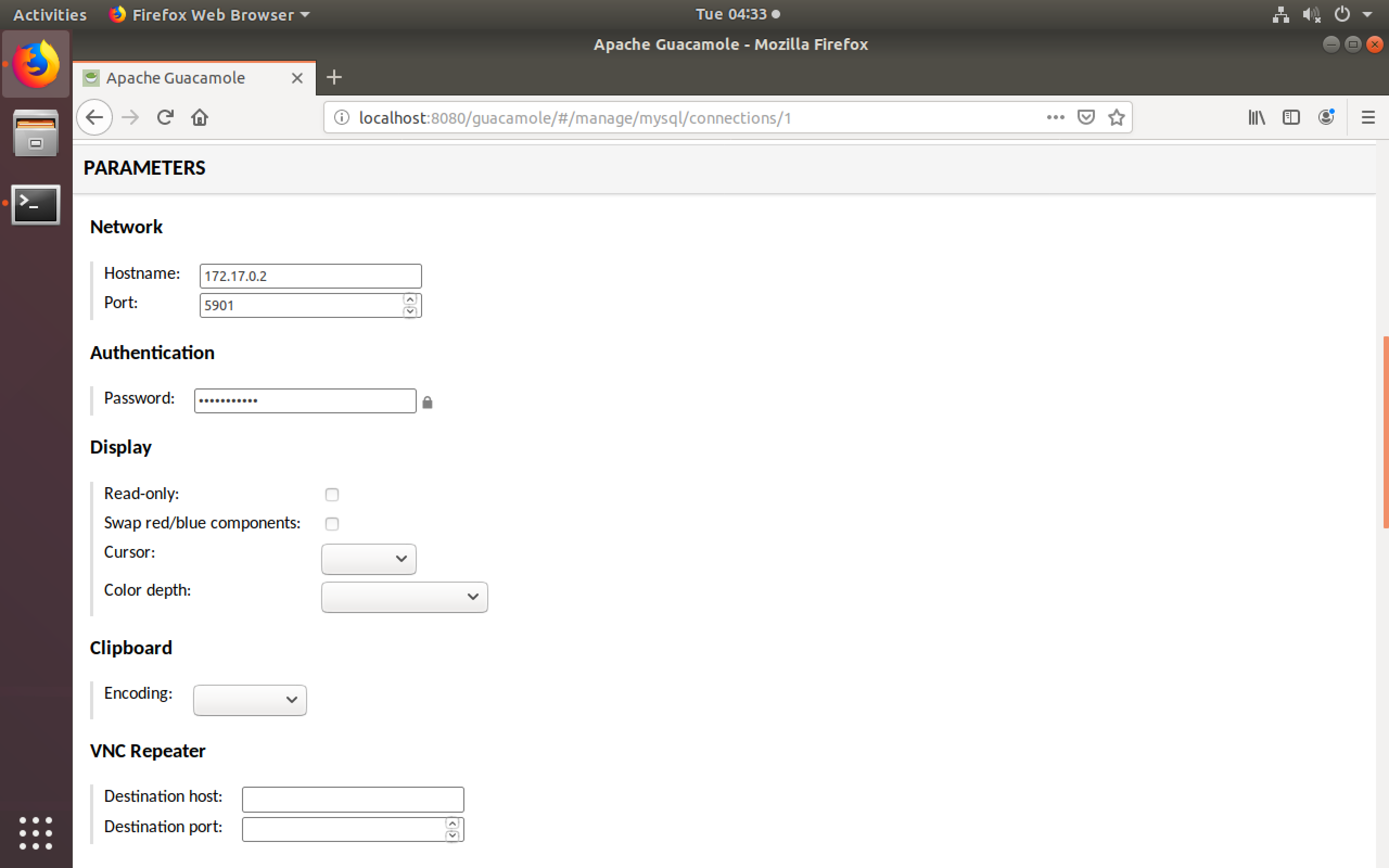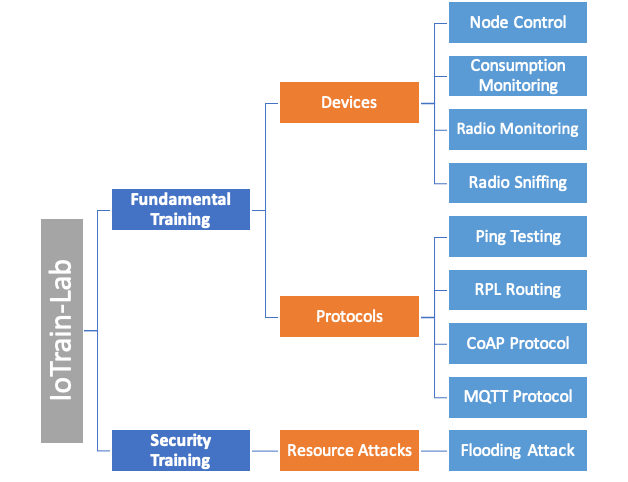IoTrain-Lab is an open-source platform for IoT training that makes use of the FIT/IoT-LAB testbed for conducting hands-on exercises. The platform is easy to maintain, migrate and expand, and provides support for multiple simultaneous users. The included training content focuses on fundamental IoT training, but IoT security training content is also included.
An overview of the architecture of IoTrain-Lab is provided in the figure below. Apache Guacamole manages a set of CentOS Linux containers on top of Docker that are used by trainees to access the FIT/IoT-LAB testbed.
The following steps are necessary in order to set up IoTrain-Lab. We assume Ubuntu 18.04 LTS as the host OS, but other operating systems can be used as well with minor modifications of the setup script.
-
Change default password: For security reasons, you should change the default username and password for the Guacamole PostgreSQL database by editing the file
.envlocated in the directorydocker-guacamole. -
Run the setup script: The setup script can be used to automatically install the Docker-related packages, as well as to build and start the CentOS, Guacamole and Moodle containers used by IoTrain-Lab:
$ ./setup.sh
- The installation script only starts one CentOS container, but you must start more such containers if you want to support multiple trainees simultaneously.
- All the container directories in the IoTrain-Lab distribution
contain
README.mdfiles with additional information about those containers. Please refer to them for details. Our README file for the Moodle container is namedREADME_moodle.mdand is located in the top IoTrain-Lab directory. - The Moodle container also uses a PostgreSQL database, and for
security reasons you should also change that username and password
by editing the file
.envlocated in the newly-created directorydocker-compose-moodle, then rebuilding the container.
Since IoTrain-Lab uses the FIT/IoT-LAB testbed for the included hands-on exercises, every user of the platform needs to create an account on the testbed and configure SSH access, as explained next:
- Use the link on the FIT/IoT-LAB login page to register new accounts
- Follow the tutorial on SSH access to configure the CentOS container for FIT/IoT-LAB
-
Start all the containers: Run the command below to start the IoTrain-Lab containers (this is not needed if you have just run the
setup.shscript, in which case the containers are already running):$ docker start $(docker ps -a -q) -
Configure the Guacamole service: Follow the steps below to set up the Guacamole service:
-
Access the Guacamole home page from a web browser by using the address
localhost:8080/guacamole/; the default username and password are bothguacadmin, but for security reasons the password should be changed after the first login -
Click on the button at the top right side of the window,
Settings > Connections > New connection -
Configure the settings as shown below (click to enlarge the figures)
In order to get the IP addresses of the CentOS and Guacamole containers, use the command
docker exec -ti <CONTAINER_ID> bashto access the container shell, then the commandsifconfigfor CentOS andip addrfor Guacamole to check the IP address. You can also refer to the video included on the releases page for a step-by-step example of how to configure Guacamole.
-
-
Begin the training: Follow the instructions for each training activity available in the directory
database/(the "Training Content" section below provides direct links in the recommended order for carrying out the activities). Alternatively, each activityREADME.mdfile can be uploaded into the Moodle container, which then serves as an interface for accessing the content.
An overview of the hands-on exercises currently available in IoTrain-Lab is shown below. If you need more background on IoT technologies, we suggest using the companion system that we also developed, IoTrain-Sim, which includes tutorials and hands-on exercises conducted via simulation.
Next we introduce each of the exercises in IoTrain-Lab, which are presented here in the recommended order for performing them based on topic and difficulty level. Click on each exercise name to view the corresponding instructions. Before proceeding, we suggest that you first get familiar with the basic aspects of FIT/IoT-LAB by checking the Getting started page of the testbed documentation web site.
- Node Control:
Control a node and get its sensor data, such as temperature and luminosity
- Difficulty: Easy
- Consumption Monitoring:
Monitor the power consumption of an IoT device
- Difficulty: Easy
- Ping Testing:
Test the connectivity between two nodes via ping request/reply exchanges
- Difficulty: Easy
- Radio Monitoring:
Monitor the radio activity of two nodes communicating with each other
- Difficulty: Medium
- Radio Sniffing:
Capture radio frames and analyze radio communication using Wireshark
- Difficulty: Medium
- RPL Routing:
Practice with the Routing Protocol for Low-Power and Lossy Networks (RPL)
- Difficulty: Medium
- CoAP Protocol:
Practice with the Constrained Application Protocol (CoAP)
- Difficulty: High
- MQTT Protocol:
Practice with the Message Queuing Telemetry Transport (MQTT) protocol
- Difficulty: High
- Flooding Attack:
Experiment with the flooding attack used to increase energy consumption
- Difficulty: High
For a research background regarding IoTrain-Lab, please refer to the following document:
- M. Zhao, "Hands-on IoT Security Training Using IoT Testbeds", Master's thesis, September 2019. https://hdl.handle.net/10119/16217
For a list of contributors to this project, check the file CONTRIBUTORS included with the source code.