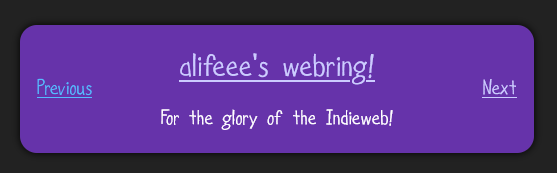A webring server built with Go
See webring.alifeee.co.uk for more information and links, but briefly: A webring is a bit of HTML that a group of people put on their websites, which you can click through to navigate between the sites. It is a way of discovering content on the web without search engines, advertising, SEO, and all the things which have made the Internet a... more corporate place.
-
Add your site to
webring.tomland create a Pull Request.[[Websites]] Name = "your website here!" Url = "https://your.website" Image = "https://your.website/image.png" Description = "your description!"
-
Add the webring to your site!
Put
<script src="https://webring.alifeee.co.uk/webring.js"></script>where you want the webring to appear on your site. The webring HTML will be added here! -
Style the webring how you want!
You can style it via the
.webringclass (for the root element) and the.previous,.name,description, andnextclasses for the child elements. Inspect the webring HTML for more information, or see the webring.html template.
The script above just adds the following HTML to the DOM, with templates replaced by the items in the config:
<section class="webring">
<a class="previous" href="{{ Root }}/previous">Previous</a>
<a class="name" href="{{ Root }}/">{{ Name }}</a>
<p class="description">{{ Description }}</p>
<a class="next" href="{{ Root }}/next">Next</a>
</section>So long as you include links to:
- homepage
/ - next
/next - previous
/previous
...you can write the HTML and style it as you want.
This should be included like <script src="[root]/webring.js"></script> where you want the webring to go. See http://webring.alifeee.co.uk for an example.
This is the homepage for the webring. For example: http://webring.alifeee.co.uk
Given the header of the requesting site, returns a redirect to the next site in the ring.
Given the header of the requesting site, returns a redirect to the previous site in the ring.
Requirements: Go 1.21.4
go build ./serve.go.\serve.exe # Windows
./serve # Linuxgo testgo test -coverprofile="c.out"; go tool cover -html="c.out"ssh $USER@$SERVER
cd ~/go
git clone https://github.com/alifeee/webring-go.git
cd webring-go
# install go
wget https://go.dev/dl/go1.21.4.linux-amd64.tar.gz
rm -rf /usr/local/go && tar -C /usr/local -xzf go1.21.4.linux-amd64.tar.gz
rm go1.21.4.linux-amd64.tar.gz
# edit config
nano webring.toml
# set up service
cp webring.service /etc/systemd/system/webring.service
sudo systemctl enable webring.service
sudo systemctl start webring.service
sudo systemctl status webring.servicessh $USER@$SERVER
git pull
go build serve.go
cp webring.service /etc/systemd/system/webring.service
sudo systemctl enable webring.service
sudo systemctl start webring.service
sudo systemctl status webring.service