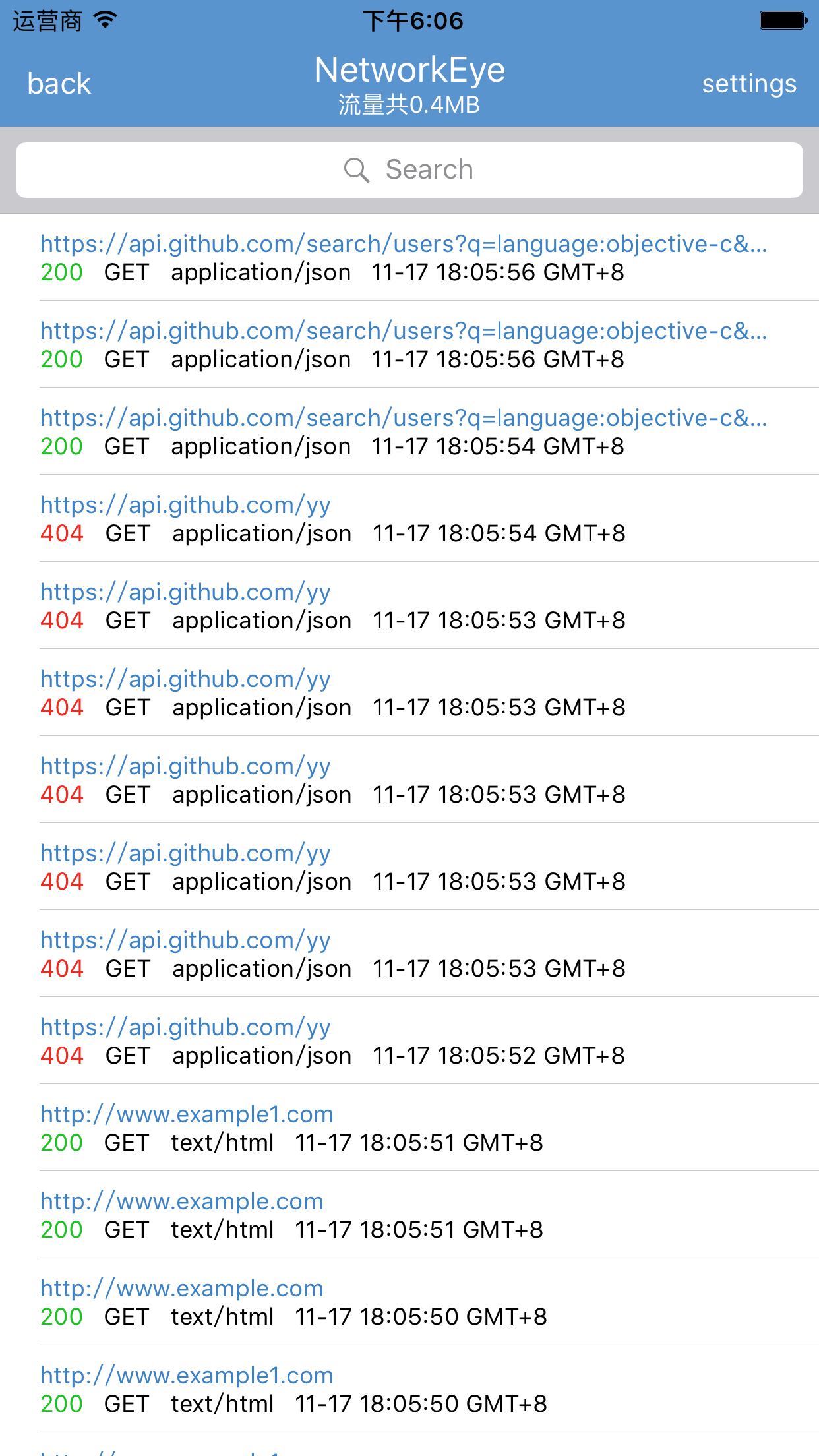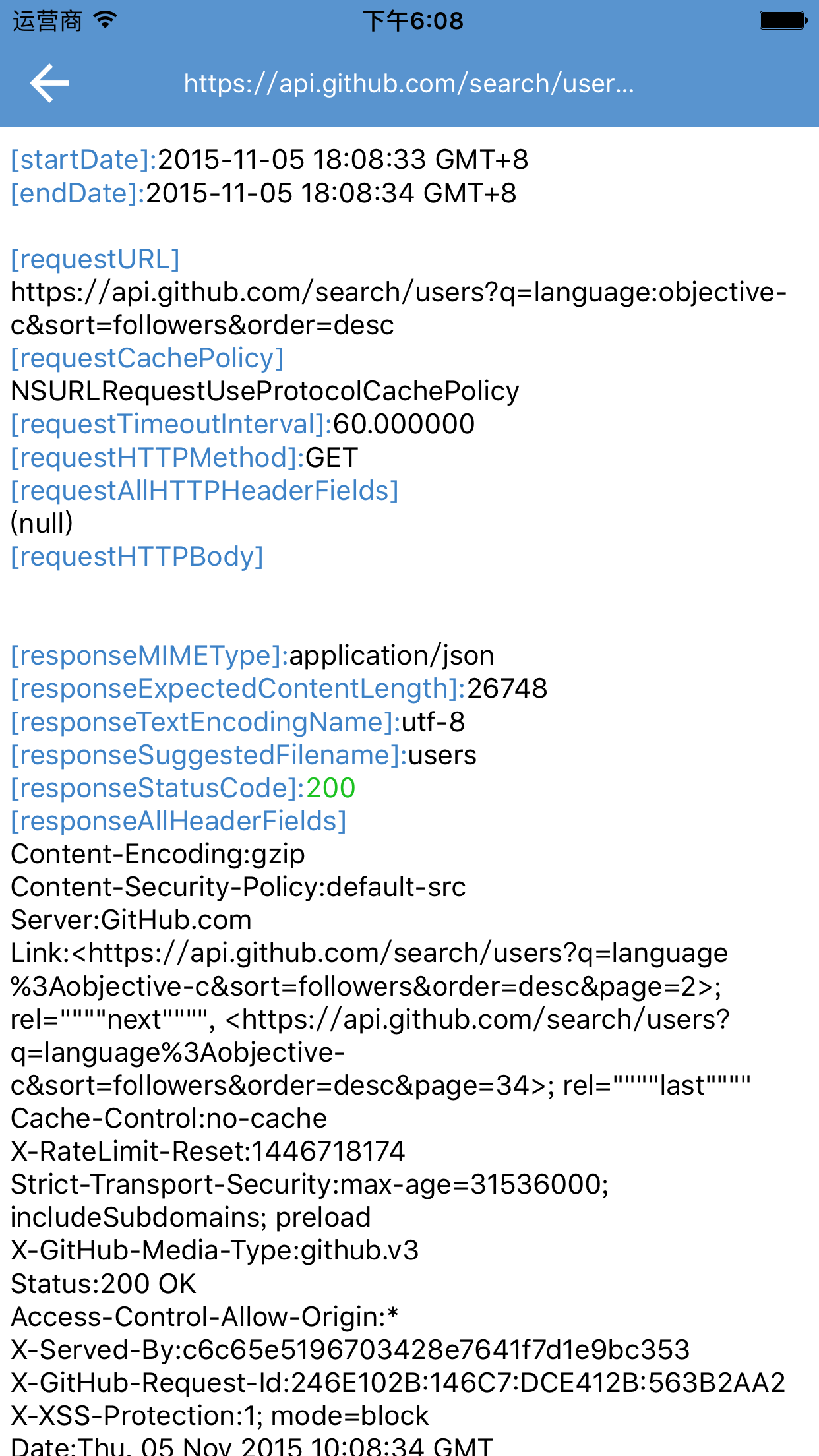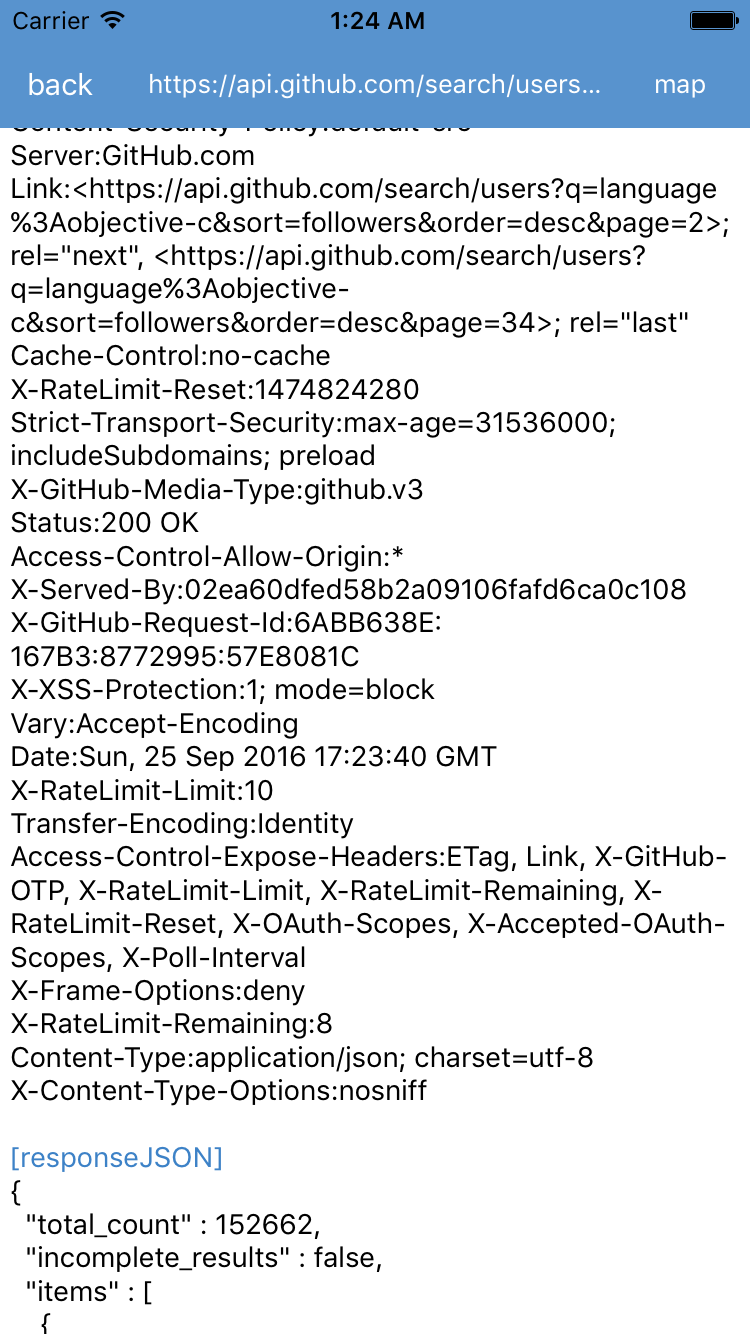NetworkEye,a iOS network debug library,It can monitor HTTP requests within the App and displays information related to the request.
It can be detected HTTP request include web pages, NSURLConnection, NSURLSession, AFNetworking, third-party libraries, third-party SDK ,and so on. very convenient and practical.
It can be map local json file.
I created a google group,this group is for general discussion NetworkEye ,welcome to join,https://groups.google.com/d/forum/networkeye
if you use NetworkEye, you can add it in here,Who-Uses-NetworkEye
welcome to new pull request,that fix bug,add new features,add support other platform.and welcome to new issues.
and thanks to kasketis write the swift version netfox
I think NetworkEye need a logo,I hope some can help me.
platform :ios, '7.0'
pod 'NetworkEye', '~> 1.0.6'
# pod 'NetworkEye/FMDB', '~> 1.0.6' # NetworkEye with FMDB ,save your requests to database####Instruction Note:Use Network Eye in DEBUG mode
add the code in AppDelegate.m
#import "NEHTTPEye.h"
#if defined(DEBUG)||defined(_DEBUG)
[NEHTTPEye setEnabled:YES];
#endif
you can use use the shortcut (⌘ Command + n) , a double tap or shake device to call out the monitoring data interface
NEHTTPEyeViewController
You can also use the following code present out directly
#if defined(DEBUG)||defined(_DEBUG)
NEHTTPEyeViewController *vc=[[NEHTTPEyeViewController alloc] init];
[self presentViewController:vc animated:YES completion:nil];
#endif
In NEHTTPEye.h there are two parameters you can configure that is the default password of database is "networkeye" ,and by default set,you can save 300 requests.
the database name is networkeye.sqlite,and stored in the cache directory.
#define kSQLitePassword @"networkeye" #define kSaveRequestMaxCount 300
you can change it use NEHTTPModelManager
[NEHTTPModelManager defaultManager].saveRequestMaxCount=300;
[NEHTTPModelManager defaultManager].sqlitePassword=@"networkeye";
NetworkEye rely FMDB and SQLCipher。 FMDB be used to store data,SQLCipher be used to encrypt the database。
Monitoring data interface supports some search conditions ,it is URL,statusCode,HTTPMethod,MIMEType。 ####Preview the monitor data interface of NetworkEye:
All source code is licensed under the MIT License.
####Contributors
thanks!