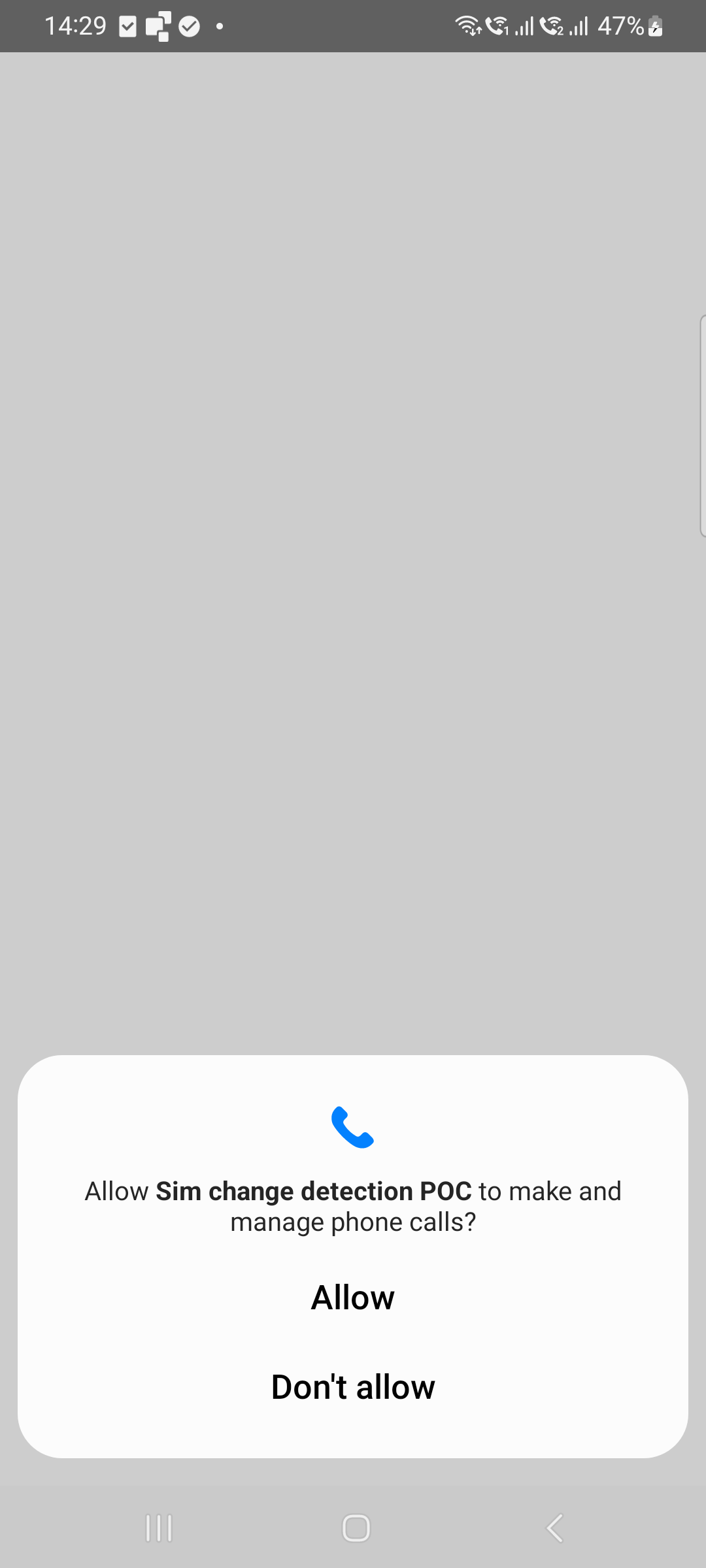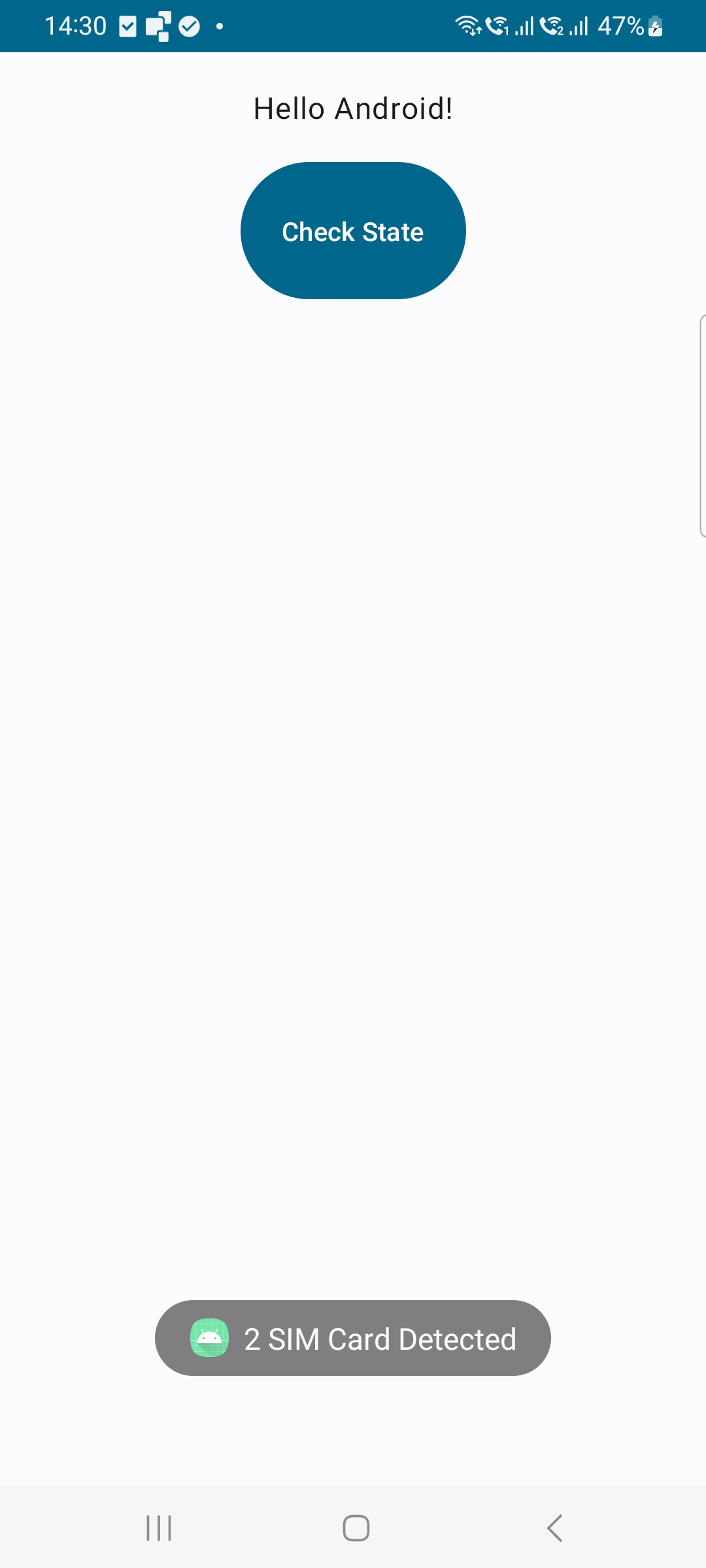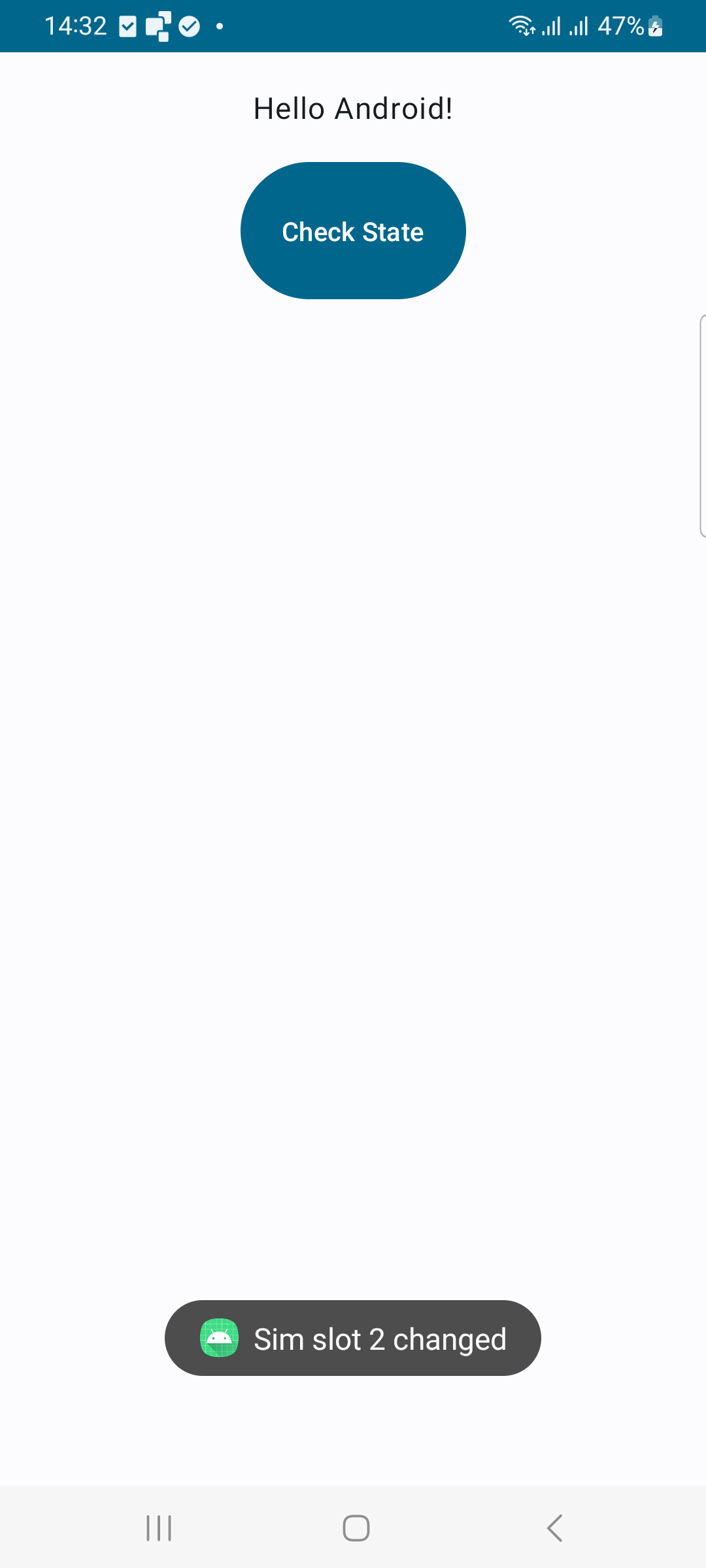This Android Kotlin application is designed to detect SIM card changes in your mobile device, supporting multiple SIM cards. It provides a interface with a "Check State" button to verify if the SIM card in a slot has been changed. If a change is detected, it will display a message indicating which SIM slot has changed.
- Detect SIM card changes in your mobile device.
- Supports multiple SIM cards.
- Simple interface.
- Uses SharedPreferences to save SIM card states for comparison.
Ensure that you have the necessary permissions in your AndroidManifest.xml file to receive SIM state change broadcasts:
<receiver android:name=".SimChangeReceivers"
android:enabled="true"
android:exported="true">
<intent-filter>
<action android:name="android.intent.action.SIM_STATE_CHANGED"/>
</intent-filter>
</receiver>
This class SimChangeReceivers.kt is responsible for receiving SIM state change broadcasts and displaying a toast notification. It extracts the SIM state from the broadcast intent.
class SimChangeReceivers: BroadcastReceiver() {
private val TAG = "SimChangeReceivers"
override fun onReceive(context: Context?, intent: Intent?) {
var state = ""
if (intent != null) {
state = intent.extras?.getString("ss").toString()
}
Log.i(TAG, "SIM State Change Detected $state") // State can be ABSENT | READY | LOADED
Toast.makeText(context, "Broadcast SIM State Change Detected - $state", Toast.LENGTH_SHORT).show()
}
}
The MainActivity.kt class initializes SharedPreferences, displays the user interface, saves the SIM card state, and provides a "Check State" button to check if the SIM card has changed.
-
Build and run the application on your Android device.
-
When the application starts, it will save the current SIM card state using SharedPreferences.
-
Click the "Check State" button to verify if the SIM card in a slot has changed.
-
If a change is detected, a message will be displayed indicating which SIM slot has changed (e.g., "Sim slot (1 or 2) changed").
Contributions are welcome! If you have any improvements or bug fixes, please submit a pull request.
This project is licensed under the MIT License - see the LICENSE file for details.
Special thanks to the Android developer community for their support and contributions.
If you have any questions or need further assistance, feel free to contact the project owner:
Ali Haider