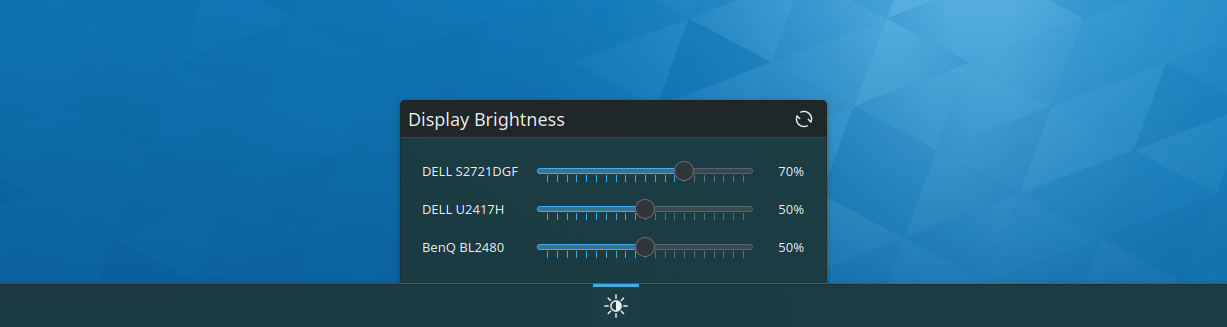- This widget allows you to adjust the brightness of external monitors. We accomplish that using DDC/CI, a protocol that allows your computer to control monitors and change options like the brightness or contrast.
- A seamless integration into the Plasma desktop is a major goal of this project. The widget is versatile and can be used as a standalone widget or integrated into the system tray.
- Notebook monitors are currently unsupported because they use different interfaces to communicate with the operating system.
- Python 3.8 or newer
- python library fasteners
- ddcutil 1.4.1 or newer (older versions may work but caused issues in the past)
ddcutil is a command line utility to control external monitors. We use ddcutil to detect supported monitors and adjust their brightness. For additional details, refer to the great ddcutil documentation. Note that additional steps may be required if you are using a NVIDIA GPU, see Special Nvidia Driver Settings in the ddcutil documentation.
Install the ddcutil from your distribution's repositories. (Arch Linux)
By default, ddcutil can only be used the root user. Little configuration is required to allow non-root users to use it:
$ sudo usermod -aG i2c <username>
If the group i2c doesn't exit, create it first:
$ sudo groupadd --system i2c
Finally, you need to install an udev rule to allow members of the group i2c to access i²c devices:
$ sudo cp /usr/share/ddcutil/data/45-ddcutil-i2c.rules /etc/udev/rules.d
Now, you can verify that ddcutil is working correctly:
$ ddcutil detect
The output should look something like that:
Display 1
I2C bus: /dev/i2c-9
DRM connector: card0-DP-1
EDID synopsis:
Mfg id: DEL - Dell Inc.
Model: DELL S2721DGF
Product code: 16857 (0x41d9)
Serial number: XXXXXXXX
Binary serial number: XXXXXXXX (0xXXXXXXXX)
Manufacture year: 2022, Week: 35
VCP version: 2.1
Display 2
I2C bus: /dev/i2c-10
DRM connector: card0-DP-2
EDID synopsis:
Mfg id: DEL - Dell Inc.
Model: DELL U2417H
Product code: 16615 (0x40e7)
Serial number: XXXXXXXX
Binary serial number: XXXXXXXX (0xXXXXXXXX)
Manufacture year: 2018, Week: 22
VCP version: 2.1
If the output is the following:
No /dev/i2c devices exist.
ddcutil requires module i2c-dev.
the module is not compiled into the kernel, and you need to load the i2c_dev kernel module.
Load it automatically during every boot:
$ echo i2c_dev | sudo tee /etc/modules-load.d/i2c_dev.conf
or load it once:
$ sudo modprobe i2c_dev
Install the backend from PyPI using the following command:
$ pip install --user ddcci-plasmoid-backend
You can also use pipx to install the backend.
This is the recommended option if your distribution doesn't allow pip for global packages, see PEP-668.
$ pipx install ddcci-plasmoid-backend
About pipx:
pipx is a tool to help you install and run end-user applications written in Python. It's roughly similar to macOS's brew, JavaScript's npx, and Linux's apt.
It's closely related to pip. In fact, it uses pip, but is focused on installing and managing Python packages that can be run from the command line directly as applications.
pip is a general-purpose package installer for both libraries and apps with no environment isolation. pipx is made specifically for application installation, as it adds isolation yet still makes the apps available in your shell: pipx creates an isolated environment for each application and its associated packages.
Install the official package from the KDE store or install it directly from the repository:
$ git clone https://github.com/davidhi7/ddcci-plasmoid.git
$ cd ddcci-plasmoid
$ kpackagetool5 --install plasmoid
# or upgrade the plasmoid:
$ kpackagetool5 --upgrade plasmoidNote: If you used pipx to install the backend in the previous step, the widget setting Backend executable command should be ~/.local/bin/ddcci_plasmoid_backend (which is the default installation path of pipx).
This widget can be displayed within the system tray or as a standalone widget.
Right-click the arrow of the system tray > open settings > go to Entries > scroll down to the entry Display Brightness and set the visibility according to your preference.
Right-click your desktop > click Add widgets > search for Display Brightness and add the widget to your desktop or panels.
Some distributions, most notably Arch Linux, disable the installation of PyPI packages globally using pip. In Step 3, use the pipx alternative instead.
The output of ddcutil detect starts with Unable to open directory /sys/bus/i2c/devices/i2c--1: No such file or directory
This is a bug in older ddcutil versions which it is fixed in ddcutil v1.4.1. In some cases, it may cause the backend to fail.
- No longer run ddcutil commands concurrently to prevent detection issues (#47)
- Fix bug that prevents monitors from being properly detected when using ddcutil 2.0.0 (#49)
- Ignore monitors if
VCP versiondetection failed by ddcutil (#39)
- Fix backend command not updating after changing it in the configuration field (#17, thanks CatEricka)
- Fix backend errors with certain NVIDIA GPUs
- Fix compatibility with Python 3.9 and 3.8
- Allow integration into the system tray (#2)
- Scrolling while hovering sliders now works (#15, thanks CatEricka)
- Add translations for Simplified Chinese (thanks CatEricka) and German (by myself)
- Lower minimum Python version to 3.8
- Add option to specify the backend executable command manually (thanks CatEricka)
- Fix error if serial number is missing (#6)
- Add padding to widget title
- Fix duplicate monitor detection (#1)
- Expand debug output
- Fix KDE widget configuration not loading
First public release