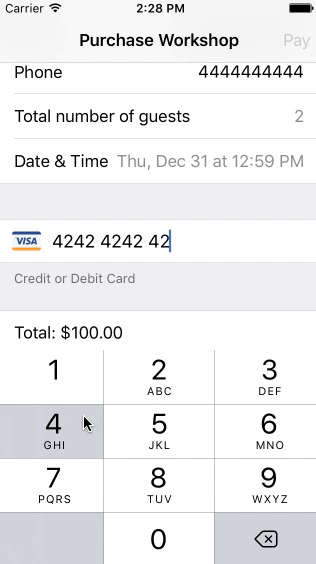Made with ❤️ by Ali Mir. This requires Eureka and Stripe iOS libraries.
- Install Stripe
- Install Eureka
- Add "StripeRow.swift" to your project
StripeRow is a custom row for Eureka in which the user will be able to input a credit card, its expiration date and the CVV/CVC value via Stripe's STPPaymentCardTextField.
It was created for Slugbug's iOS app.
import Eureka
import Stripe
class ViewController: FormViewController {
var paymentField = STPPaymentCardTextField()
override func viewDidLoad() {
form +++
Section(footer: "Credit or Debit Card")
<<< StripeRow().cellUpdate { cell, row in
self.paymentField = cell.paymentField
}
}
}- iOS 8.0+
- Xcode 8.3+
Follow these steps to run Example project:
- Clone Eureka-StripeRow repository
- Open EurekaStripeRowExample workspace
- Run the Example project.
- Ali Mir