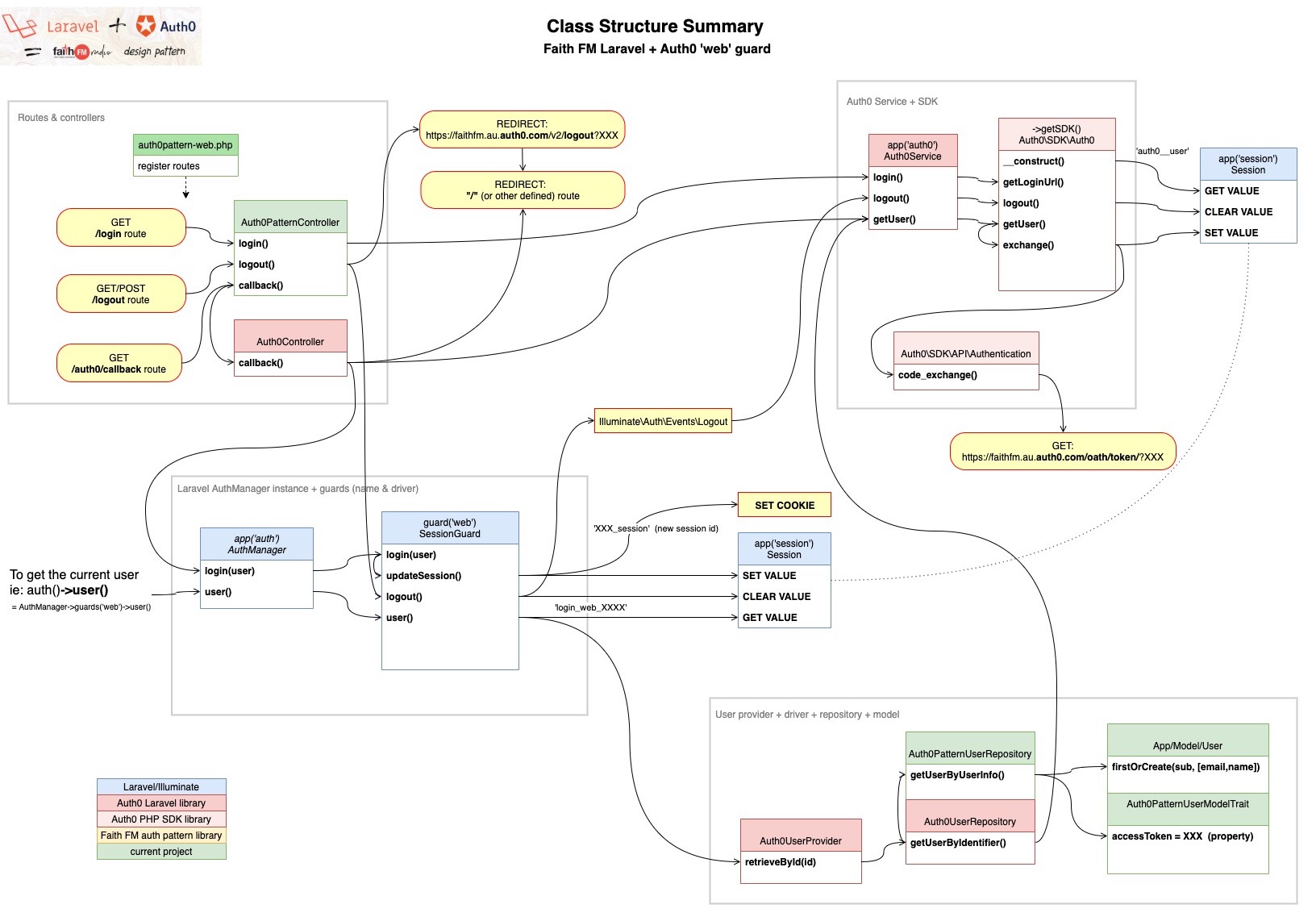An Auth0-based library/pattern for Laravel Authentication and Authorisation: (developed for Faith FM web projects)
- AuthN (Authentication) implemented using Auth0 linked to a Eloquent User model...
- ...but retaining simple token-based AuthN capabilities (ie: '?api_token=XXXX')
- ...and including protection against creating hundreds of session-files.
- AuthZ (Authorization) with simple 'user-permissions' table (combined with Laravel/Vue-JS helper Gates & Checks)
This repo is a PHP Composer package created to improve consistency across our existing Faith FM Laravel+Vue projects. (Previously we had been trying to maintain multiple copies of these files across multiple projects).
- The need for our own library/pattern initially arose from the complexity required to use Auth0 in a Laravel app, since the auth0/login library (pre-v7.0) did not provide an easy way for auth()->user() to return a genuine User model... and this tends to break compatibility with much of the Laravel ecosystem including Laravel Nova.
- Much of this complexity was resolved in v7.0 of auth0/login (v2.0 of our library/pattern), but the Auth0-to-Model connection still requires implementation in a User Repository.
- ...and the need for a consist approach across our projects still remains.
See installation instructions.
Note: This Composer library is installed directly from Github (not currently registered with packagist.org).
-
Define a simple list of permissions your app will use (in
Repositories/AuthPermissionList.php- templated file). -
Add these permissions for each of your relevant users (in the "user_permissions" table).
-
The 'restrictions' column is a JSON field that can optionally be used to define specific restrictions/qualifications to a privilege. Ie: our Media project uses 'filter' and 'fields' to restrict users to editing specific files/fields.
{ "fields":["content","guests"], "filter":"file:sa/*" }In the backend check for permissions in the same way you would any other gate - ie:
Simple permission checks:
Gate::allows('use-app'); // simple test (???untested)
Gate::authorize('use-app'); // route definitions
$this->middleware('can:use-app'); // controller constructors
@can('use-app') // blade templatesMore complex restrictions-field checking/filtering has currently only been implemented in the front-end (see next section)... but in the mean-time you could probably use something like this: (UNTESTED)
if (Gate::allows('use-app'))
if (auth()->user()->permissions->restrictions['file'] == 'restrictedfile')
// ALLOW/DENY STUFF FROM HAPPENINGLaravelUserPermissions.js is a helper library that allows permission-checks to be performed in the front-end.
This helper assumes that user permissions are passed from back-end to front-end using a global javascript LaravelAppGlobals variable (which is usually passed by the Blade file). Specifically it is looking for the existence of the global LaravelAppGlobals.user.permissions property.
Simple permission checks use the laravelUserCan() function:
import { laravelUserCan } from "../LaravelUserPermissions";
if (laravelUserCan("use-app"))
// ALLOW STUFF TO HAPPENMore complex restrictions checks/filtering uses the laravelUserRestrictions() function:
import { laravelUserRestrictions } from "../LaravelUserPermissions";
const restrictions = laravelUserRestrictions("use-app");
if (restrictions.status == "NOT PERMITTED")
// PREVENT STUFF FROM HAPPENING
if (restrictions.status == "ALL PERMITTED")
// UNFILTERED ACCESS
if (restrictions.status == "SOME PERMITTED") {
// PARTIAL/FILTERED ACCESS BASED ON RESTRICTIONS JSON DATA - IE: ASSUMING 'filter' field
if (currentItem.startsWith(restrictions.filter)
// DO STUFF IF FILTER ALLOWSIn the 'restrictions' field example from our Media project above, the restrictions object returned by the laravelUserRestrictions() function would have been:
{
status: "SOME PERMITTED",
fields: ["content","guests"],
filter: "file:sa/*"
}The value of the status field will be:
NOT PERMITTED- if the requested permission (ie: "use-app") does not exist for the user.ALL PERMITTED- if the requested permission does exist... AND the 'restrictions' field is blank.SOME PERMITTED- if the requested permission does exist... AND the 'restrictions' field contains valid JSON data.
The remaining fields (ie: fields and filter in this example) are directly copied from the 'restrictions' JSON data in the database.
REMINDER: according to good security practice you should not rely only upon front-end checks to enforce security, but should perform security checks in the back-end too.
$LaravelAppGlobals = [
'user' => auth()->user(), # THIS IS THE IMPORTANT ONE
'guest' => auth()->guest(),
'other-stuff' => $myStuff,
...
];
return view('media')->with('LaravelAppGlobals', $LaravelAppGlobals);<!doctype html>
<head>
<!-- Scripts -->
<script>
var LaravelAppGlobals = Object.freeze({!! json_encode($LaravelAppGlobals) !!});
</script>
...WARNING: auth0/login v7.0 introduced major architectural changes which were implemented in v2.0 of this library/pattern. This architectural documentation has NOT BEEN UPDATED.
Compared to other Auth0 PHP code we've seen, Auth0's Laravel library + quickstart introduces an extremely complex (yet flexible) architecture we found very difficult to understand + debug. We ended up producing a whole set of documentation + diagrams to help us get our heads around this.
Hopefully this can be helpful to someone else - whether you're using our library... or simply if you're trying to understand the code from the Auth0 Laravel Quickstart.
WARNING: No guarantees are made as to the accuracy of this information. It was simply our own brain-dump as we tried to decode it all... which then resulted in a number of diagrams to try to provide a simplified perspective.
NOTE: the diagrams are the most up-to-date resource. We didn't try to go back and align our other documentation after producing them... OR after RENAMING a few things in the library.
NOTE: the remarks in this section may no longer be relevant, since auth0/login v7.0 may have fixed them. (NOT CHECKED YET)
- During initial development we regularly experienced issues with "Invalid State" errors. (See our Auth0 Community support request). While developing this documentation we discovered that the endless loop for the error “Can’t initialize a new session while there is one active session already” can be fixed by the following code - which we executed in a debug session... but haven't yet incorporated into our codebase.
session()->forget('auth0\_\_user')-
In the future, it is anticipated that some variations may be required between projects. At this time the simplistic cloned/force-publish deploy method for Models will need to be replaced by a more sophisticated approach - ie: using Laravel Traits / parent Classes, etc.
-
Auth0's code is not retrieving the 'user_metadata' data during code-exchange. We have unsuccessfully tried a few things, but moved on to other priorities. Notes from initial research saved under documentation / future research.
-
Could create a migration to remove the (unused) "password_resets" table (as mentioned in the quickstart)... but care needed because this could be destructive if accidentally run against the wrong environment.
-
Assumes that Laravel Auditing (owen-it/laravel-auditing package) is applied for all models.
-
Files to be cloned/force-published are found in the "clone" folder - with a structure matching target folders of the target project.