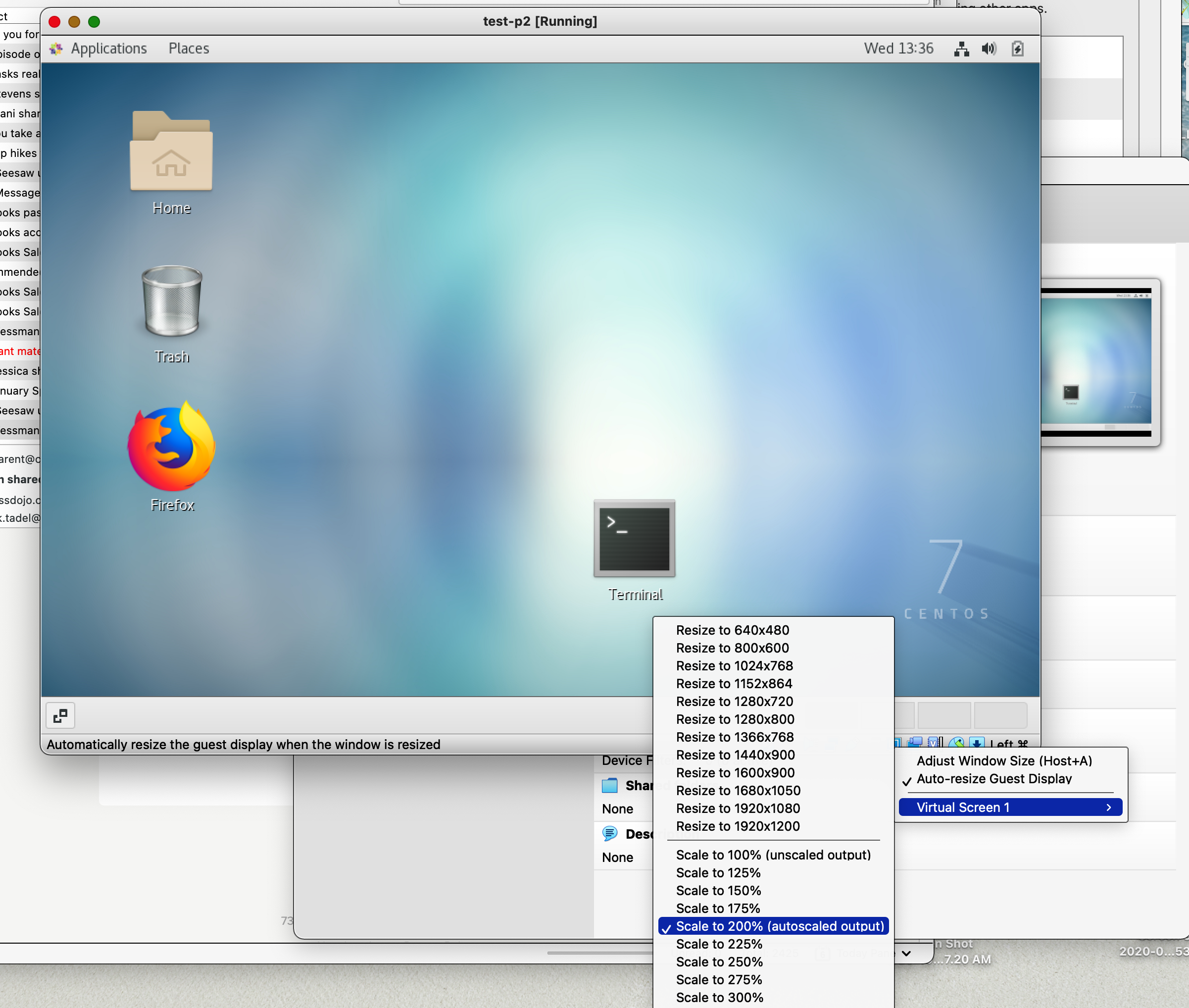Download dmg for OSX. Att installation time grant all security permissions asked the install time (e.g. network)
https://www.virtualbox.org/wiki/Downloads
https://cernbox.cern.ch/index.php/s/qmOGnySELgvA8d1
Run VirtualBox and create a new VM with the downloaded Centos-7 image
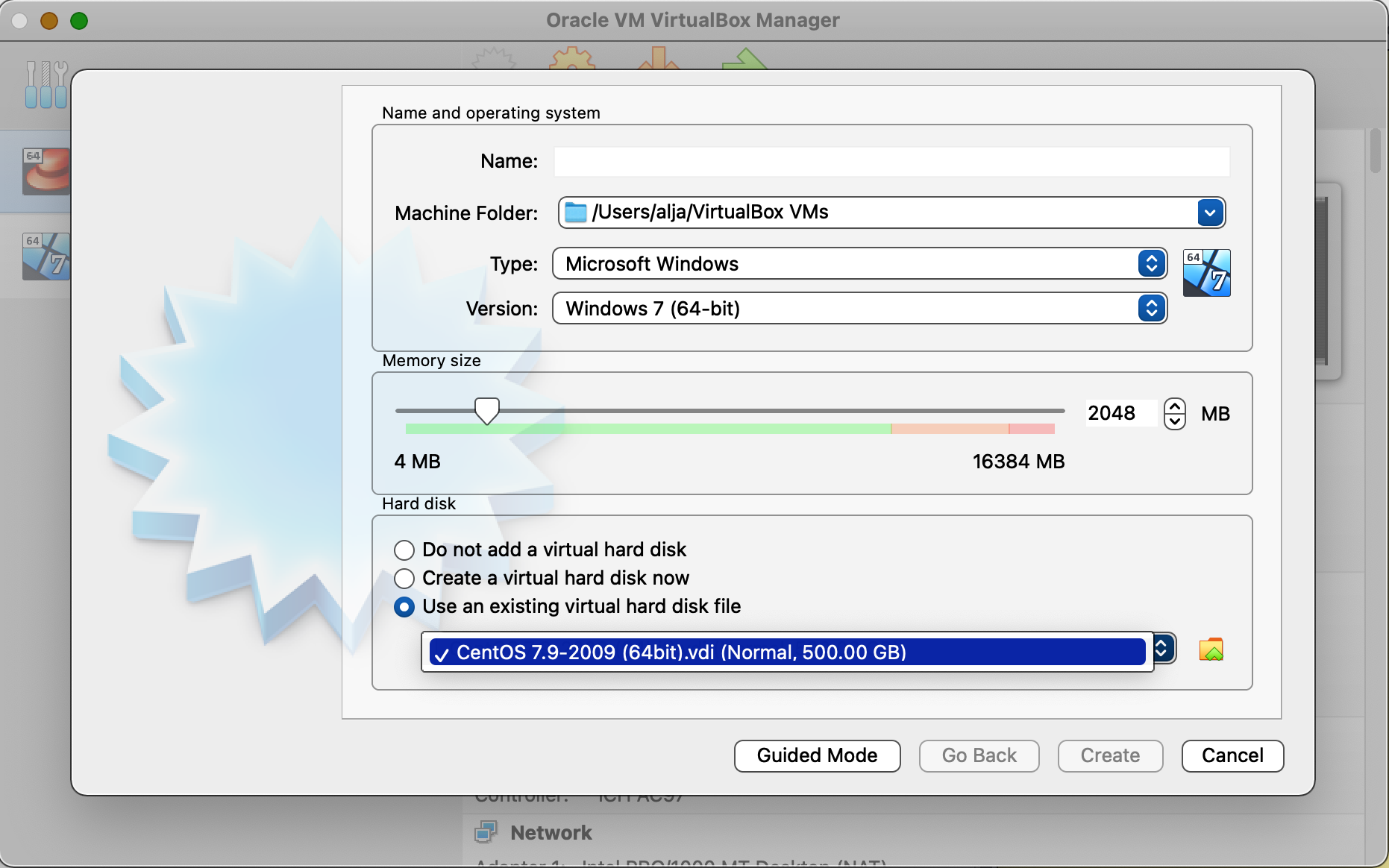
Start VM and login as user osboxes.org and password which is the same as the username osboxes.org
wget https://cmsshow-rels.web.cern.ch/cmsShow-rels/cmsShow-11.1.2.tar.gz
tar xzf cmsShow-11.1.2.tar.gz
cd cmsShow-11.1.2
./cmsShow data.root