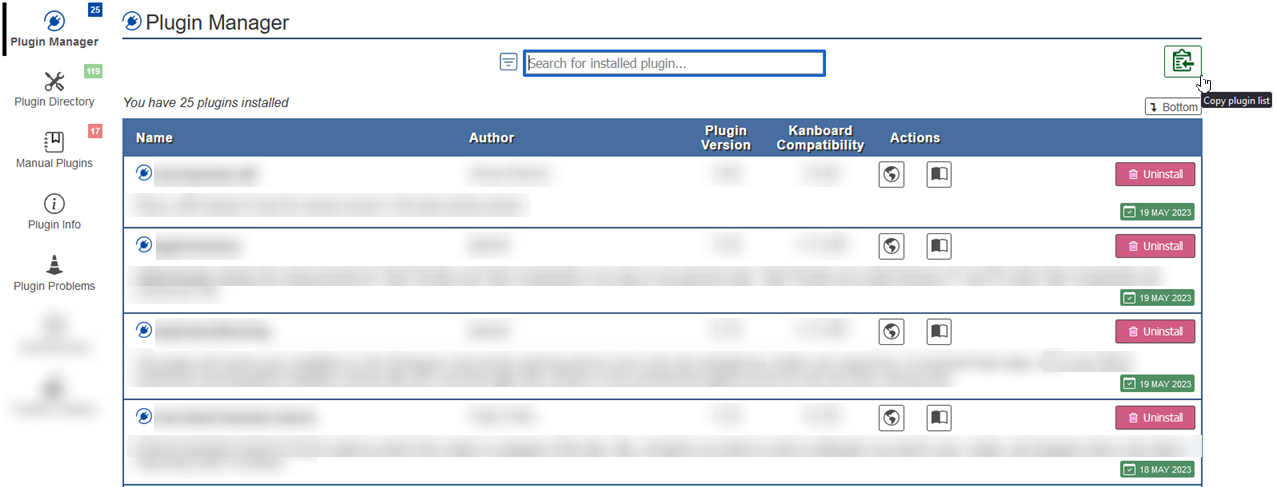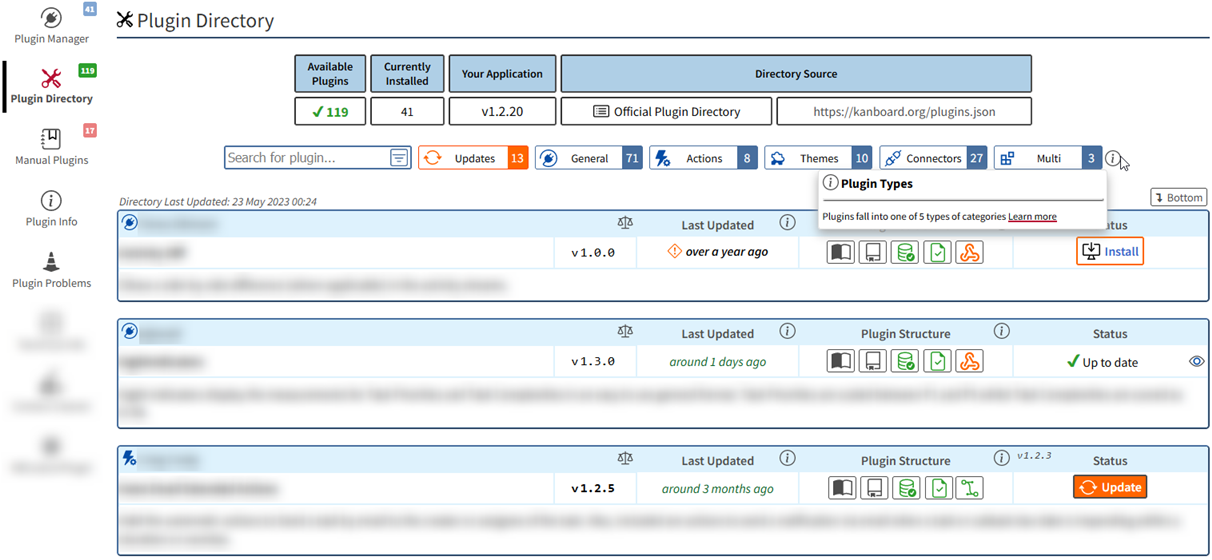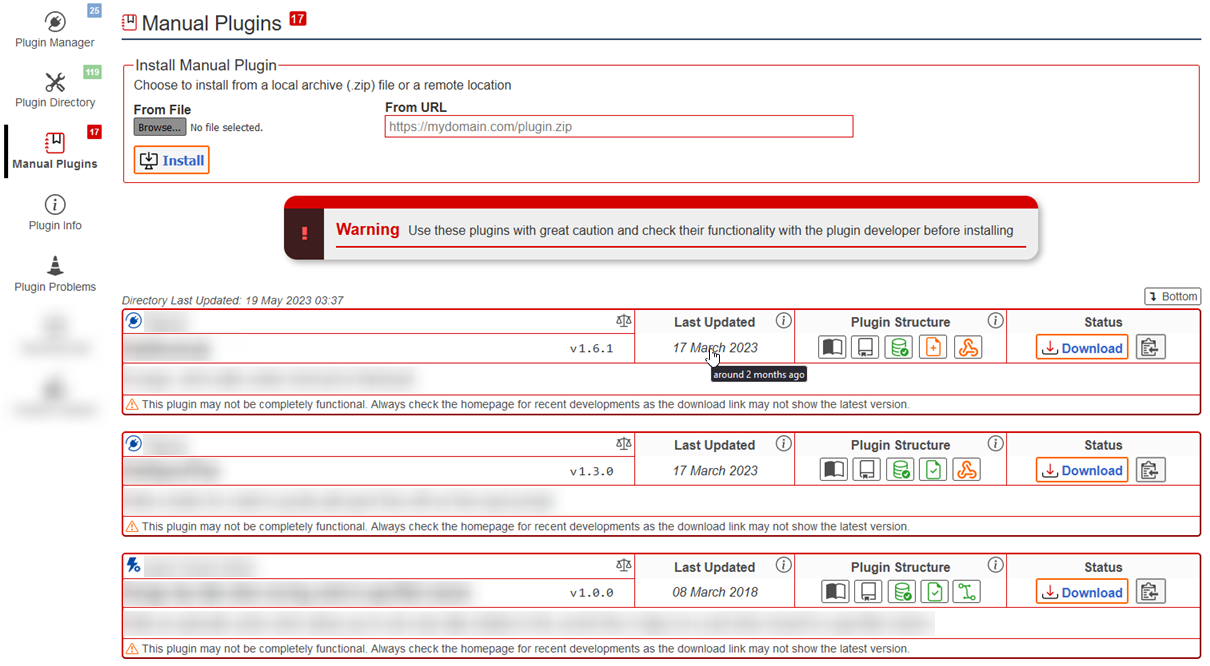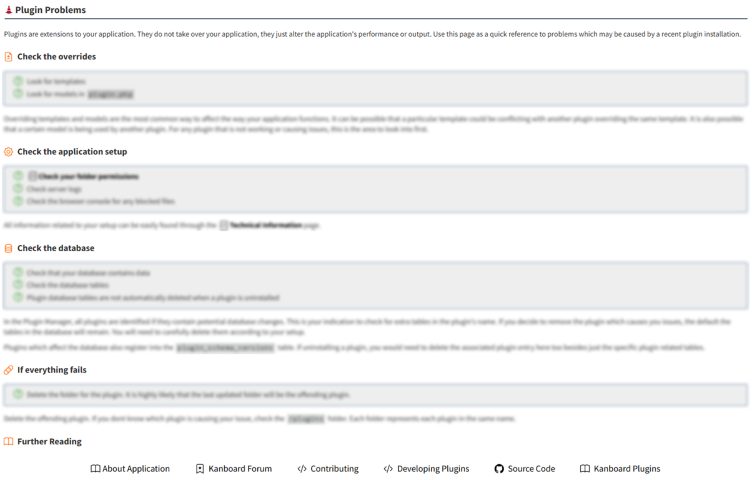Replace the Installed Plugins section with a whole new interface. Plugin Manager provides both users and developers with an improved comprehensive layout displaying a new section for troubleshooting plugins with a new plugin structure breakdown for each plugin. Install plugins direct from the Plugin Directory or explore new upcoming or untested features from manual plugins.
- All plugins, installed and available are now sorted alphabetically
- Add
Back to TopandBottombuttons for easier screen navigation with smooth scrolling effect - Add direct link in Kanboard Settings menu
- Add New Plugin Sidebar Menu Hook
'template:plugin:sidebar'is located in the plugins menu sidebar
- Fully translatable
- Clean coded icons without images for faster page load times
- Direct link to ContentCleaner and KanboardSupport from the PluginManager sidebar
Plugin Manager
- Installed Plugins
- Renamed as
Plugin Manager
- Renamed as
- Show installed plugin count
- Show total count for plugins with updates
- Filter plugins by those requiring updates
- Fixed table headers for easier page navigation
- Use the user friendly search filter to quickly find installed plugins
- Hover over the input box to focus without clicking
- Show a notification icon if the plugin has database changes
- Show a notification icon if the plugin has a published homepage
- Show the Kanboard compatible version set by the plugin
- Show a direct link to the plugin readme file if hosted on GitHub, GitLab, Gitea or Codeberg.
- Show the plugin installation date
Plugin Directory
- NEW: Show a plugin structure for all plugins
- Each plugin shows informative icons if it has any database changes, contains template or model overrides, or uses any hooks.
- Show when each plugin was last updated using Time Ago relative dates
- Display a relative date with the exact date shown in tooltip (toggles to the exact date when clicked)
- The plugin structure is compiled for each plugin using properties extracted from the Kanboard Plugins Directory
- Show a directory source e.g. 'official' or 'custom' including the URL of the source
- Show external weblink for official directory
- Show the available plugins count based on your configuration
- Show the current application version
- Show a direct link for each plugin's readme file
- Show plugin totals by type
- Use the user friendly search filter for quickly finding available plugins
- Click on each type to dynamically filter all plugins including those with updates
- Hover over the input box to focus without clicking
- Highlight the last updated dates to reflect the development activity of a plugin
- Show direct links to installed plugins
Manual Plugins
- Manually install plugins in
.ziparchive files from local or remote locations - Manual plugins are part or completely functional plugins but not suitable for general Kanboard installation
- Show a list of plugins which can be manually downloaded and installed based on data from the Plugin Directory
- Developers can list their plugins in the normal directory but if they set
remote_installtofalse, the plugin will appear on the manual plugin page with a download link (no install). Kanboard by default, currently completely ignores such plugins. - These plugins only show in PluginManager
Plugin Info
- A dedicated section detailing the breakdown of a plugin with valuable information about core components of a Kanboard plugin
- Details explaining the plugin structure as displayed in the Plugin Directory and Plugin Manager sections
Plugin Problems
- A dedicated section listing common issues with plugins and how to resolve them
- Integration with KanboardSupport to display technical information
- Useful links to further troubleshoot plugin issues all in one place
[↓ Bottom] [← Previous] [→ Next] [↑ Top]
Plugin Manager
Plugin Directory
Manual Plugins
Plugin Problems
[↓ Bottom] [← Previous] [→ Next] [↑ Top]
Go to Plugins
or
Settings ⥂ Plugin Manager
[↓ Bottom] [← Previous] [→ Next] [↑ Top]
Installation
- Install via the Kanboard Plugin Directory or see INSTALL.md
- Read the full Changelog to see the latest updates
Compatibility
- Requires Kanboard ≥
1.2.20 - Other Plugins & Action Plugins
- No known issues
- Compatible with KanboardSupport, Glancer, ContentCleaner, KanboardCSS
- Other plugins can use the
'template:plugin:sidebar'hook after installing PluginManager
- Core Files & Templates
04Template overrides- No database changes
Translations
- English (UK), French, German, Spanish
- Starter template available
[↓ Bottom] [← Previous] [→ Next] [↑ Top]
- @aljawaid - Author
- Alfred Bühler - Contributor
- Craig Crosby - Contributor
- CptSanifair - Contributor
- Contributors welcome
[↓ Bottom] [← Previous] [↑ Top]
- This project is distributed under the MIT License
[↑ Top]