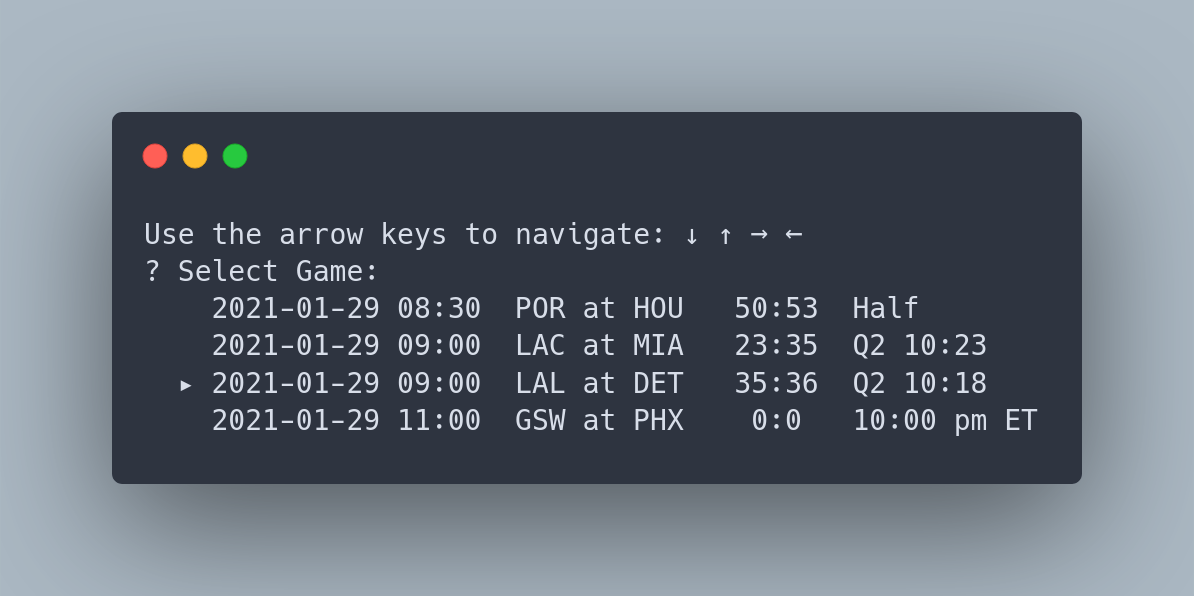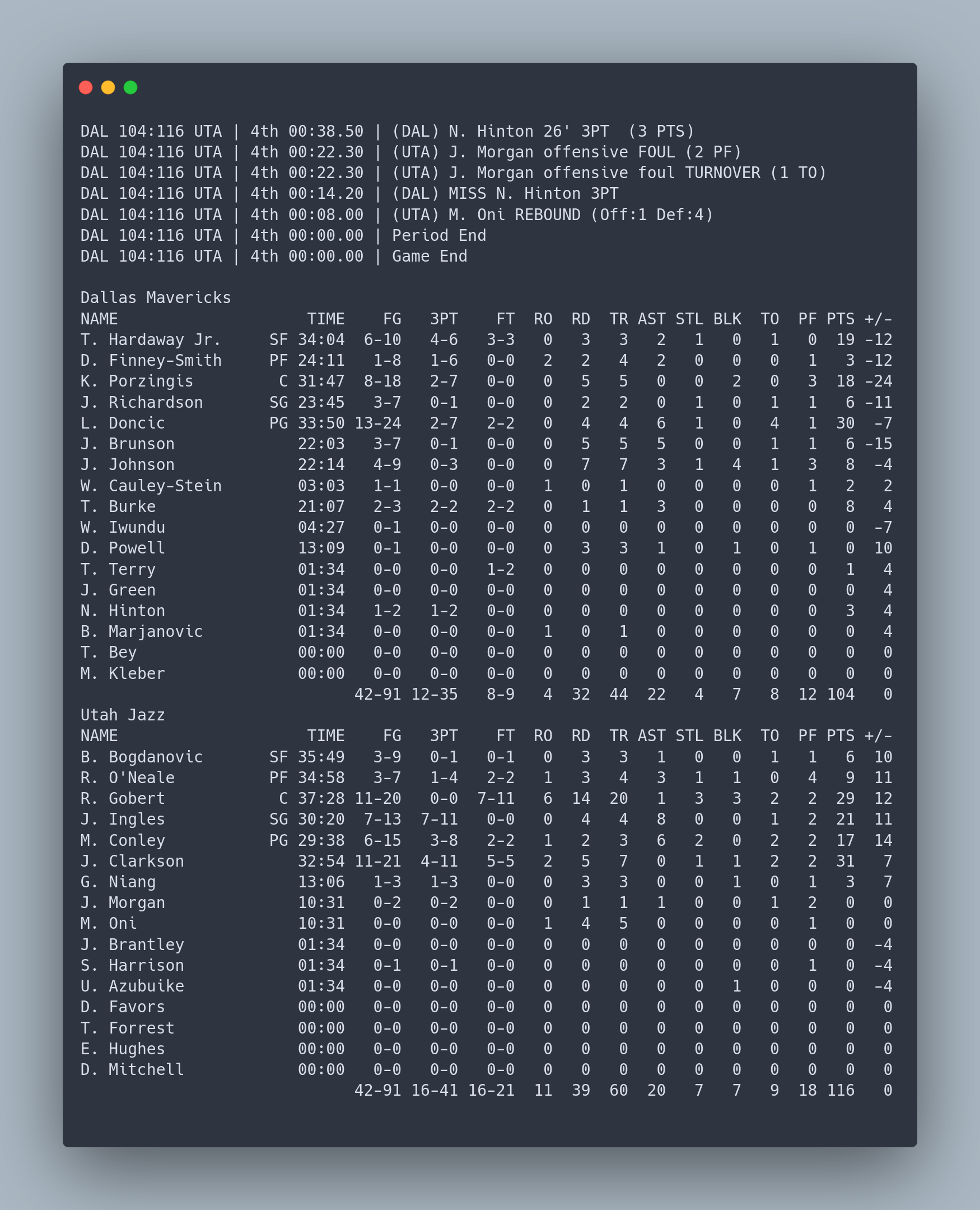- Auto refresh in play by play mode. 自動更新文字轉播。
- Show boxscore at timeout (for players on court) and period change (full box). 暫停與每節結束時顯示boxscore。
- Timezone default to system time.
Download prebuilt binaries of your desired OS from Github Releases. Unzip the binary.
-
On Windows, double click to run
nba.exeapplication. -
On Mac or Linux,
cdinto the directory and run./nba; or drag the file into your terminal to run.
從Github Releases下載符合作業系統的檔案,並且解壓縮。
-
Windows系統:直接雙擊
nba.exe執行程式。 -
Mac或是Linux系統:開啟終端機、
cd到檔案位置執行./nba,或是將檔案拖拉到終端機畫面中執行。
git clone https://github.com/aljohn0422/nbacli/
cd nbacli
# dependencies
go get github.com/manifoldco/promptui
go build -o nba .
./nba
git clone https://github.com/aljohn0422/nbacli/
cd nbacli
docker build -t nbacli .
docker run -it nbacli