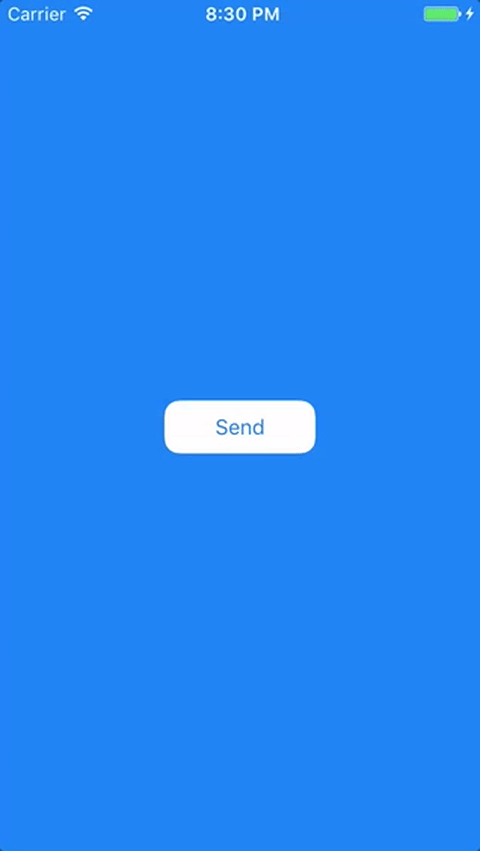Custom button which you can simply use in your projects
- All you need is to download folder ProgressButton and import it to your project
- Add any UIButton on you controller and make 2x sized hieght button of expected height
- In Interface Builder assign class to any UIButton as ProgressButton
- Make IBOutlet of the button
- To start animation just call animate() method of the button
- Bind downloaded information to progress property
Also you could assign cornerRadius property
If you have problems, just look at the example of usage in ViewController.swift
Realization of own view on ProgressButton of this gif