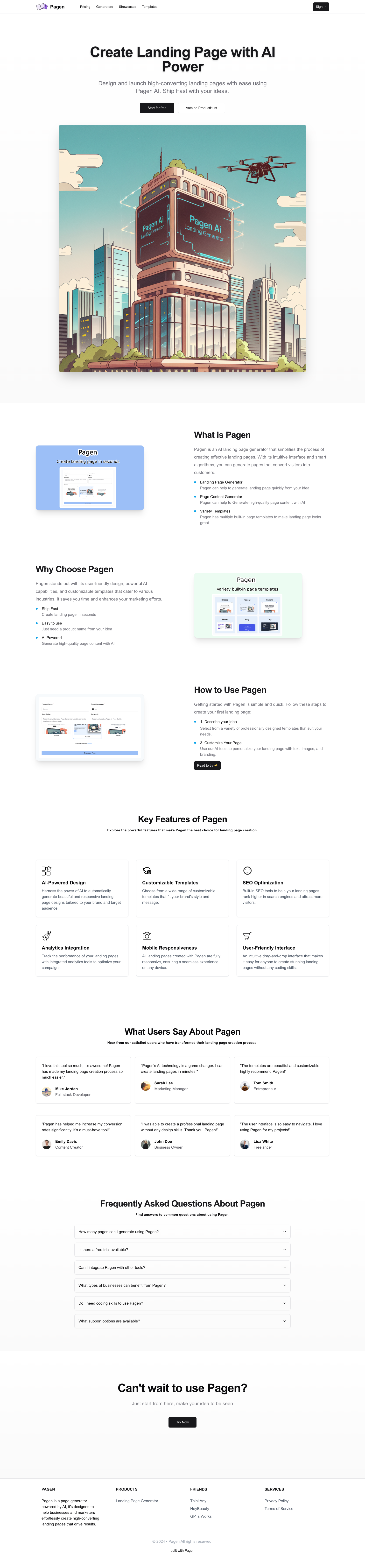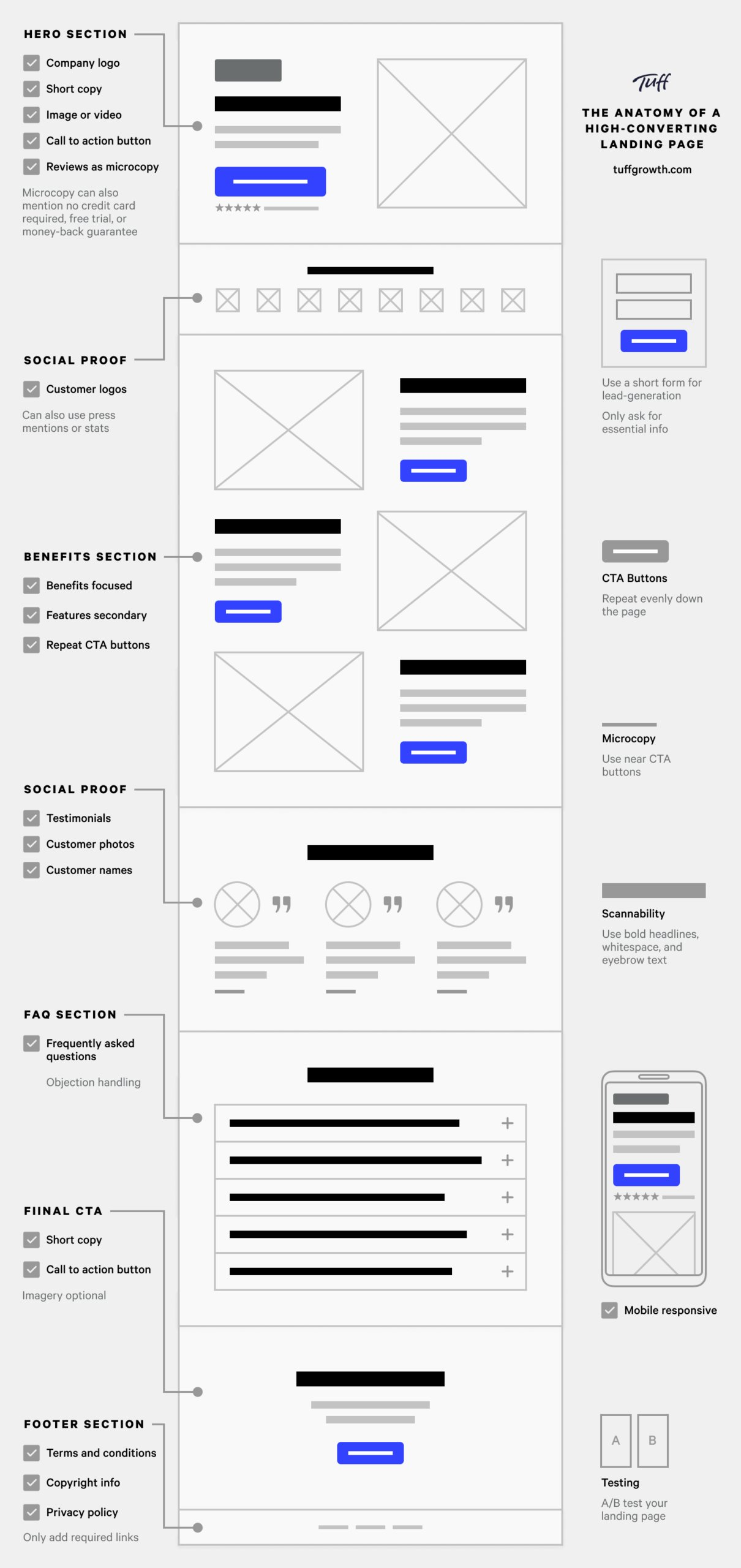This is a landing page template created by Pagen AI. It is built with Next.js and Shadcn UI.
- Clone the repository
git clone https://github.com/all-in-aigc/pagen-ai-landing-page-template landing-page
cd landing-page- Install dependencies
pnpm install- Preview the landing page
pnpm dev- View the landing page at
http://localhost:3000
You can customize the landing page content by editing the data/demo.ts file.
You can customize the landing page style by editing the templates/shadcn/ folder.
You can create a new page with a new page.tsx in the app folder:
import Landing from "@/templates/shadcn/pages/landing";
import { page } from "@/data/demo";
export default async function () {
return <Landing page={page} />;
}You can create a new template by creating a new folder in the templates folder.
organize the template files with the following format:
new-template
├── assets
│ ├── css
│ │ └── style.css
│ └── imgs
│ └── logo.png
├── components
│ ├── cta
│ │ └── index.tsx
│ ├── faq
│ │ └── index.tsx
│ ├── feature
│ │ └── index.tsx
│ ├── footer
│ │ └── index.tsx
│ ├── header
│ │ └── index.tsx
│ ├── hero
│ │ └── index.tsx
│ ├── pricing
│ │ └── index.tsx
│ ├── section
│ │ └── index.tsx
│ ├── testimonial
│ │ └── index.tsx
│ └── usercase
│ └── index.tsx
└── pages
└── landing.tsx
follow this image 👇 to organize the content parts in pages/landing.tsx
After you created your template, you can submit it to Pagen Templates Center with an issue:
https://github.com/all-in-aigc/pagen-ai-landing-page-template/issues
if you use this Landing Page Template, please give a credit to Pagen AI
Create landing page in seconds, try it out 👉 Pagen AI Landing Page Generator