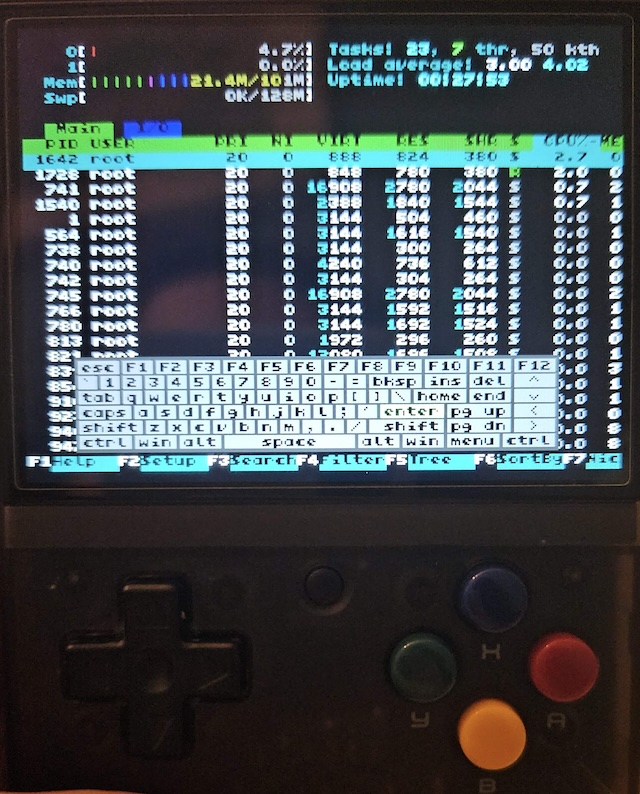Port of the popular UNIX utility/task manager htop for OnionOS.
- Download the latest release, extract it and move the downloaded folder into the
/mnt/SDCARD/Appfolder of your SD Card. - You can also use the Onion web file manager to upload the folder.
- If you want to use it globally as
htopon a shell, run/mnt/SDCARD/App/Htop/create-symlink.sh.
- login to your Miyoo SSH and run
wget -q -O - https://github.com/allanxp4/miyoo-htop/releases/latest/download/remoteinst.sh | sh. - Always check what any script on the internet is doing before running!
Now you should be able to use it as a Onion App (that uses the existing onion st terminal) or over SSH/Telnet using the normal htop program.
To exit, press X to open the on-screen terminal keyboard and press F9.
If you don't have a machine capable of running ARM32 docker containers (Pi, ARM SBCs, ARM Macs), you need to setup QEMU to run with docker.
With a setup capable of running ARM32 containers, just run ./build.sh and a Htop.zip folder should appear in the project folder.
Included busybox has a broken/weird TERMINFO, so we supply our own
Compiled statically with musl to avoid any library compatibility or rootfs compatibility issues
TODO: use a cross compiler instead of the native image (not a priority for me since my daily driver is ARM)