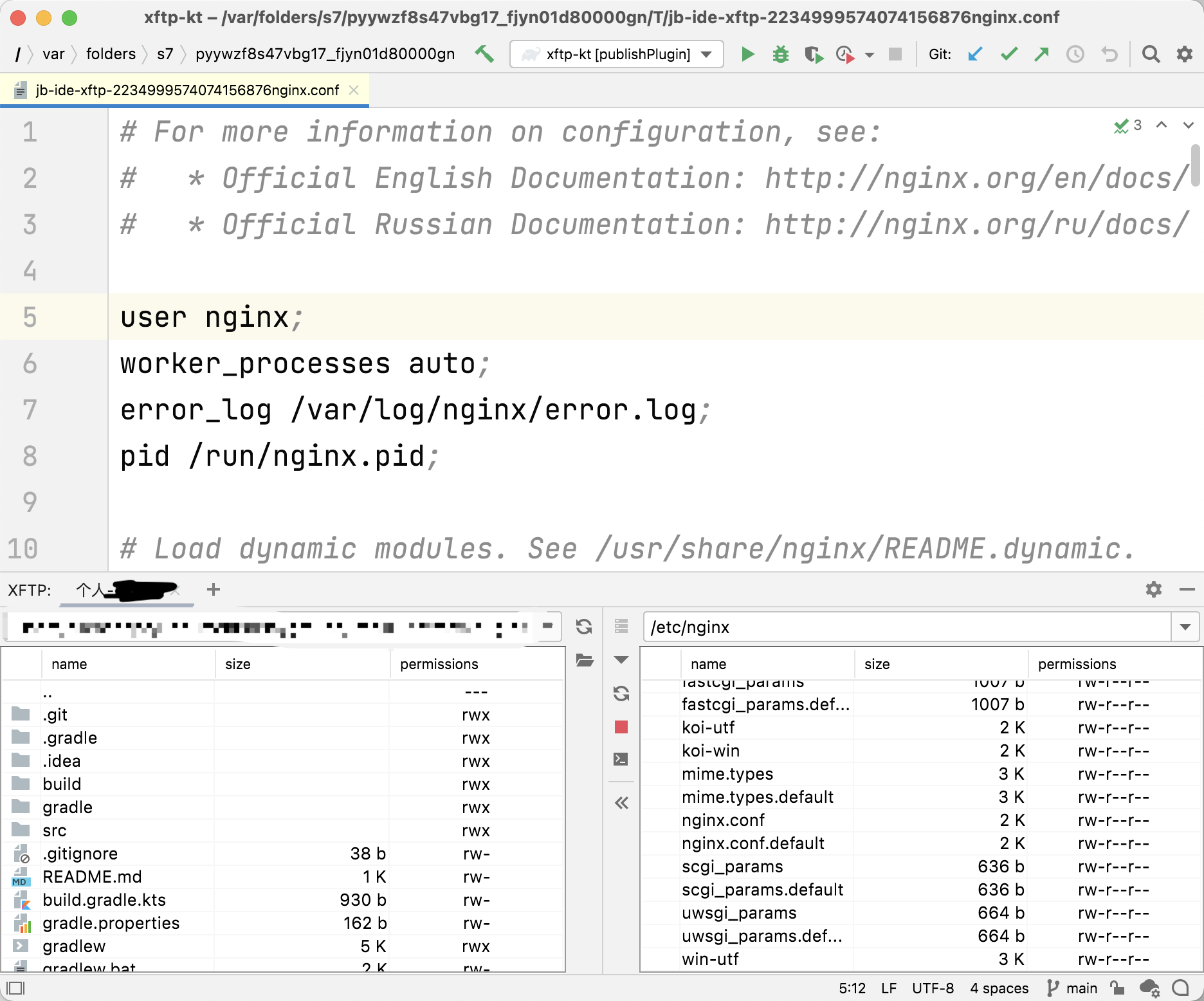- ✔️ Editing a remote file just by double-click it, and auto upload on saving.
- ✔️ Drop on remote list to upload (also available for dragging from Finder and Explorer).
- ✔️️ Dragging from local file list to remote file list to transfer, and vice versa.
- ✔️️ Open new terminal session in current folder.
- ✔️️️ Memo for history locations.
- ✔️️️ Operations in context menu: rm, cp, mv, touch, mkdir.
- ✖️ Fast search in remote list (will make version v0.11-ish).
- ✖️ Copy and Paste actions in both list...
- ✖️ Transferring history list with retry button.
- Connection can NOT be cancelled in connecting progress.
- Wait for 30s with timeout exception...x
- Any remote operation after the session is bad, disconnected or expired, might make the remote buttons unable to perform any action
- Working on this...
Shift F6conflicts with Refactor/Rename action.- <= v0.10.4: Remove XFTP rename action shortcut in
Preferences / Keymap. - > v0.10.4: Change shortcut to
Shift F7. - > v0.10.5: This shortcut has been removed, but this action can be assigned in
Preferences / Keymap.
- <= v0.10.4: Remove XFTP rename action shortcut in
- Open local path selector popup while remote popup is shown, local path selector popup will disappear in a short amount of time.
- Because the remote list will be reloaded after the remote path selector popup became hidden, no solution for this for now...
Enterkey has been blocked inRunTool Window...- >= v0.10.5: Remove XFTP
openaction shortcut inPreferences / Keymap. - >= v0.10.7: All actions in content-menu of remote list will be unbound with global actions.
- >= v0.10.5: Remove XFTP
- Disposing is buggy? May cause
NullPointExceptionwhile creating new connection because of "already disposed".- Open a XFTP explorer, then change a project within the same Window, then this bug will be revived, working on this...
- Should be fixed in v0.10.8.