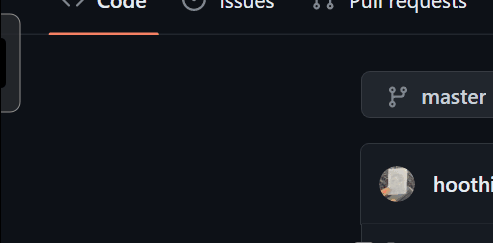Rust Clock
Clock popup every half hour. Build with rust|egui|rodio|tray-icon|chrono|rust-ini
每隔半小時彈出一次的桌面時鐘
Config
Edit the conf.ini beside rust_clock.
編輯可執行文件旁的 conf.ini。
- time
The time when rust clock will popup, set by
hour:minute:second. Split multi-time by,.設置 rust clock 彈出的時刻,使用
時:分:秒的格式,多個時刻使用,分隔。
# popup every half hour per clock
# 每個鐘頭的 30 分鐘彈出
time=:30:# popup every half hour and every begining of minute in 15 o'clock
# 每個鐘頭的 30 分鐘與 15 點整彈出
time=:30:,15::0- sound
The sound file you wish to play when clock popup.
彈出時播放的音效文件
# play sound.ogg when popup
# 彈出時播放同目錄下的 sound.ogg 文件
sound=sound.ogg# play assets/1.mp3 when reaches first time you set,play assets/2.mp3 when reaches second time you set.
# 設定的第一個報時播放 assets/1.mp3,設定的第二個報時播放 assets/2.mp3
sound=assets/1.mp3|assets/2.mp3# Increase the countdown sound effect on the above basis, play assets/3.mp3 when reaches first countdown you set,play assets/4.mp3 when reaches second countdown you set.
# 在上面的基礎上區分倒計時音效,第一個倒計時播放 assets/3.mp3,第二個倒計時播放 assets/4.mp3
sound=assets/1.mp3|assets/2.mp3*assets/3.mp3|assets/4.mp3- countdown
The countdown time, set by
hour:minute:second. Split multi-time by,.倒計時,使用
時:分:秒的格式,多個倒計時使用,分隔。
# 20-20-20 Rule 護眼法則
countdown=:20:,::20- pos
The position where will rust clock popup.
rust clock 的彈出位置。
# popup from right side of screen, 20% top of screen height.
# 在屏幕右側彈出,彈出位置距離屏幕頂部 20% 高度
pos=right,20%