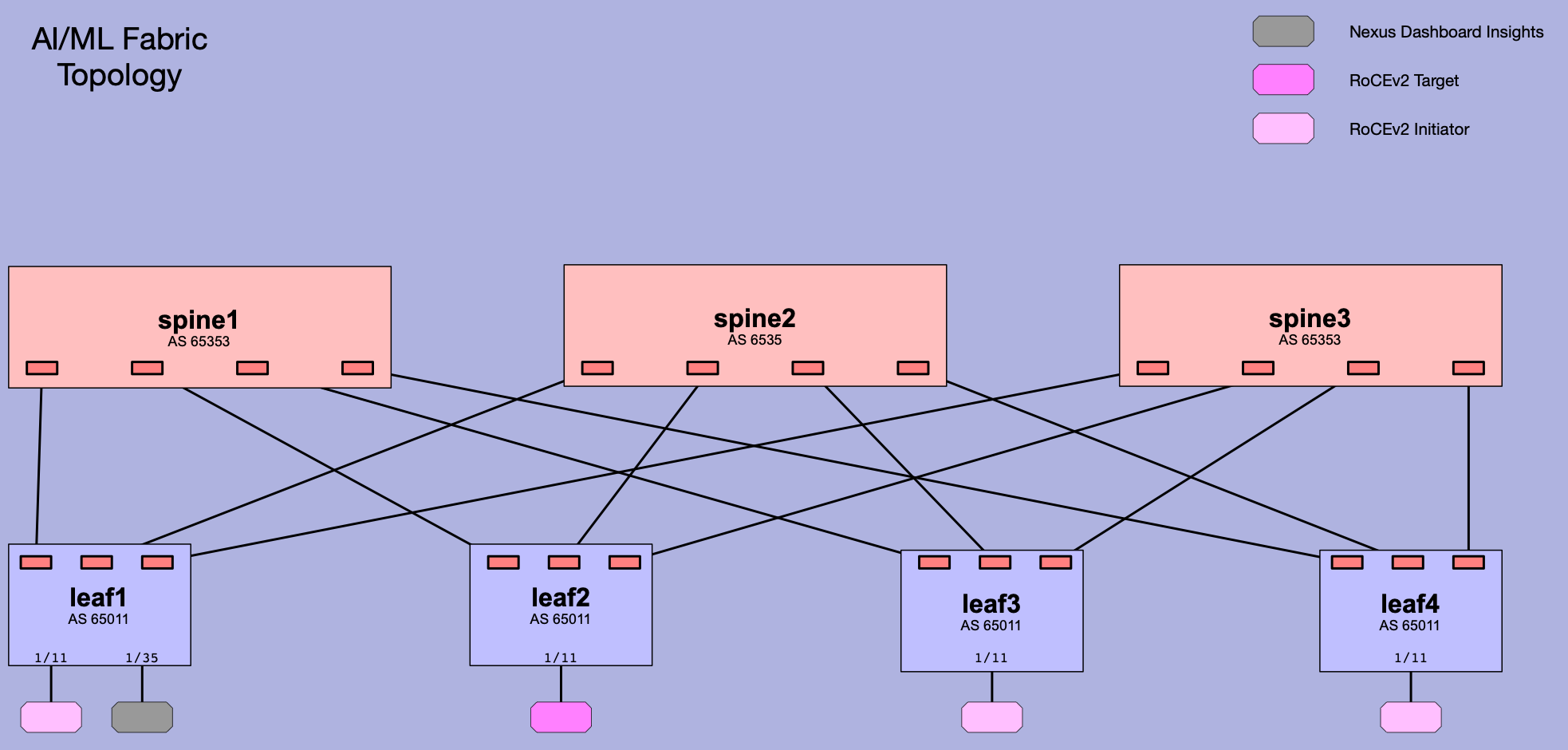This repository contains an Ansible playbook and related assets which provisions a fabric supporting AI/ML workloads using Cisco's Nexus Dashboard Fabric Controller (NDFC).
- AIML_Fabric.yml - The playbook which creates the fabric
- doc/* - Informational files for the curious
- inventory/* - Edit inventory/hosts and inventory/group_vars/ndfc per steps 3 and 4 below.
- ansible.cfg - Required for NDFC. See step 2 below.
- 3 Spines
- 4 Leafs
- eBGP Spine - Leaf peering
- Spines are in BGP ASN 65535
- Leafs are in BGP ASC 65011
- Leaf1 access-mode interface Eth1/35 connects to Nexus Dashboard Insights over vlan 3967 for monitoring the fabric
- Leaf1 is configured with Precision Time Protocol (PTP) for
- RoCEv2 initiators and targets connect to each leaf via access-mode (vlan 2) interface (Ethernet1/11) and corresponding Vlan2 SVI.
The Ansible playbook in this repo requires that the cisco.dcnm Collection be installed.
ansible-galaxy collection install cisco.dcnmNDFC requires increasing the default timeout for persistent connections from Ansible's default of 30 seconds to >= 1000 seconds. We have provided an ansible.cfg file with the requisite changes in this repo's top-level directory. If you would rather edit your existing ansible.cfg file (wherever it is), the changes are shown below.
[persistent_connection]
command_timeout=1800
connect_timeout=1800Edit ansible_password (password for NDFC controller) and device_password (password for NX-OS switches)
Add ansible_password and device_password in encrypted format (or non-encrypted, if you don't care about security). These are the passwords you use to login to your DCNM/NDFC Controller, and NX-OS switches, respectively.
To add encrypted passwords for the NDFC controller and NX-OS devices, issue the following from this repo's top-level directory. The lines containing echo are to ensure carraige returns are added after each line that ansible-vault adds.
ansible-vault encrypt_string 'mySuperSecretNdfcPassword' --name 'ansible_password' >> ./inventory/group_vars/ndfc
echo "\n" >> ./inventory/group_vars/ndfc
ansible-vault encrypt_string 'mySuperSecretNxosPassword' --name 'device_password' >> ./inventory/group_vars/ndfc
echo "\n" >> ./inventory/group_vars/ndfcansible-vault will prompt you for a vault password each time it's invoked, which you'll use to decrypt these passwords (using ansible-playbook --ask-vault-pass) when running the example playbooks.
Example:
% ansible-vault encrypt_string 'mySuperSecretNdfcPassword' --name 'ansible_password' >> ./inventory/group_vars/ndfc
New Vault password:
Confirm New Vault password:
echo "\n" >> ./inventory/group_vars/ndfc
% cat ./inventory/group_vars/ndfc
ansible_password: !vault |
$ANSIBLE_VAULT;1.1;AES256
35313565343034623966323832303764633165386439663133323832383336366362663431366565
6238373030393562363831616266336464353963393566300a316564663135323263653165393330
33353935396462663531323437336366653937326234313866623535313431366534363938633834
6563336634653963320a376364323430316134623430636265383561663631343763646465626365
36666366333438373537343033393939653830663061623362613439376161626439
%
If you don't care about security, you can add a non-encrypted password by editing the file directly. The following are example unencrypted passwords for the NDFC controller and NX-OS devices added to this file:
ansible_password: mySuperSecretNdfcPassword
device_password: mySuperSecretNxosPasswordChange ansible_user in the same file to the username associated with the above password that you're using on DCNM/NDFC.
Change device_username in the same file to the username used to login to your NX-OS switches.
Example:
ansible_user: voldomort
device_username: admin% cat ./inventory/hosts/hosts
---
ndfc:
hosts:
ndfc1:
ansible_host: 192.168.1.15. Update the vars section of the AIML_Fabric.yml playbook with the IP addresses and serial numbers of your switches, and with the PTP source IP that we are configuring on leaf1.
cd /top/level/directory/for/this/repo
ansible-playbook AIML_Fabric.yml -i inventory --ask-vault-pass When prompted, enter the password you used in response to the ansible-vault command in step 1 above.
cd /top/level/directory/for/this/repo
ansible-playbook AIML_Fabric.yml -i inventory