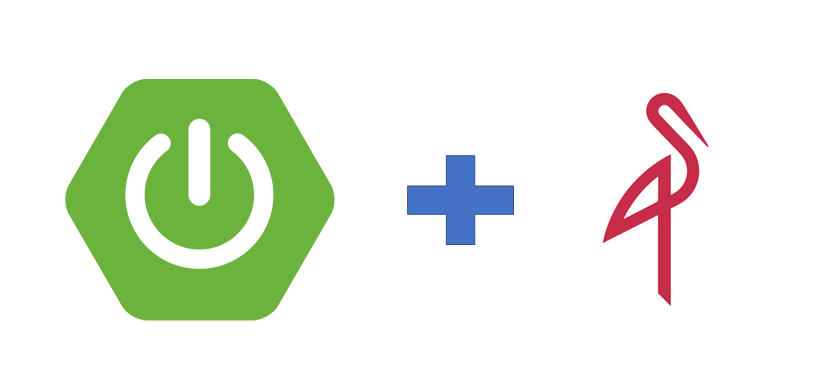- MinIO is the only object storage suite available on every public cloud with supporting high-performance.
- It is API compatible with Amazon S3 cloud storage service
- It can handle unstructured data such as photos, videos, log files, backups, and container images with (currently) the maximum supported object size of 5TB.
- Here is the explanation of the project
- Implement the process of uploading file to Minio
- Implement the process of downloading file from Minio
- Implement the process of adding bucketname to Minio
- Implement the process of listing all file from bucketname in Minio
- Implement the process of listing all bucketnames in Minio
- Implement the process of deleting bucketname from Minio
- Implement the process of deleting file list from bucketname from Minio
- Implement the process of deleting file from bucketname from Minio
1 ) Install Docker Desktop. Here is the installation link : https://docs.docker.com/docker-for-windows/install/
2 ) Open Terminal under resources folder to run Minio on Docker Container
docker-compose up -d
3 ) Open Minio in the Browser
127.0.0.1:9001
4 ) Enter username and password
username : minioadmin
password : minioadmin
5 ) Explore Rest APIs
| Method | Url | Description | Valid Request Body | Valid Request Params |
|---|---|---|---|---|
| POST | /upload | Upload file to Minio | Info | |
| POST | /addBucket/{bucketName} | Add BucketName in Minio | Info | |
| GET | /show/{bucketName} | Show defined Bucketname by its name in Minio | Info | |
| GET | /showBucketName | Show all BucketNames in Minio | Info | |
| DELETE | /removeBucket/{bucketName} | Delete defined bucketname from Minio | Info | |
| DELETE | /removeObject/{bucketName}/{objectName} | Delete defined object in defined bucketname from Minio | Info | |
| DELETE | /removeListObject/{bucketName} | Remove object list in defined bucketname from Minio | Info | |
| GET | /showListObjectNameAndDownloadUrl/{bucketName} | List object names and its download url in defined bucketname of Minio | Info | |
| GET | /download/{bucketName}/{objectName} | Download object in BucketName from Minio | Info |
- Spring Boot Web
- Minio
- Lombok
- AspectJ
- Apache Commons Lang
- Swagger
file : Uploaded File
bucketname : commons
[
"de43ab54e89f4879a2baf87df1570f56.PNG",
"f107737d21534f42a72dcf009a64a07d.PNG"
]
http://localhost:8085/minio/addBucket/test1
http://localhost:8085/minio/show/commons
http://localhost:8085/minio/showBucketName
http://localhost:8085/minio/removeBucket/test1
List Object Information -> http://localhost:8085/minio/showListObjectNameAndDownloadUrl/{bucketName}
http://localhost:8085/minio/removeBucket/test1
http://localhost:8085/minio/download/commons/ad94ff2e9b404772a1f9b98f4e11b4f9.PNG
http://localhost:8085/minio/removeObject/commons/a2d203e188f94ccb8393e688deaf216a.jpg