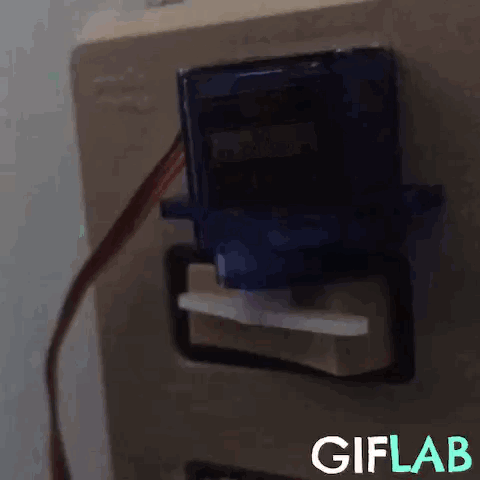Control a Servo Motor through Homebridge as a switch. Designed to use with RaspberryPi and Homebridge, it helps to transform a dumb lightswitch to a smart one. Depends on python-shell package.
$ sudo npm install -g homebridge-servo-switch{
"platforms": [{
"platform" : "ServoSwitch",
"name" : "Servo Switch",
"switches": [{
"name" : "Light",
"gpioPin" : 40,
"onPulse" : 5.7,
"offPulse" : 8.3
}]
}]
- name is the name of your choice
- gpioPin is the pin that the servo motor is connected
- onPulse is the ammount of degrees to turn the servo for a "On" state *
- offPulse is the ammount of degrees to turn the servo for a "Off" state *
The period is based on 20 ms (50 Hz)
I've uploaded a INO file to be used with NodeMCU. It creates a HTTP Server that allows Homebridge to connect and control, through Homebridge HTTP Plugin. I'm using D4, 3v and GND pins to connect the Servo on NodeMCU.
Follows the config.json to configure it EXCLUSIVELY when using NodeMCU
{
"accessory": "HTTP-RGB",
"name": "Light Test",
"switch": {
"status": "http://<YOUR_IP>/switch/status",
"powerOn": "http://<YOUR_IP>/switch/1",
"powerOff": "http://<YOUR_IP>/switch/0"
}
}Please feel free to report at Issues page