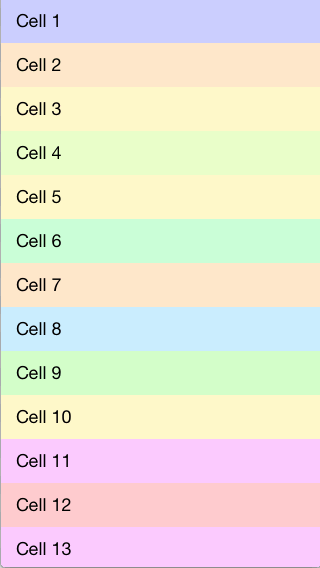Drop-in UITableView replacement to reorder cells with long press on any part of the cell.
##Installation
Using CocoaPods:
pod 'HPReorderTableView', '~> 0.2'Or add the files from the HPReorderTableView directory if you're doing it manually.
##Usage
Simply instance HPReorderTableView instead of UITableView:
UITableView *tableView = [[HPReorderTableView alloc] init];Or if you're using interface builder, change the class of the table view to HPReorderTableView.
Then implement the reordering methods of your table view data source as you would normally do if you were using the default reorder behavior. For example:
- (void)tableView:(UITableView *)tableView moveRowAtIndexPath:(NSIndexPath *)sourceIndexPath toIndexPath:(NSIndexPath *)destinationIndexPath
{
[_objects exchangeObjectAtIndex:sourceIndexPath.row withObjectAtIndex:destinationIndexPath.row];
}##Customization
See the documentation for customization options.
##Requirements
HPReorderTableView requires iOS 6.1 or above and ARC.
##License
Copyright 2014 Hermes Pique (@hpique)
Licensed under the Apache License, Version 2.0 (the "License"); you may not use this file except in compliance with the License. You may obtain a copy of the License at
http://www.apache.org/licenses/LICENSE-2.0
Unless required by applicable law or agreed to in writing, software distributed under the License is distributed on an "AS IS" BASIS, WITHOUT WARRANTIES OR CONDITIONS OF ANY KIND, either express or implied. See the License for the specific language governing permissions and limitations under the License.
Uses code from BVReorderTableView by bvogelzang.