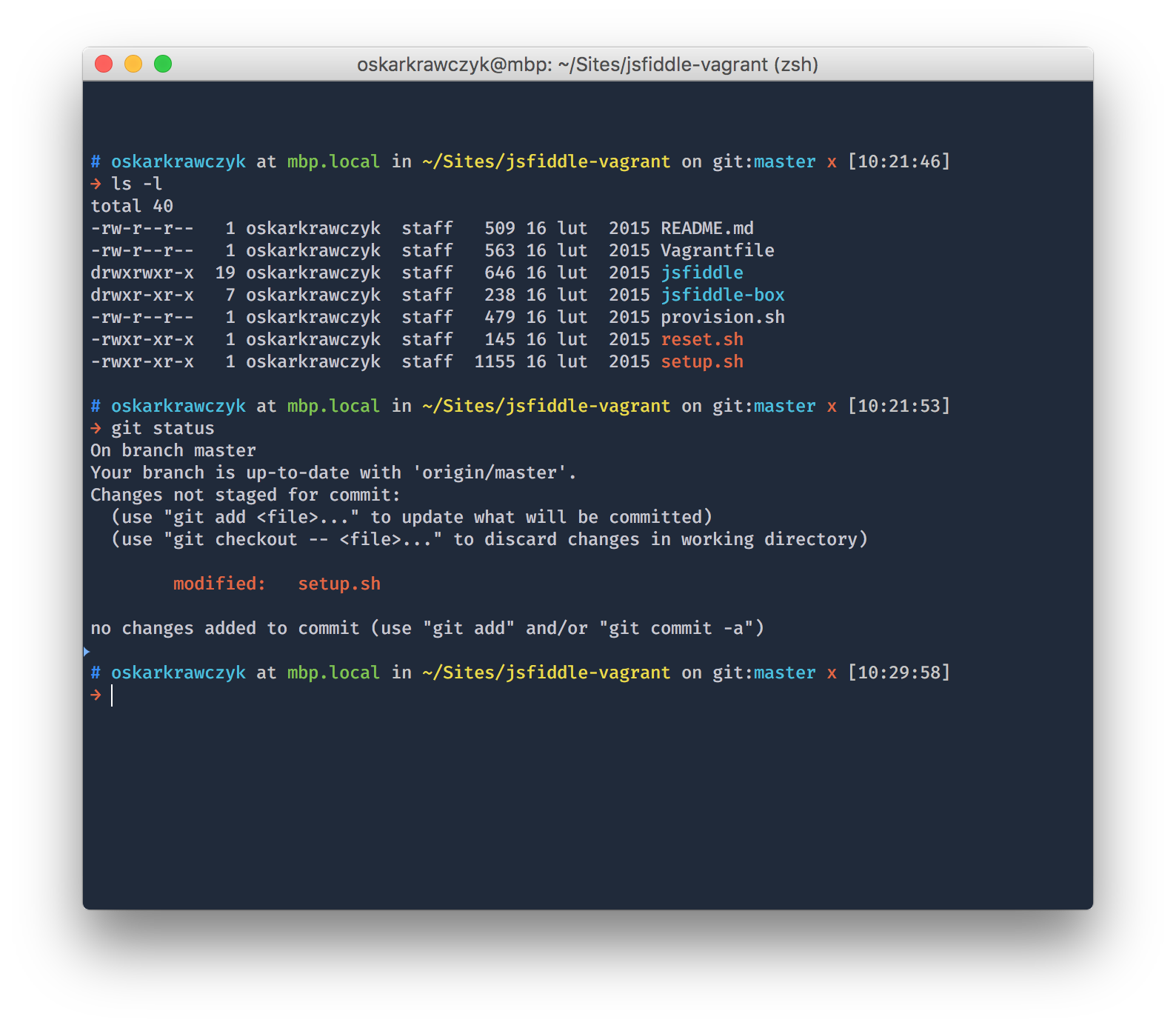Honukai theme and colors for Oh My ZSH and iTerm by @oskar
See how it looks with blur and transparency (video).
The theme is based on the wonderfully made ys theme from the official oh-my-zsh repo.
- Drop
honukai.zsh-themeinto the~/.oh-my-zsh/custom/themes/directory (simply create thethemesdirectory if it does not exist) - Change the theme variable name to
ZSH_THEME="honukai"in~/.zshrc - Reload ZSH with
source ~/.zshrc
- Open Preferences pane on the Profiles tab in iTerm
- Switch to the Colors tab and import the
honukai.itermcolors(drop-down in the lower right corner)
NOTE: You'll need at least iTerm2.9-nightly (aka 3.0)
There's a bunch of settings you might want to change in your profile in order to get the extra eye-candy.
Cursor
- Set to Vertical
Font
- Change to 12pt Fira Mono Medium (I personally love the Fira font-face, and highly suggest using it)
Text Rendering
- Disable Draw bold in bold font
- Disable Draw bold in bright colors
- Enable Draw anti-aliased text with thin strokes
Window appearance
- Transparency to 10-15%
- Blur to 40-50%