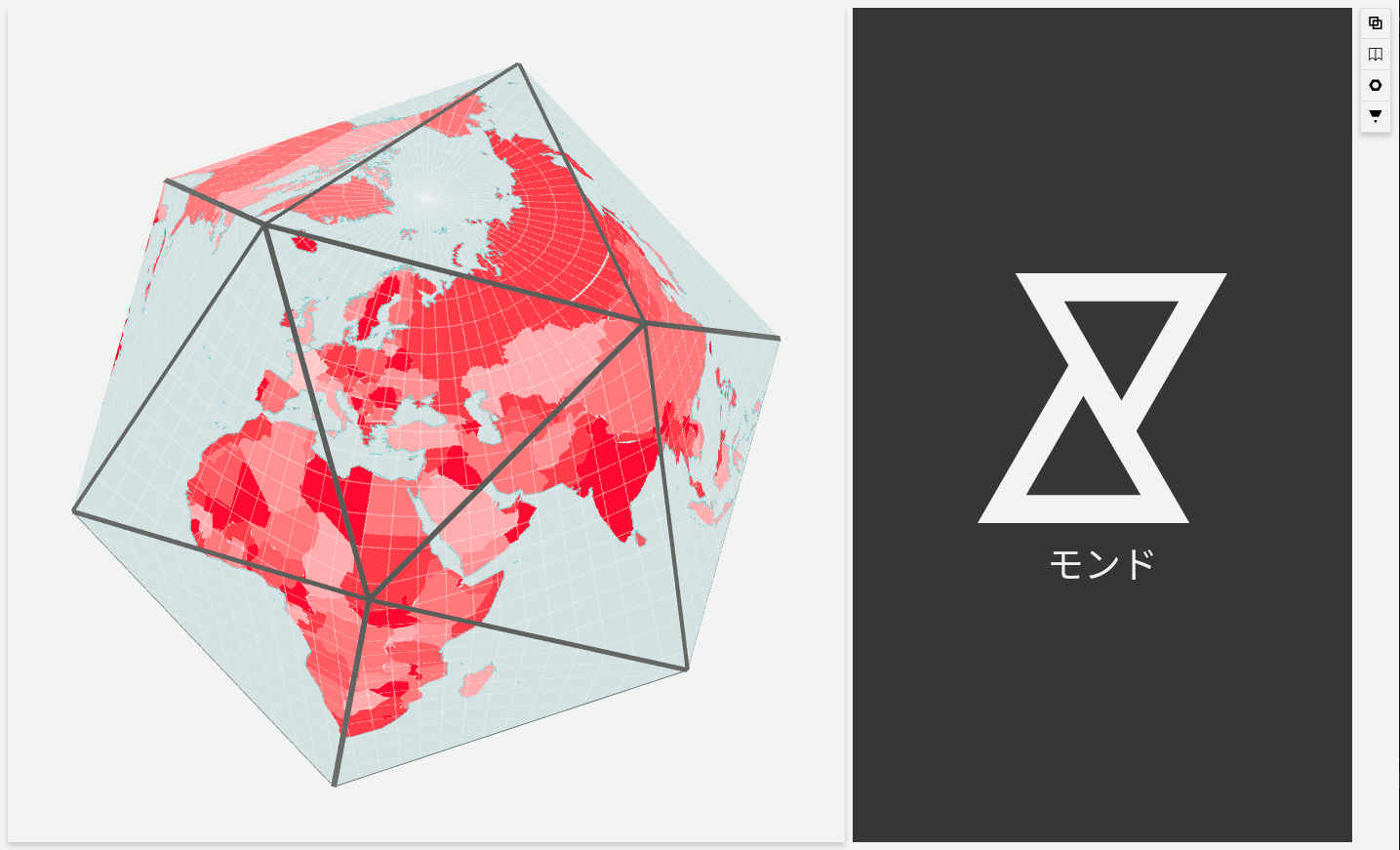Supported PostGIS datastore tables with geometries in EPSG:4326.
-
types
- pyramid
- cube
- spinner
- icosahedron
- crane
- lotus
- butterfly
- lily
- flexicube
-
background color: canvas color (not printed)
-
print scale ratio: increase size of printed pages (size * ratio)
-
print zoom: simplify geometries based on zoom, if empty simplification is not applied
-
show graticule: hide/show border around tiles
Style is an array of style object. Every object draws data declared in the source param.
bg source is the tile background.
[
{
"source": "bg",
"fill": "#ffffff"
},
{
"source": "table_name",
"fill": "#e31111",
"fill-opacity": 0.5,
"stroke": "#333333",
"stroke-opacity": 0.9,
"stroke-width": 10,
"stroke-linecap": "round",
"stroke-linejoin": "round",
"stroke-dasharray": "50 50"
}
]
How to apply a filter
[
{
"source": "table_name",
"filter": [
[
[
"string_column_name",
"=",
"value"
],
[
"number_column_name",
">",
10
],
],
[
[
"string_column_name",
"=",
"different value"
]
]
],
"fill": "#e31111"
}
]
filter above translates to
(string_column_name = 'value' AND number_column_name > 10) OR string_column_name = 'different value'
filter operators
=equal!=not equal>greater than<less than>=equal and grater than<=equal and less than
How to apply an array of values.
[
{
"source": "table_name",
"fill": [
"#ffffff",
["number_column_name", "=", 1, "#bce5f4"],
["number_column_name", "=", 2, "#ffd0d0"],
["number_column_name", "=", 3, "#cbcbcb"],
["number_column_name", "=", 4, "#e8e8e8"],
["number_column_name", "=", 5, "#e6e6e6"],
["number_column_name", "=", 6, "#d3d3d3"],
["number_column_name", "=", 7, "#cfcfcf"]
]
}
]
structure:
property: [defaultValue, [...filter, value], ... ]
supported for
- fill
- stroke
- stroke-width
- stroke-linecap
- stroke-linejoin
How to style wind data. (experimental) Wind data has to be a point layer.
[
{
"source": "table_wind_name",
"type": "wind",
"stroke": [
"#ff2c2c",
"#83f81e"
],
"stroke-opacity": 0.8,
"stroke-width": 3,
"speed": 2,
"max-time": 25000,
"u": "u_column_name",
"v": "v_column_name",
"min-u": "min_u_column_name",
"max-u": max_u_column_name,
"min-v": "min_v_column_name",
"max-v": max_v_column_name,
}
]
min-u, max-u, min-v and max-v could be numbers.
max-time in milliseconds is only for print.
- install modules
npm install
- start development
npm run watch
npm start
- environment
node v8.9.3
npm v5.5.1
psql v9.5.14
postgis v2.4.2