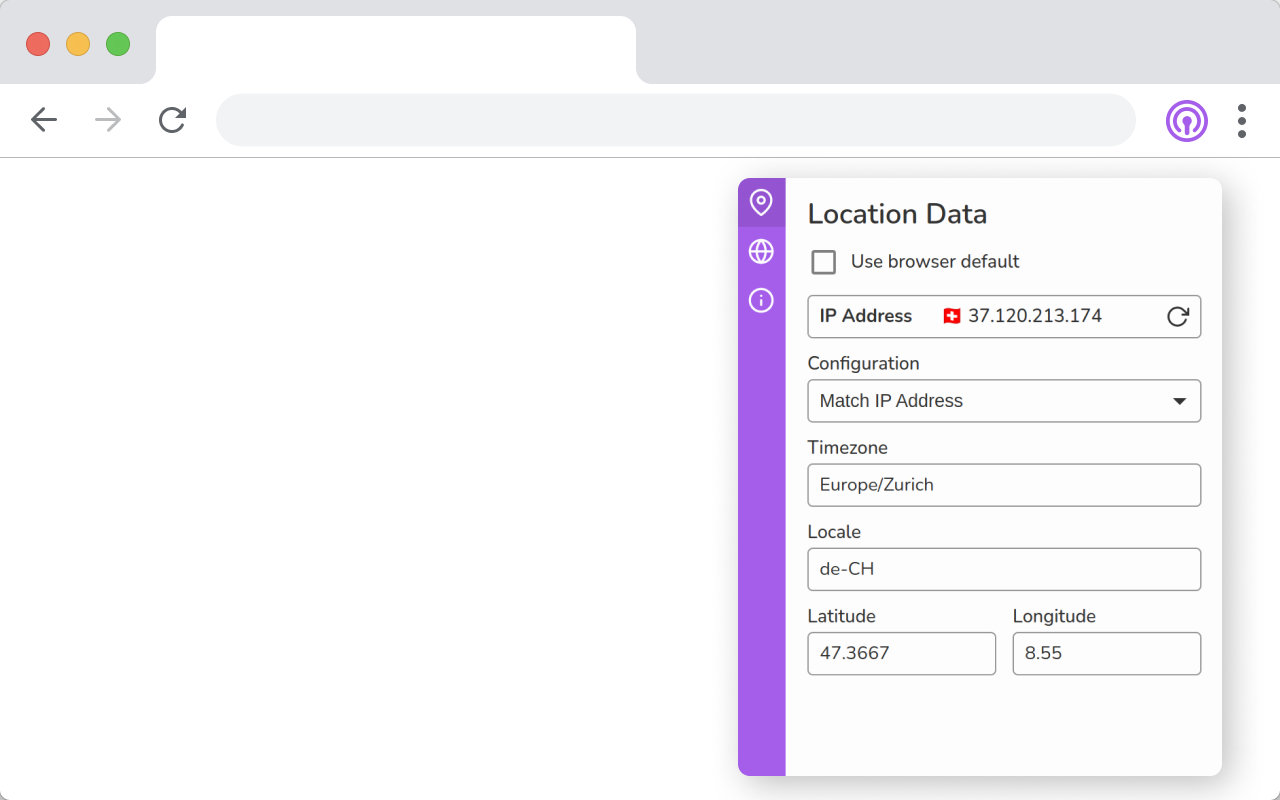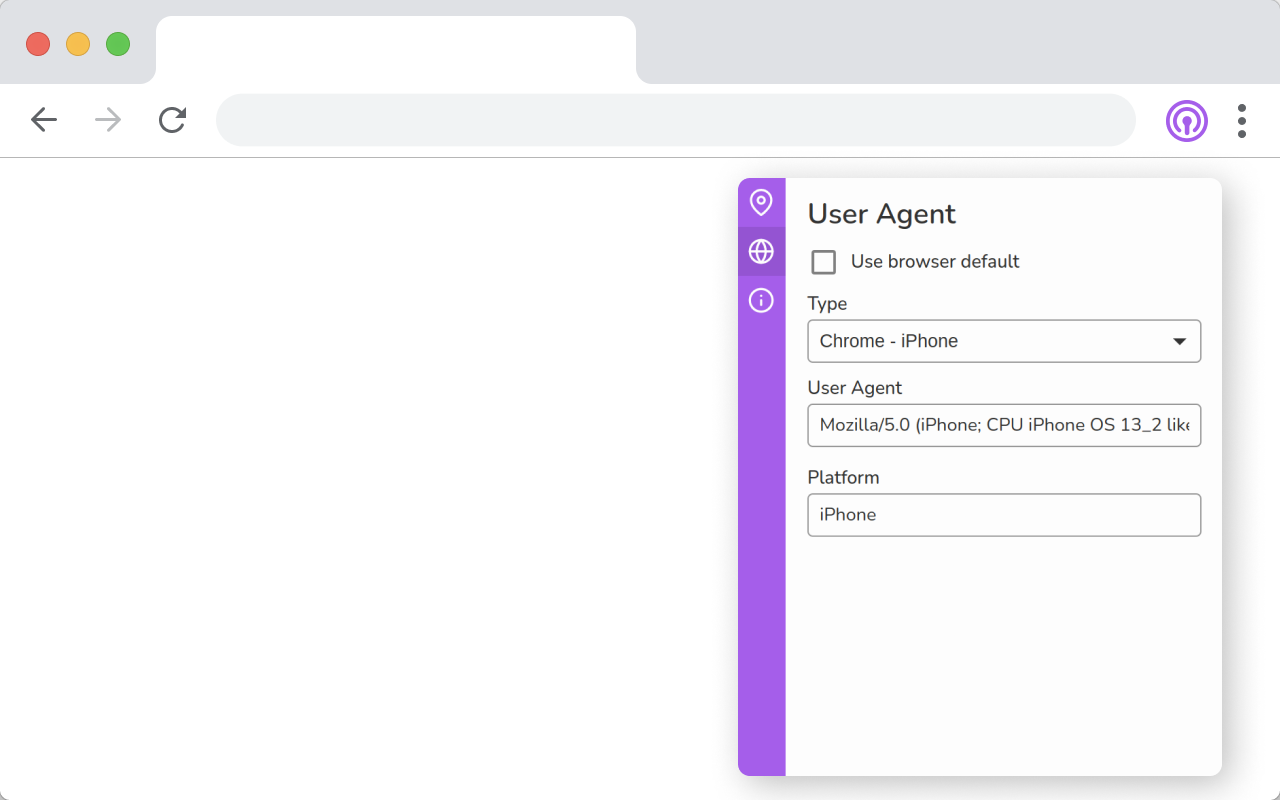Spoof your location data and user agent.
Vytal can spoof your timezone, locale, geolocation and user agent. This data can be used to track you or reveal your location. Vytal is not a VPN or proxy and will not change your IP.
Most extensions that provide anti-fingerprinting features rely on content scripts to inject script tags into webpages. There are many limitations to script tag injections which you can read about here: https://palant.info/2020/12/10/how-anti-fingerprinting-extensions-tend-to-make-fingerprinting-easier/
Vytal utilizes the chrome.debugger API to spoof this data. This allows the data to be spoofed in frames, web workers and during the initial loading of a website. It also makes the spoofing completely undetectable.
You can test and compare Vytal and other extensions on https://vytal.io
Vytal contains no ads and signup is not required.
While the chrome.debugger API is active, a bar under the address bar is displayed. Hiding the bar is only possible when the --silent-debugger-extension-api command-line switch is used.
Unfortunately Vytal doesn't work on Firefox since Firefox doesn't support the debugger API for extensions. https://developer.mozilla.org/en-US/docs/Mozilla/Add-ons/WebExtensions/manifest.json/permissions#browser_compatibility
The chrome debugger cannot attach itself to chrome://newtab. This can result in data leakage to the first non chrome:// page you navigate to.
Unlike the Chrome devtools location sensor, overriding the locale does not change language data (such as navigator.language or navigator.languages). There is an open ticket about this here: https://bugs.chromium.org/p/chromium/issues/detail?id=1306254
The top window is the topmost window in the hierarchy of window objects.
Data spoofing methods can have slight delays between the loading of a webpage and the data being spoofed. Data can be retrieved at the very start of loading before the data can be spoofed.
A frame is a part of a web page which displays content independent of its container, with the ability to load content independently. The HTML or media elements shown in a frame may come from a different web site as the other elements of content on display.
Web Workers are a simple means for web content to run scripts in background threads. The worker thread can perform tasks without interfering with the user interface. Once created, a worker can send messages to the JavaScript code that created it by posting messages to an event handler specified by that code (and vice versa). Extension content scripts cannot be injected into workers
Data spoofed with Vytal can not be detected. Although other extensions which spoof data can be detected. https://vytal.io allows you to compare and test these various tools. A red x signifies that the scanner has detected tampered data. A green check means that no tampering has been detected. Clicking on the table row of the tampered data will bring up a modal box showing the type of detected tampering.
if (!Date.prototype.setDate.toString().includes('[native code]')) {
return true;
}
return false;
if (
!Object.getPrototypeOf(Intl.DateTimeFormat.prototype)
.constructor.toString()
.includes('Object')
) {
return true;
}
return false;
if (
!Intl.DateTimeFormat.prototype.resolvedOptions
.toString()
.includes('[native code]')
) {
return true;
}
return false;
if (Object.getOwnPropertyDescriptor(navigator, key) !== undefined) {
return true;
}
return false;
if (
Object.getOwnPropertyDescriptor(Navigator.prototype, key).value !==
undefined
) {
return true;
}
return false;
try {
const check = Navigator.prototype[key];
return true;
} catch (err) {
return false;
}
if (
!navigator.geolocation.getCurrentPosition
.toString()
.includes('[native code]')
) {
return true;
}
return false;
This application is built with Javascript and React.
Clone this repo and run these commands to start the development server.
yarn
yarn run start
Load the extension on Chrome:
- Access chrome://extensions/
- Check Developer mode
- Click on Load unpacked extension
- Select the build folder.