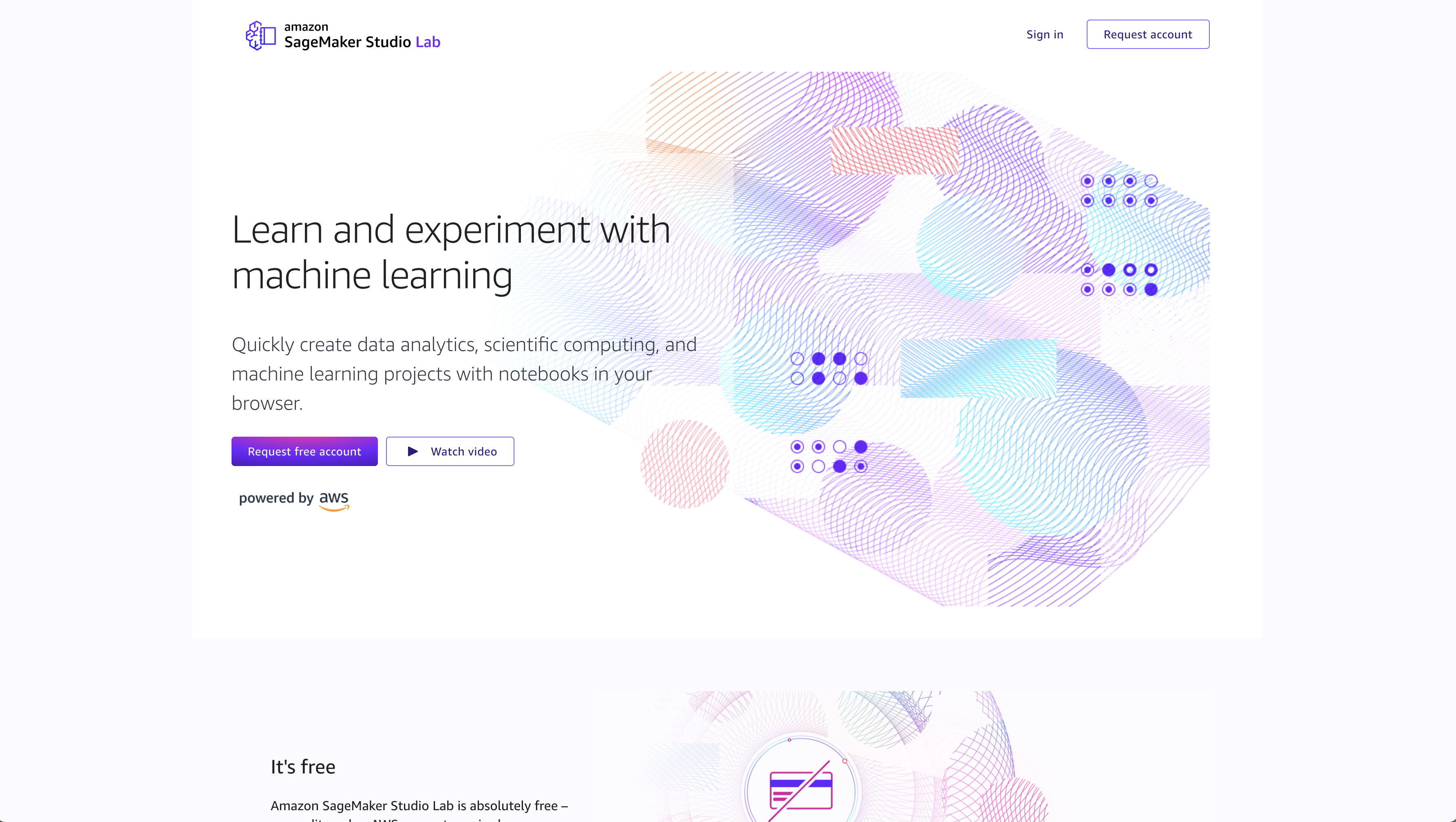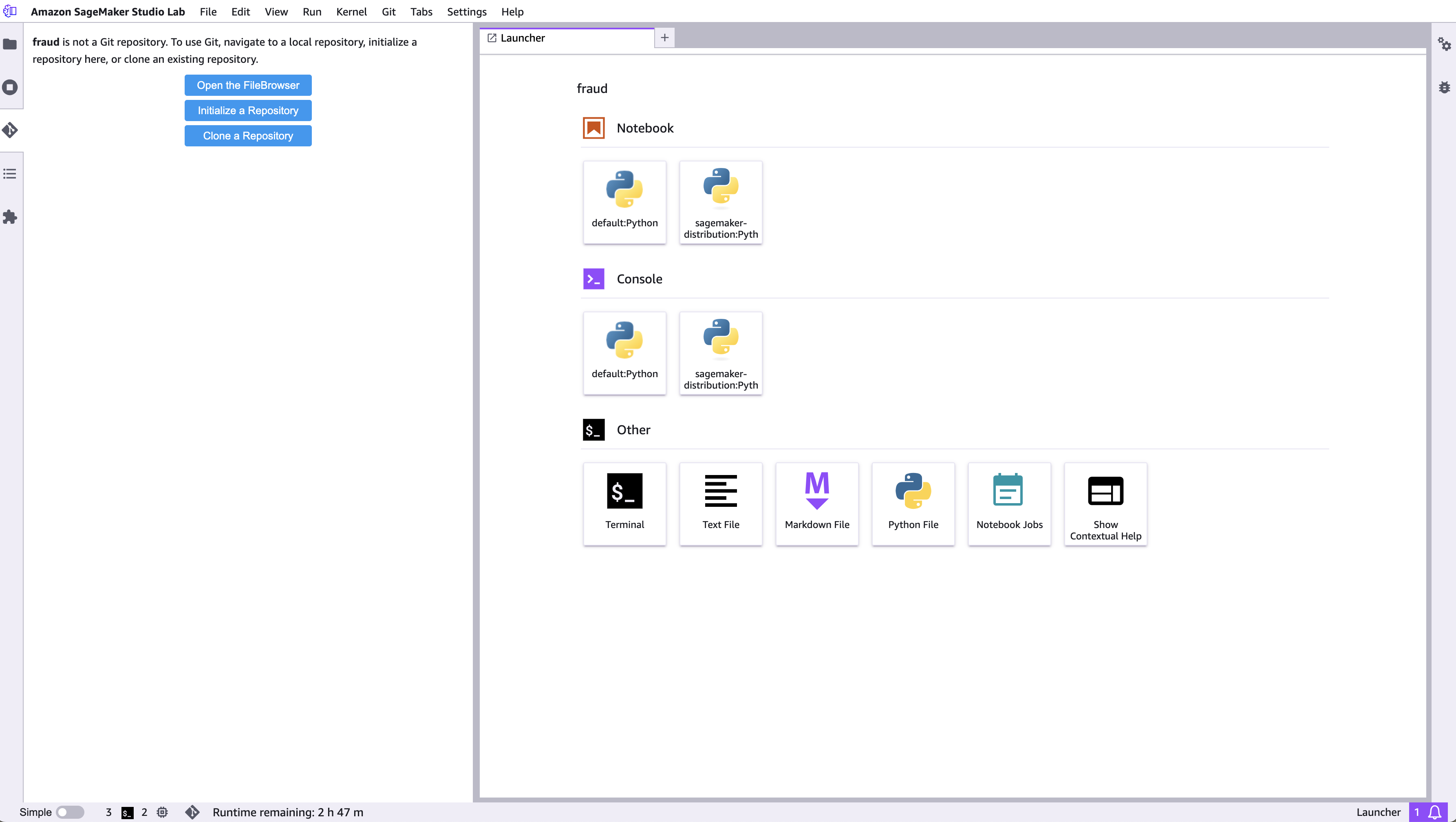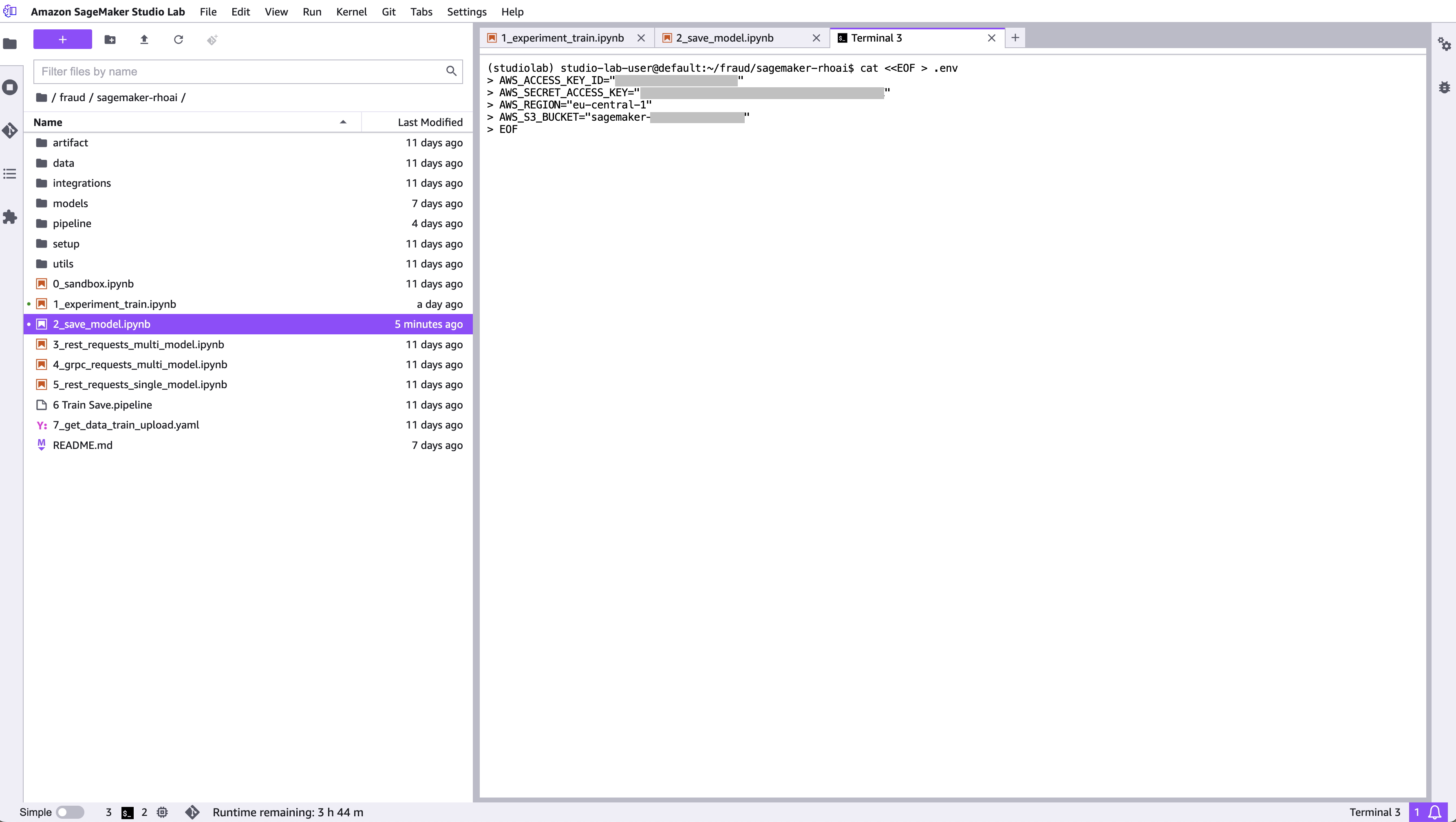This tutorial is based on: https://rh-aiservices-bu.github.io/fraud-detection/ but instead of doing all the tasks in Red Hat OpenShift AI it tries to mmimic the scnerio where a Data Scientists develops a model in Sagemaker and then deploys it in OpenShift AI.
There are some differences though:
- It starts in Sagemaker
- It uses Tekton to build the Kubeflow Pipeline (KFP) used to test and deploy the model
- There's a Camel integration that helps moving the model from Amazon Web Services S3 to an on-premise Red Hat OpenShift AI installation
- It uses Gitops to deploy all the components
Picture of the arquitecture and flow.
The simplified flow of the demonstration is as follows:
- Go to Sagemaker Studio Lab. Train and save the model, scaler and test data as a zip file (evaluation kit) in an S3 bucket (start).
- A Camel S3 integration will be triggered every time there's a new evaluation kit.
Here you are sample .env file that should work straight away. Change REPO_URL if you have forked this repo and INSTANCE_NAME at will or if you want to deploy multiple times in the same cluster.
cat <<EOF > ./bootstrap/.env
REPO_URL="https://github.com/alpha-hack-program/sagemaker-rhoai.git"
INSTANCE_NAME="fraud-detection"
DATA_SCIENCE_PROJECT_NAMESPACE="${INSTANCE_NAME}-ds"
EOFYo have to:
- Create a bucket you will use the bucket name later.
- Create ACCESS KEYS and give them all persmissions on the S3 bucket
- Save the AWS access key, secret and region in
./bootstrap/.credsfile.
Adjust and run the next commands to create ./bootstrap/.creds file.
NOTE: Don't forget to log in using
ocbefore running this command. AWS and Minio credentials should be updated!
. ./bootstrap/.env
MINIO_ENDPOINT=$(oc get route minio-s3 -n ic-shared-minio -o jsonpath='{.spec.host}')
DSPA_URL=https://$(kubectl get route ds-pipeline-dspa -n ${DATA_SCIENCE_PROJECT_NAMESPACE} -o jsonpath='{.spec.host}')
cat <<EOF > ./bootstrap/.creds
AWS_ACCESS_KEY_ID="AK..."
AWS_SECRET_ACCESS_KEY="7S.."
AWS_REGION="eu-central-1"
AWS_S3_BUCKET="sagemaker-models-XYZ"
MINIO_ACCESS_KEY=minio
MINIO_SECRET_KEY=minio123
MINIO_REGION=none
MINIO_ENDPOINT=${MINIO_ENDPOINT}
EVALUATION_KIT_FILENAME=models/evaluation_kit.zip
KFP_PIPELINE_NAMESPACE=${DATA_SCIENCE_PROJECT_NAMESPACE}
KFP_PIPELINE_DISPLAY_NAME=deploy
EOFLog in or create an account in https://studiolab.sagemaker.aws.
Then clone this repository.
Open a terminal and run this command.
NOTE: Don't forget to log in using
ocbefore running this command. AWS and Minio credentials should be updated!
cat <<EOF > .env
AWS_ACCESS_KEY_ID="AK..."
AWS_SECRET_ACCESS_KEY="7S.."
AWS_REGION="eu-central-1"
AWS_S3_BUCKET="sagemaker-models-XYZ"
EOFNow open 1_experiment_train.ipynb and run all the cells. This notebook creates a NN model and trains it with the data in file ./csv/card_transdata.csv. The model is written to models/fraud/1/model.onnx. It also saves the scaler and evaluation data for later testing the model in artifact folder.
it's time to compress the evaluation kit that is: the model, scaler and evaluation data into models/evaluation_kit.zip. Finally the files are saved to the bucket you created in AWS S3.
We're going to use ArgoCD to do it. It should be pretty straight forward if:
TODO: Explain how to do this
- Red Hat OpenShift Gitops is installed
- Red Hat OpenShift AI is installed and configured
- All the preparation steps have been executed
To deploy the application run these command:
NOTE: Yo have to be logged in using
ocand have permissions to createApplicationobject inopenshift-gitopsnamespace.
cd bootstrap
./deploy.shAnd also this command that creates a secret called camel-s3-integration-creds in ${DATA_SCIENCE_PROJECT_NAMESPACE}:
NOTE: Don't forget that DATA_SCIENCE_PROJECT_NAMESPACE should be set in
./bootstrap/.env.
./setup-creds.sh