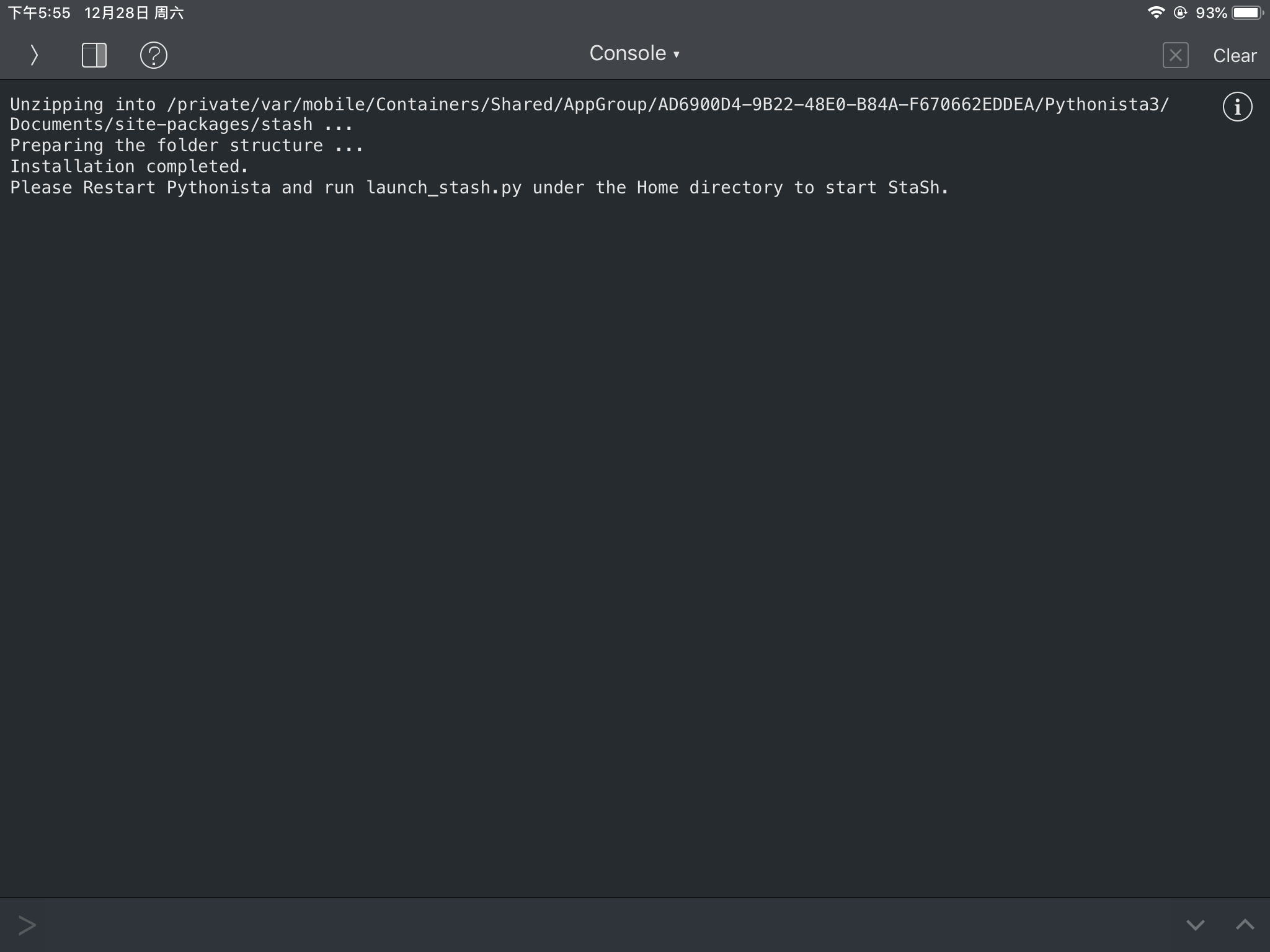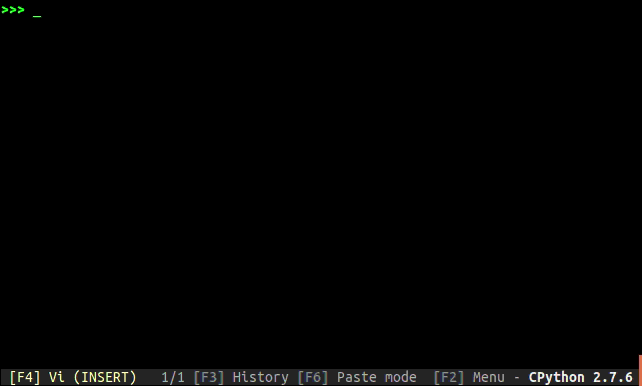Pythonista is a complete development environment for writing Python™ scripts on your iPad or iPhone. Lots of examples are included — from games and animations to plotting, image manipulation, custom user interfaces, and automation scripts.
In addition to the powerful standard library, Pythonista provides extensive support for interacting with native iOS features, like contacts, reminders, photos, location data, and more.
我们首先会考虑 Pythonista 是否支持第三方库。如果不支持,那可玩性实在是太低了。还好,Pythonista 支持一些纯 Python 写成的第三方库,例如 requests,BeautifulSoup 等库还是支持的。所以有玩家首先会想到利用 you-get 来下载各种资源。
但是如何安装第三方库呢?需要我们在终端使用 pip 命令来安装。所以 StaSh-Shell 应运而生。
我们需要新建一个 py 文件,可以命名为 install_stash.py,内容如下:
import requests as r; exec(r.get('https://raw.githubusercontent.com/ywangd/stash/master/getstash.py').text)执行完成后,退出重新进入应用,会发现多了一个名为 launch_stash.py 的文件。运行此文件就可以调出 shell 界面,使用 pip 安装 Python 的第三方库了。
我们可以安装 tqdm 来测试是否可以安装第三方库。
tqdm 是一个快速,可扩展的Python进度条。操作简单,功能全面。
因为在之后的脚本中会使用到 tqdm 来显示下载进度,所以用此库测试。
运行 launch_stash.py,在终端输入 pip install tqdm 来安装。
执行结果如下表示安装成功:
Pythonista 自带了一些例子。如果你觉得还不够用,可以安装 Pythonista Tools。
同样是新建一个文件,命名为 ptinstaller.py,将如下内容写入该文件:
import requests as r; o=open('ptinstaller.py','w'); o.write(r.get('http://j.mp/pt-i').text); o.close()提示执行完成后,重启软件,你会发现 ptinstaller.py 文件内容已经被替换,运行后会出现一个 UI 界面,有许多脚本供你选择。
仓库内脚本仅限学习交流使用。如果不听我的我也拿你没什么办法~