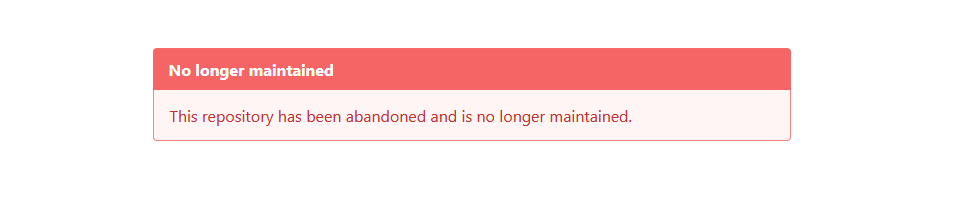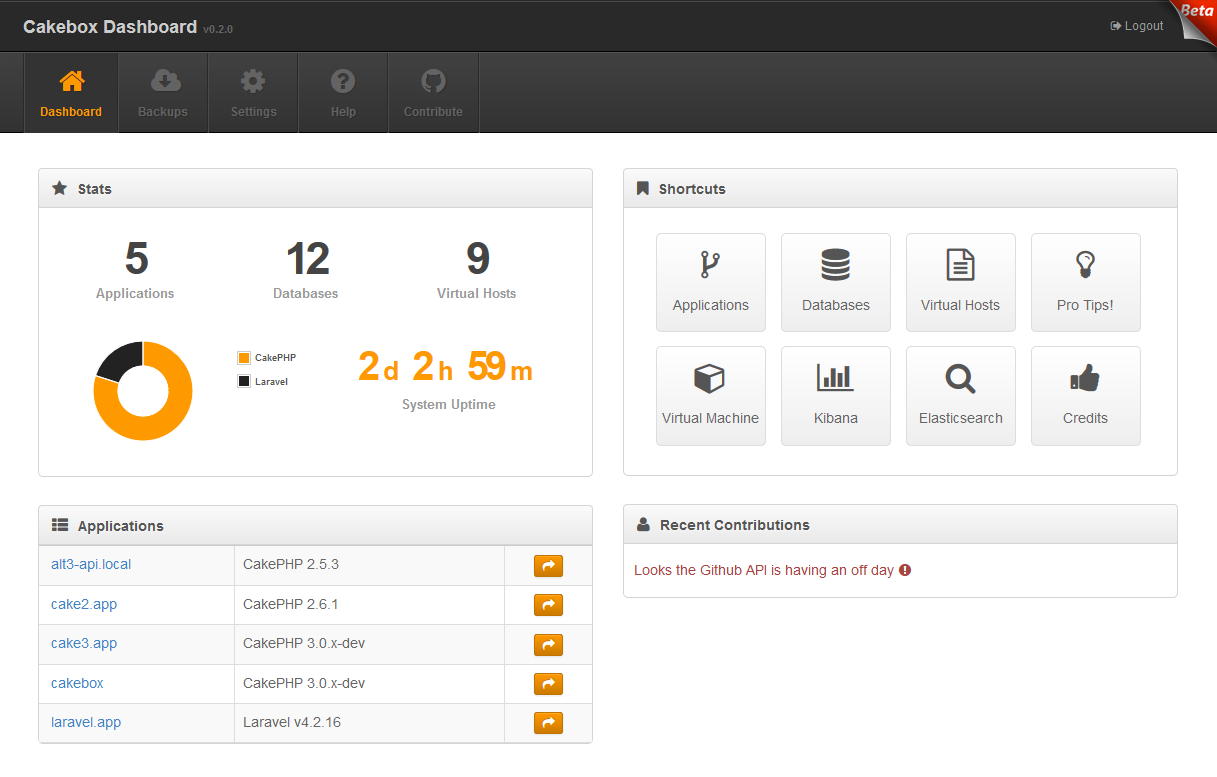Framework agnostic virtual PHP development environment.
A 64-bit virtual machine running Ubuntu with PHP and a lot of useful software and features.
Documentation found here.
- VirtualBox 4.0 or higher
- Vagrant 1.6.0 or higher
- a machine with at least 4GB of memory and 2 Cores
Windows users:
- are strongly advised to use the Git Bash for documented commands
- may need to enable hardware virtualization (VT-x)
Windows 10 users must additionally:
- use latest VirtualBox and Vagrant
- set
VBoxManage.execompatibility mode toWindows 8 - apply this NDIS6 solution to fix
VERR_INTNET_FLT_IF_NOT_FOUNDerror
Please note: that the initial download of the (~2GB) box image will take some time.
git clone https://github.com/alt3/cakebox.git
cd cakebox
cp Cakebox.yaml.default Cakebox.yaml
vagrant plugin install vagrant-vbguest
vagrant upAfter the installation has completed you may either:
- log in to your box (now running Ubuntu 14.04 and PHP 5.6)
- upgrade your box to Ubuntu 16.04 LTS and PHP 7.1 or PHP 7.2 by running:
vagrant ssh
/cakebox/bash/ubuntu-16.sh
exit
vagrant reload
Once provisioning has completed you are ready to:
- Create your first website
- Login to your Virtual Machine using the
vagrant sshcommand - Login to your Cakebox Dashboard by browsing to http://10.33.10.10
Create fully preconfigured applications, databases and virtual hosts directly from the command line. Currently supports:
- CakePHP 2/3
- Laravel 5
- Git
- Composer
# Fresh preconfigured PHP framework applications
$ cakebox application add mycake3.app
$ cakebox application add mycake2.app --majorversion 2
$ cakebox application add mylaravel.app --framework laravel
# Git or Composer applications (both public and private)
$ cakebox application add mypublic.app --source http://github.com/your-name/repository
$ cakebox application add myprivate.app --source git@github.com:your-name/repository.git
$ cakebox application add myyii.app --source yiisoft/yii2-app-basic
# Databases and virtual hosts
$ cakebox database add holiday2015
$ cakebox vhost add idea.com /var/www/some-ideaComes with a dashboard for your convenience.